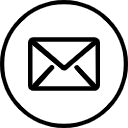VTuber Editor
Making custom avatars, 3D animations and special effects possible
Over 1 million VTuber creators are using it
VTuber Editor User Cases
VTuber Editor is dedicated to professional avatar editing
Enjoy more customized services to rig your VTuber avatar
Custom VTuber background and custom 3D animation

VTuber Editor Features

Rich VTuber Avatars
More than 40 public VTuber avatars.
Support uploading your own VRM models.
Import your avatar to VTuber Maker and get more fun.
100+ VTuber Assets to dress VRM model
Provide rich library of vtuber assets to decorate your VRM models
Set up and use different avatar costumes
Create a unique and beautiful VTuber avatar
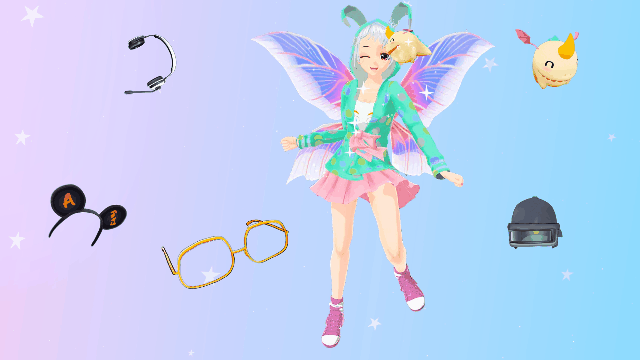
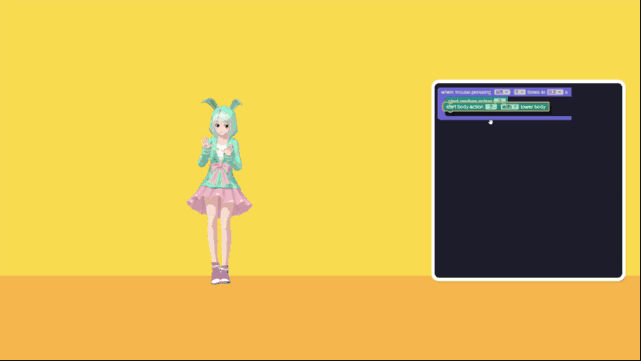
Flexible Animation Flow
Different from the traditional 3D animation software,we have a
new blockly programming action,which makes you realize
more advanced trigger methods
Rich VTuber Background Room
Making any VTuber background room you can think of, with various overlays and backgrounds, include self-uploaded images
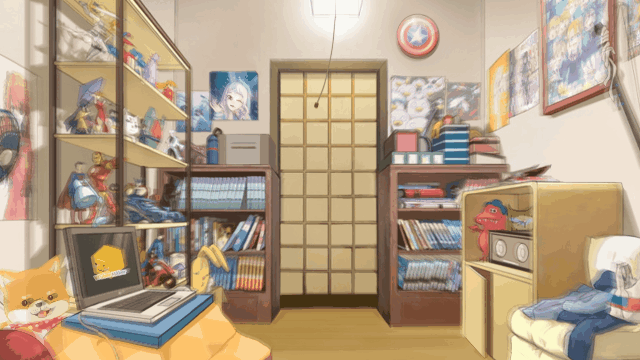
Want to make a unique avatar? Click To View!
Join Us
Need help with Live3D? Want to communicate with more Virtual YouTubers?
Welcome to our vtuber creator community
You can also find us in the following ways
Frequently Asked Questions
Got a question? We've got answers. If you have some other questions, see our support center.
Can I upload my own VRM models?
What is the VRM model?
VRM is a common 3D model format on the market, which is produced by VRoid Studio. It can be applied to other social software after a certain conversion, for example: VRChat. If you want a VRM model, on the one hand, you can quickly make it through VRoid Studio, or you can customize the VRM model through our official service, see Streaming Shop for details.
What model formats do you support?
What props & VRM accessories does VTuber Editor provide?
The regularly updated VRM props and VRM accessories are based on the ideas brought by the popular VTuber content on the market.
VTuber Editor also provides a professional VTuber background to take your live streaming to a higher level.
What is the VTuber background room?
VTuber background room is a combination of VTuber background and overlay.
What is overlay?
Overlay usually refers to the front mask layer, such as twitch overlay, webcam overlay, tiktok overlay, etc. that are often mentioned. We have made some optimizations to VTuber to better adapt to the usage scenarios of VTuber, such as the front desk layer, the front microphone layer, etc.
Why is "VTuber Editor" a 3D animation software?
Animation editor:
Using professional Google Blockly Flow, it can provide professional event nodes for 3D animation, which can better connect each individual action element, so that the avatar has vivid animation expression ability. And we also made a lot of 3d action clips similar to Mixamo animations.
Emoji Editor:
We use blendshape to control expression expression, there are also many preset expressions for avatar, and the blockly statement that adjusts the blendshape threshold will be added in the future. Our blendshape comes from apple iphone blendshape standard.
Sticker Effects:
By arranging flow statements, we can make 2d images appear in any 3d space in any way you want.
Finally, these effects can all appear in our twitch extension(Virtual Effects | VTuber), and then let your audience interact with you, while also earning money through bits.
How to become a VTuber avatar maker via VTuber Editor?
There are currently 3 ways:
1. You can directly use over 40 public avatars of VTuber Maker
2. Simple export of VRM models through VRoid Studio
3. Make a VRM model through our custom service
The second step, painting the base model and rig it by adding props, stickers
Isn't it very simple, you can become a vtuber avatar maker in just a few steps and create a unique avatar.
Example: https://youtu.be/5pRnOSUe2-M