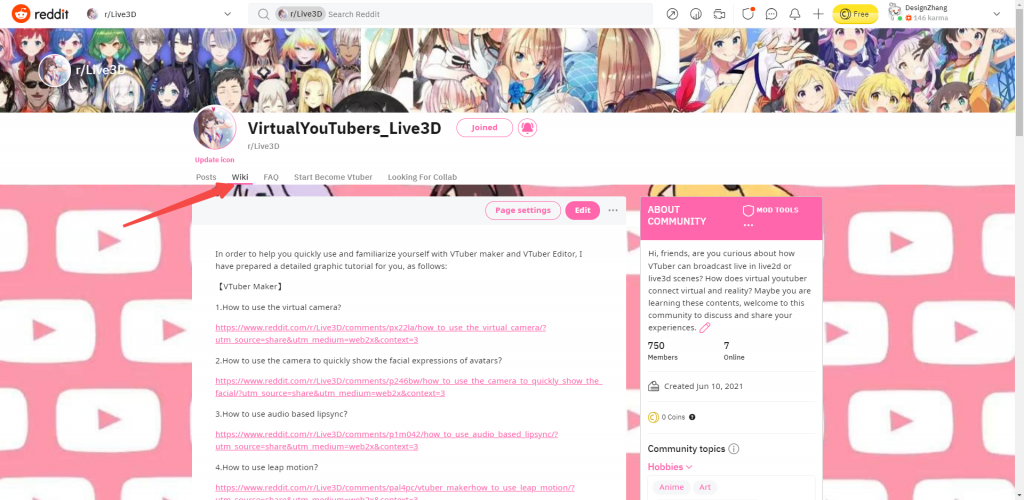[FAQ] VTuber Questions and Answers – September 2021 Update
What is live3D? What can it do for us?
live3D is a well-known brand tool in the virtual live broadcast field. Its tools are divided into two products: VTuber Maker and VTuber Editor;
VTuber Maker is a tool to assist live broadcast, which mainly helps you output live streaming content. You can use the built-in virtual character model inside to create a live room, link the virtual and real world through facial expression and motion capture functions, and finally present it on the computer and push it to major platforms such as twitch, YouTube, and Zoom.
VTuber Editor is a virtual live broadcast resource processing tool, it is mainly to help you edit the content resources of the live broadcast, including virtual characters, decorations, backgrounds, pendants and other resources. You can upload the downloaded VRM model resource package to it, then edit facial expressions, and even draw patterns and add decorations on the models to make them more beautiful. In addition, you can edit the action animation like building blocks, and make the model move through the shortcut key control.
Learn our detailed tutorial:
Q: How to start playing VTuber Maker and Editor?
Complete the following four steps:
①You need to register an account on the official website (www.live3d.io) (please remember your password, if you forget your password, please reset your password, if your mailbox has not received the activation email, please contact us online, or at discord community asks us for feedback:
②Search for "VTuber Maaker" on Steam, or search for "VTuber Maker" on Google, install VTuber Maker and VTuber Editor (please ensure that the network status is normal)
③Open steam, start VTuber Maker or start Editor, log in to your registered account on the website; start playing.
④Play Maker or Editor, you will find it very interesting!
Happy to use! Remember to give us five-star praise on Steam!
Q: How to download VTuber Software?
Before downloading the software, please ensure that Steam is installed on the Windows computer. You have the following three methods:
Method 1: Go directly to the official website (www.live3d.io) and click Download to enter the Steam software download homepage, and click "Free".
Method 2: Go directly to the homepage of the official website (www.live3d.io), click "GET App on Steam" to enter the software download homepage, and click "Free".
Method 3: Click this link directly to enter the software download homepage, click "Free".If you have already installed steam, the browser will prompt you whether to open steam and enter the software installation link. If you have not downloaded steam, you need to download and install steam first, and search for the software directly in steam to enter the download.
Q: How to make an avatar?
Hello, At present, we mainly use the built-in virtual image of VTuber Editor, and then use color painting and props to form creative expressions of different images. At the same time, we also support uploading our own vrm models, and make facial expression settings and creative modifications of the model appearance for the province of vrm models.
If you need to make a complete model, you can use the VRoid Studio tool to make it, and export the VRM model resource package after completion.
Finally, you can upload the exported model resources to VTuber Editor, and you can read "How to upload a VRM model".
How to add some decorations to the model, please read "How to Improve the Visual Effect";
Q: How to use VTuber Editor?
VTuber Editor is mainly to help us edit some personalized live broadcast resources. Therefore, I have compiled four tutorials for you. Maybe he can answer your doubts:
>>>How to upload your own avatar?
>>>How to edit the live room?
>>>How to paint?
>>>How to improve the live broadcast effec ?
Q: How to delete an account?
If you want to delete your account, just log in to your account on the official website (www.live3d.io), enter my information, and click "Profile".
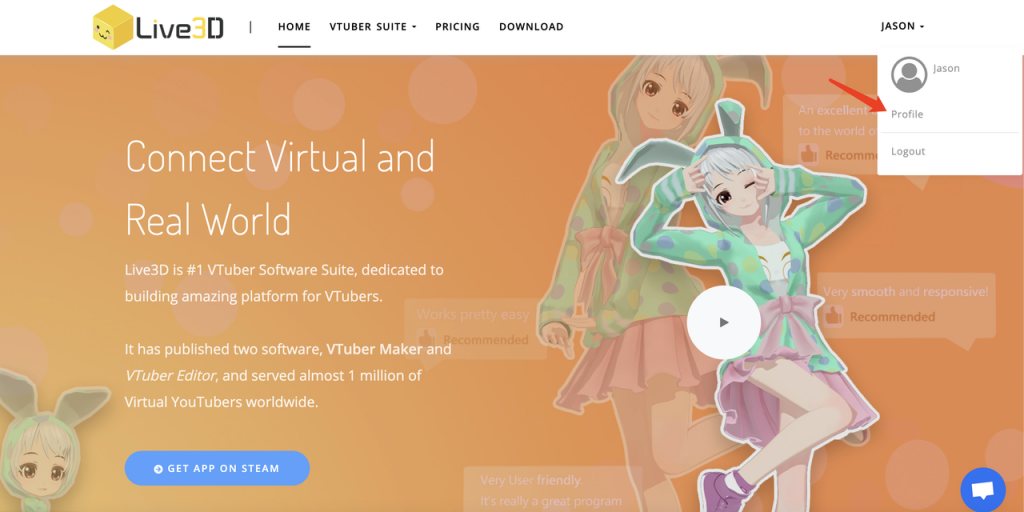
Next, click "Apply" to request to delete the account:
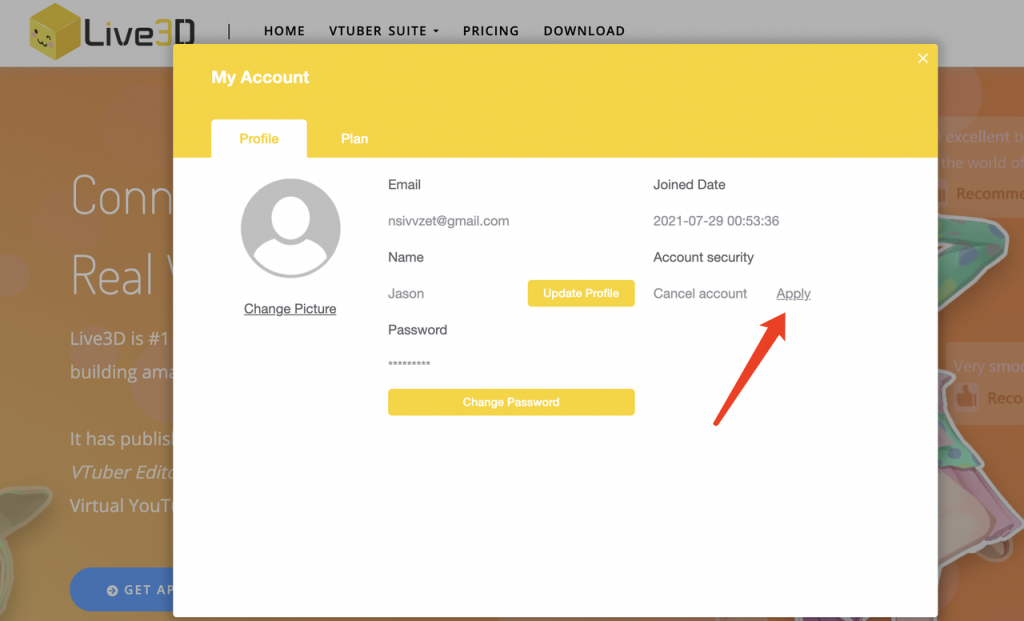
You can delete it after filling in the confirmation password. If you still don’t know how to delete your account, you can contact our official staff to delete your account.
Q: Can't log in? forget password? Invalid email?
Hello, regarding the account question you mentioned:
Important reminder: The account and password of the official website (www.live3d.io), VTuber Maker and VTuber Editor are shared. As long as you register on the official website, you can log in to all three places.
First of all, you need to register an account on the official website live3d.io, use your email to register an account, be sure to remember the password you set, then go to the inbox or trash can and click on the link to activate the account to complete the account registration and ensure that you can successfully log in normally .
Next, you need to install Steam locally on your computer, register a steam account (please contact Steam official customer service for steam account questions), search for VTuber Maker and Vtuber Editor in the store, and after installation, you can see it in the "library" The installed game software is ok.
If you forget the password, open the software and there will be a "forgot password" prompt in the login window, just reset the password, or go directly to the official website live3d.io to reset the password and log in again.
If it prompts that the mailbox is invalid, please check whether this mailbox can be used normally, whether the input account format is correct, and there must be no spaces afterwards;
If the prompt already exists, then you have already registered, just enter your email and password to log in. Of course, you can also re-register with a normal email.If you still cannot log in, please use the contact information at the end of the article to consult us.
Q: Can it be used on mac, mobile phone or other computers?
At present, we only made software for the Windows PC terminal. There is no software for mac or mobile terminal. However, we are planning for the idea you mentioned. We will produce applications suitable for various terminals later. Please wait patiently for our version. Iterative updates.
If you have more good ideas and feedback, welcome to our discord community and discuss building products with us.
Q: What should I do if the software does not work after opening?
If the software crashes, it may be that you lack the relevant library files. You can try to use steam to repair the integrity of the library files (may not work, try first), as follows:
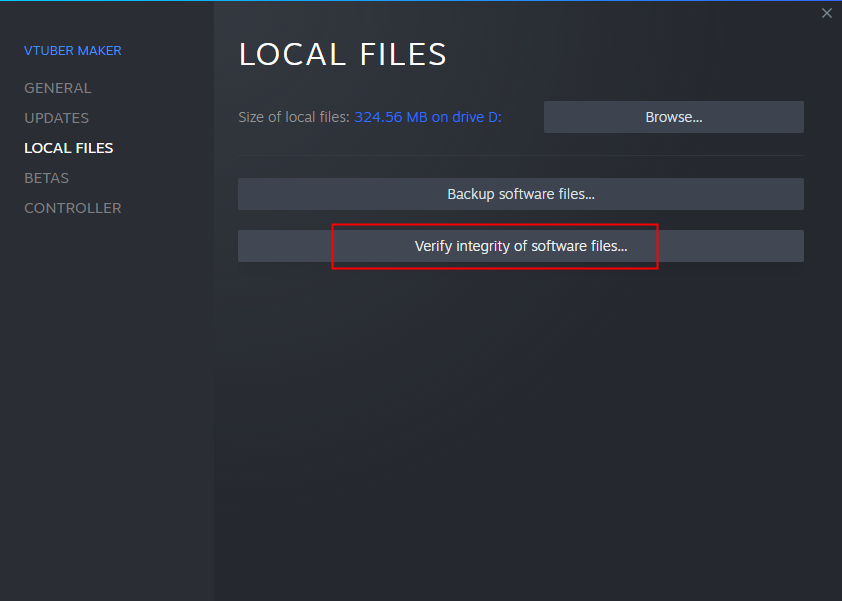
If it is stuck, stop running the software first, then try to clear the cache (cache path: C:\Users{username}\AppData\LocalLow\ZingFront\VTuber Maker), and then restart the software.
If none of the above methods work, please contact our official staff to help you solve it.
Q: Regarding the copyright issues of uploaded models and built-in model resources
Regarding the model uploaded by yourself, you can rest assured that we process the model through encryption to fully guarantee that it will not be misappropriated by a third party.
Secondly, for our built-in Virtual Avatar, we have confirmed through communication with the author that it can be used for commercial live broadcast. If we do not obtain authorization, we will drop it in time.
Q: About uploading models and editing official built-in model resources
Hello, currently uploading models support VRM model resources. If you have model files in FBX or other formats, you can contact our official staff to help convert them into vrm format files. You need to prepare:
① Make a VRM model by yourself or download a VRM model to the local. The file size should not exceed 50MB.
②Select "Browser" to upload local VRM model resources.
③If there is a problem with the upload or you don’t like it very much, you can click on the text "Get new by paint on existing official avatars" to use more free models.
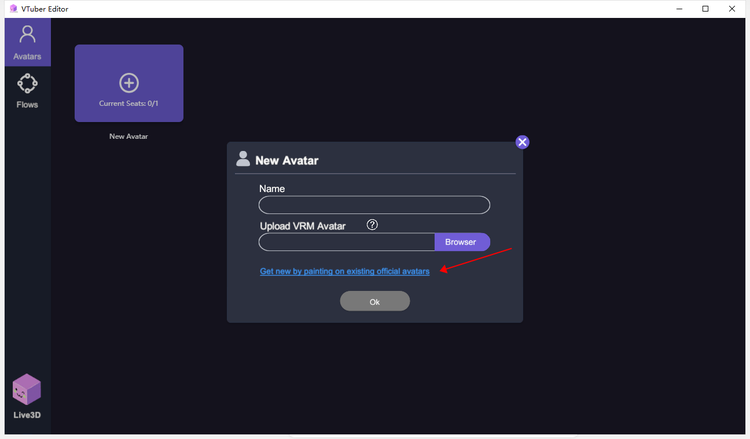
Note: Only one official character model can be used, and multiple selections are not supported. If you need to modify part of the model itself, please contact our official staff to deal with it.
Q: How to use Leap Motion motion capture?
Currently we only support camera facial capture and Leap Motion somatosensory capture. We do not currently support body motion capture, but we are under development. It will take some time to complete the online release, which requires your patience.
Please make sure that the camera and Leap Motion are in normal working condition, this is very important.
How to use it, please check Leap official website.
Q: How to make animation? And use animation?
① Make animation: You need to select the "Flow" function in the Editor, create a new animation, edit an action like building blocks, preview and debug the effect in real time, save and exit.
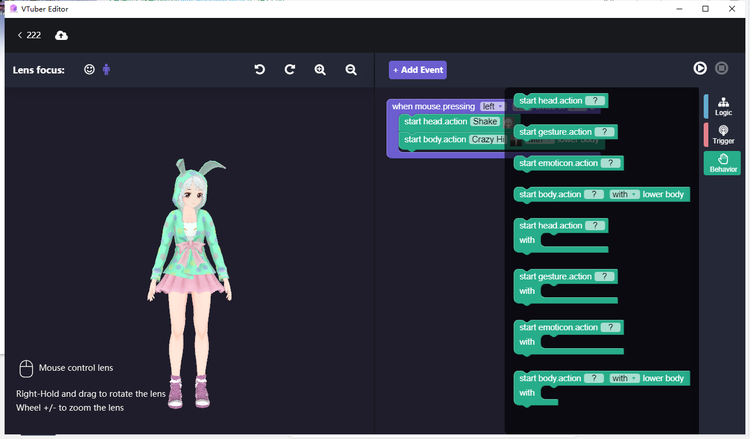
②Use animation: Open Maker, find the "Editor" tab in "Settings", and then enable your edited animation.
Q: How to use live3D without downloading Steam?
For the time being, the software only supports Steam startup and operation. We can also use it on other platforms, or we can download the client directly, but we are under development, so please look forward to it.
The reason why we have not yet supported more other platforms is mainly because the client version can be updated in real time on Steam, so that everyone can use the latest version and experience the latest features.
Therefore, it is recommended that you download and install steam.
Q: How to switch the language of the software?
After opening Maker and Editor, you can directly switch the language of the software, for example, switch the language of Maker:
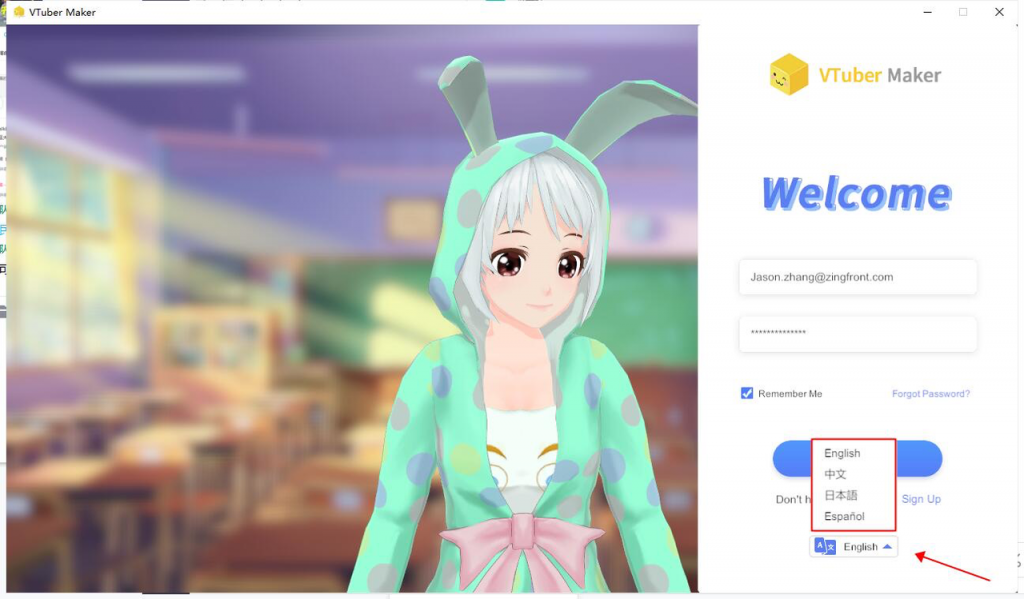
Of course, you can also switch the system language in the software after logging in to the software, for example, switch the language of Maker:
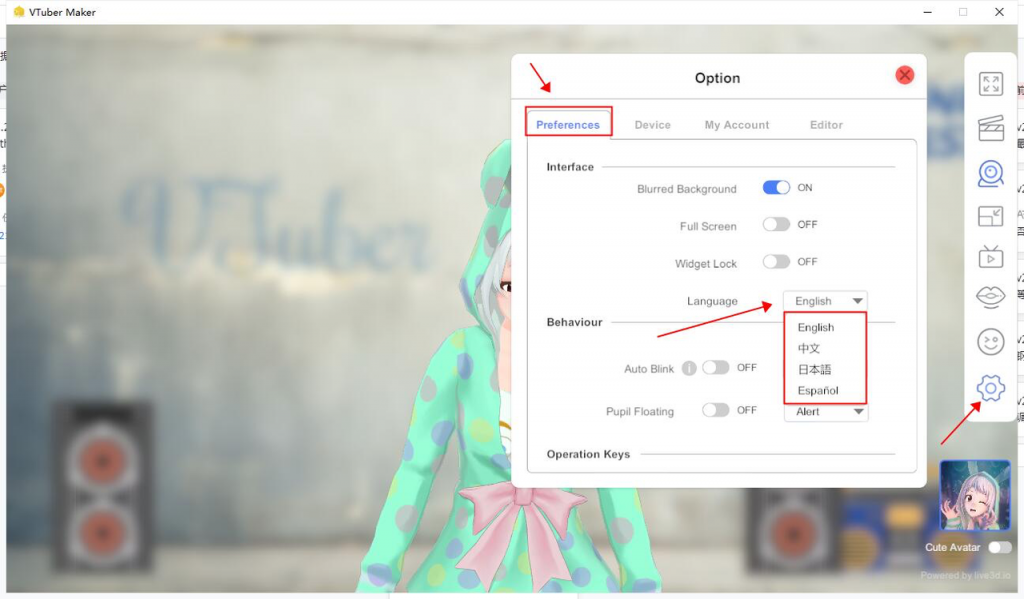
Q: How to contact us?
You can find us as follows:
China bilibili: Virtual 格格
QQ: 414669952
Join discord: https://discord.gg/zn47TBvf2f
Twitter: https://twitter.com/VTuber_Maker
Join Reddit:https://www.reddit.com/r/Live3D/
Facebook Group: https://www.facebook.com/groups/314608709783774