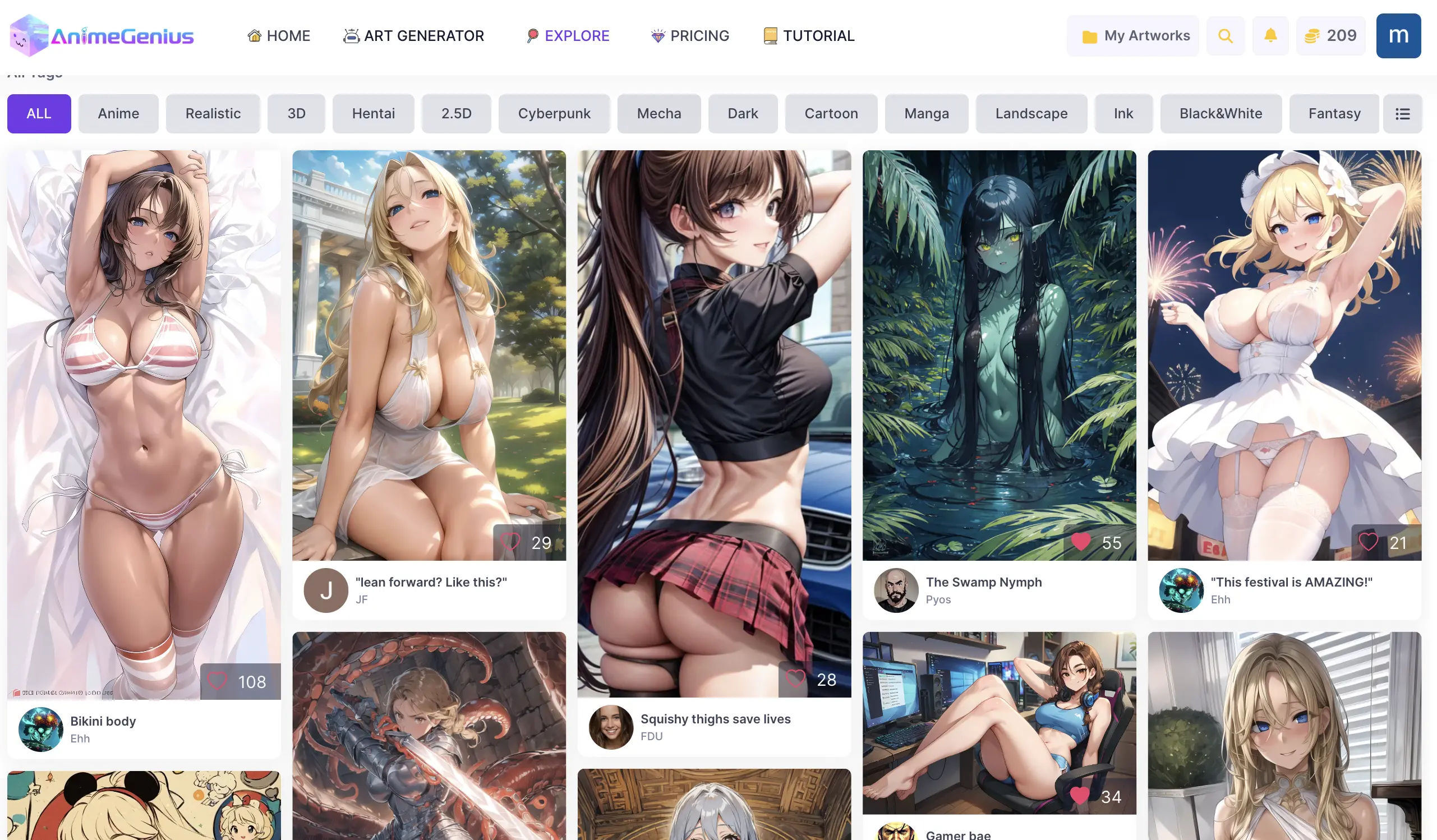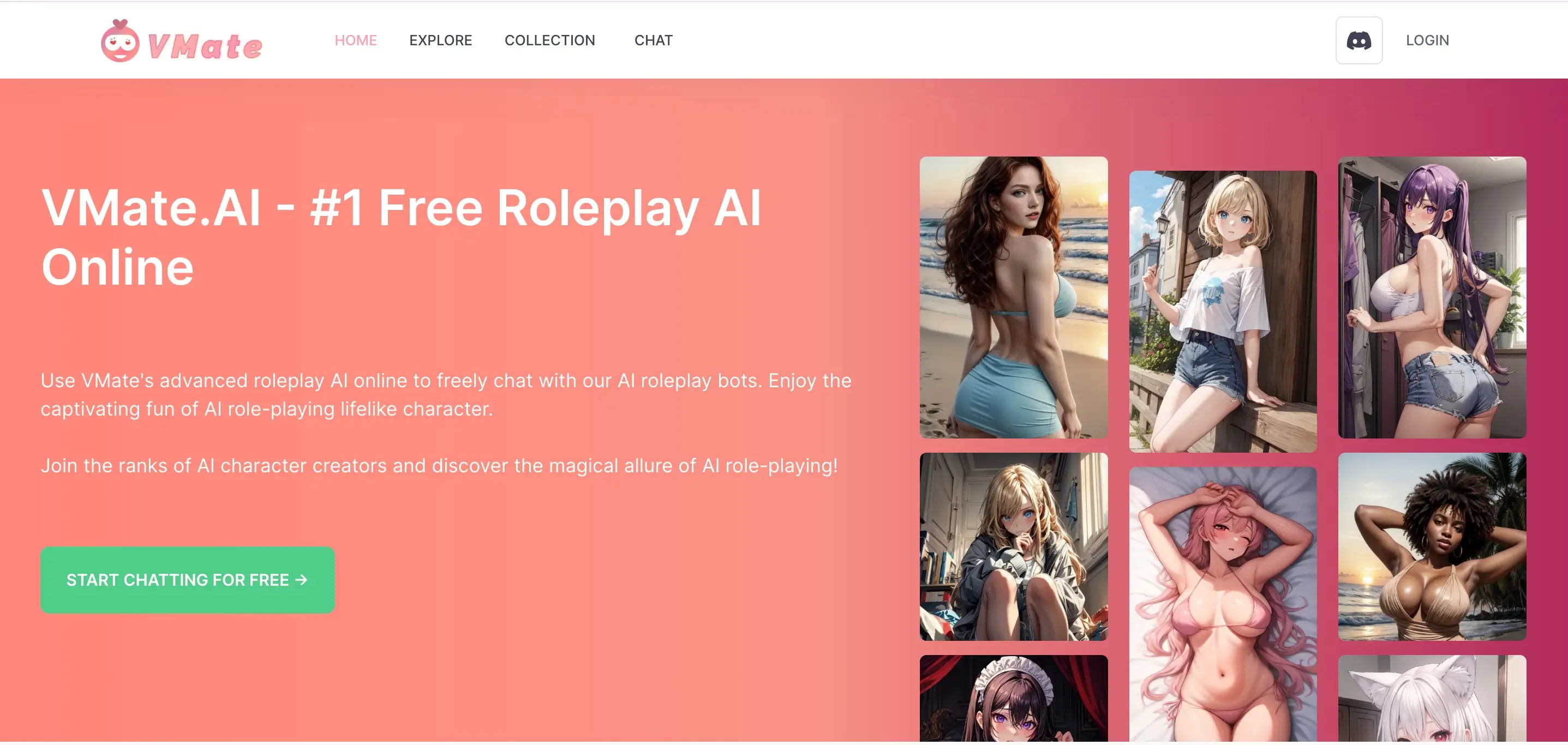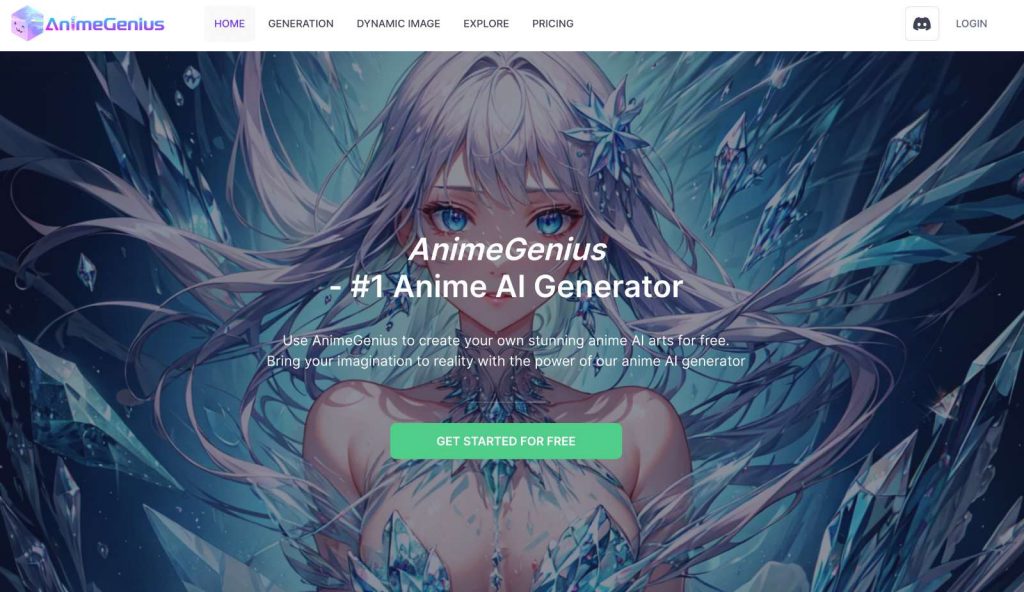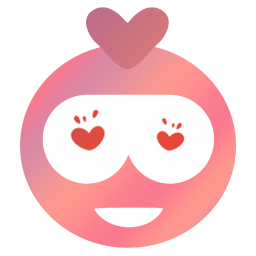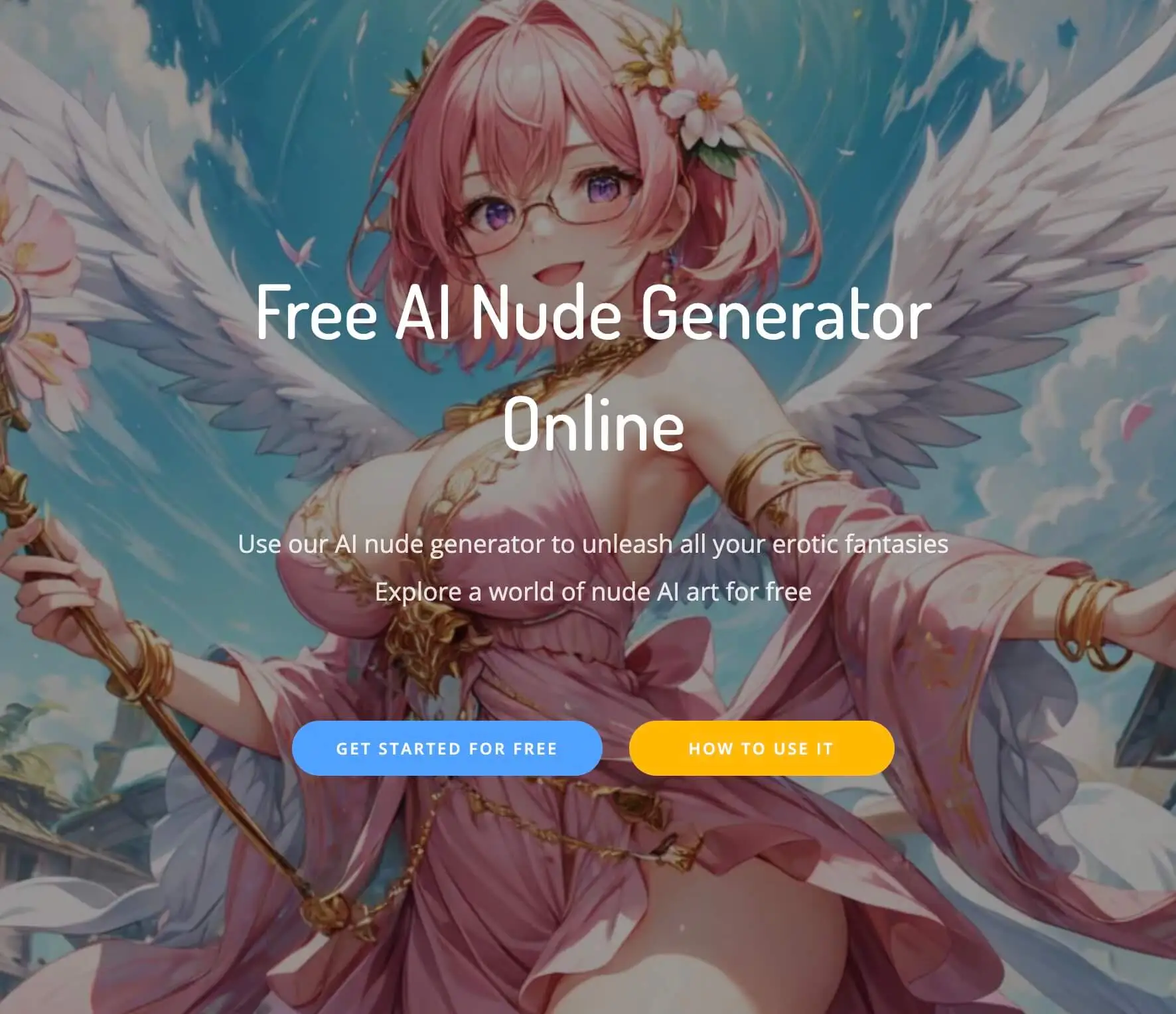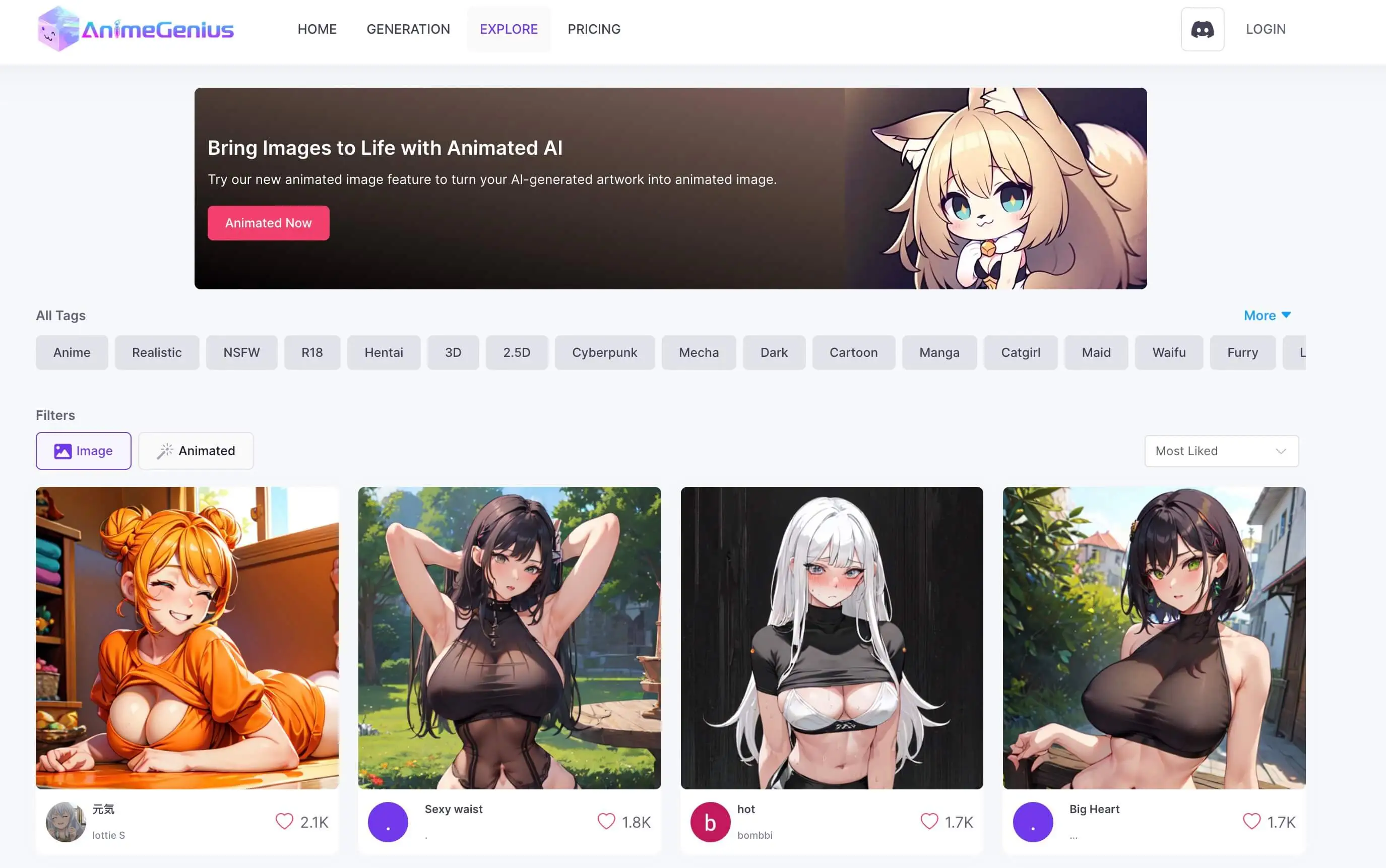How to Become a Pngtuber (The Only Guide You Need)
Recently more and more people have chosen to use Pngtuber as their virtual avatar to create video content or livestream. For some novices, how to become a pngtuber is what they care most about thing. In this article, I will teach you how to be pngtuber with few certain steps, and use PngTuber Maker as an example to teach you steps by steps.

What is PngTuber?
PNGTubers are a type of VTuber who use 2D PNGs as their virtual avatars. The avatar characters are often drawn with several emotions and talking animations for reacting to content and use sound-reactive software to make it appear as if they're talking throughout the video. PNGTubers became increasingly popularized throughout 2021 and early 2022.

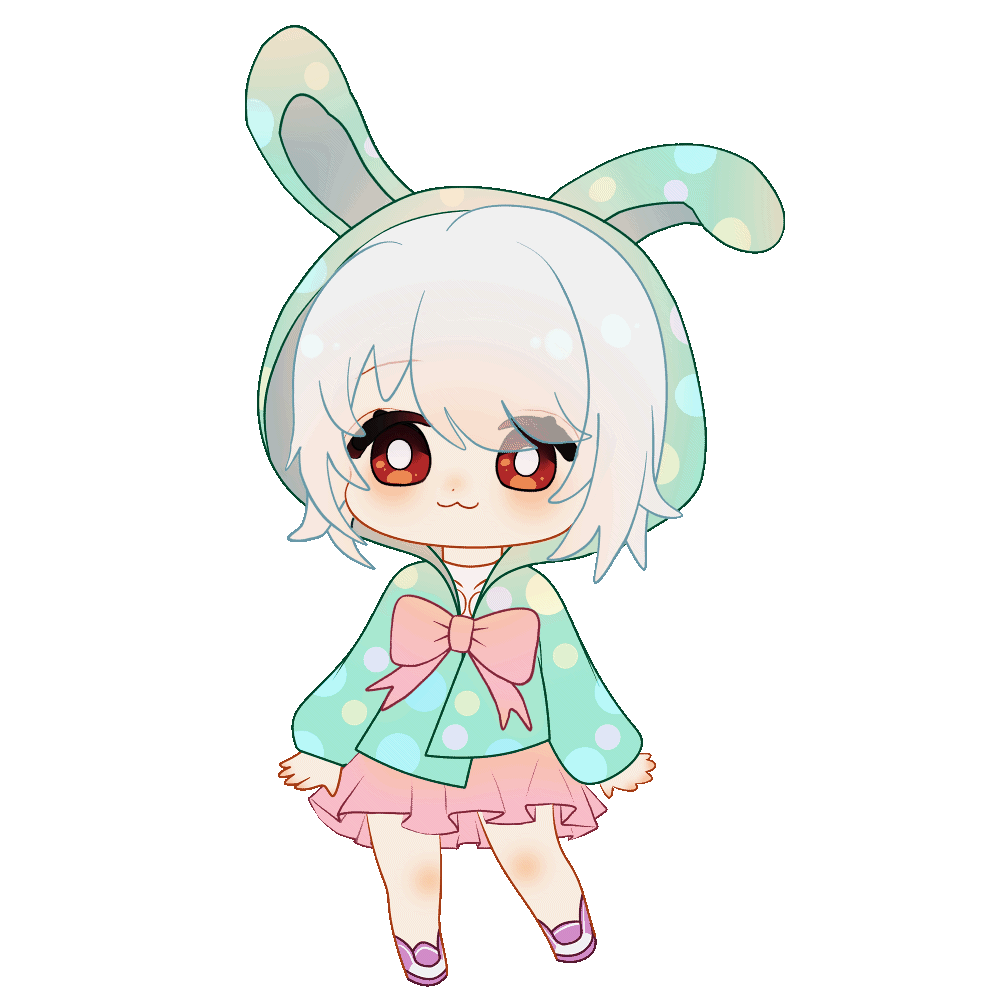
The image1 above is the pngtuber avatar keeping silent. The image2 is the pngtuber avatar when people are talking, the girl's mouth keeps opening and closing, as if talking. When a person is speaking, the program controls image1 switch to image2 to simulate a person's speaking state.
How to Become a Pngtuber Steps by Steps?
1. Prepare the Necessary Things
- At least two pngtuber avatar images(png or gif format)
- A microphone
- A PngTuber Software like Pngtuber Maker
2. Download a PngTuber Software Like 'PngTuber Maker'
Highly recommend pngtuber maker as your pngtuber software. PngTuber Maker is a free pngtuber software that can help everyone become pngtuber with few easy steps. This software has an excellent reputation on Steam, with a 92% recommendation rate, totally free.
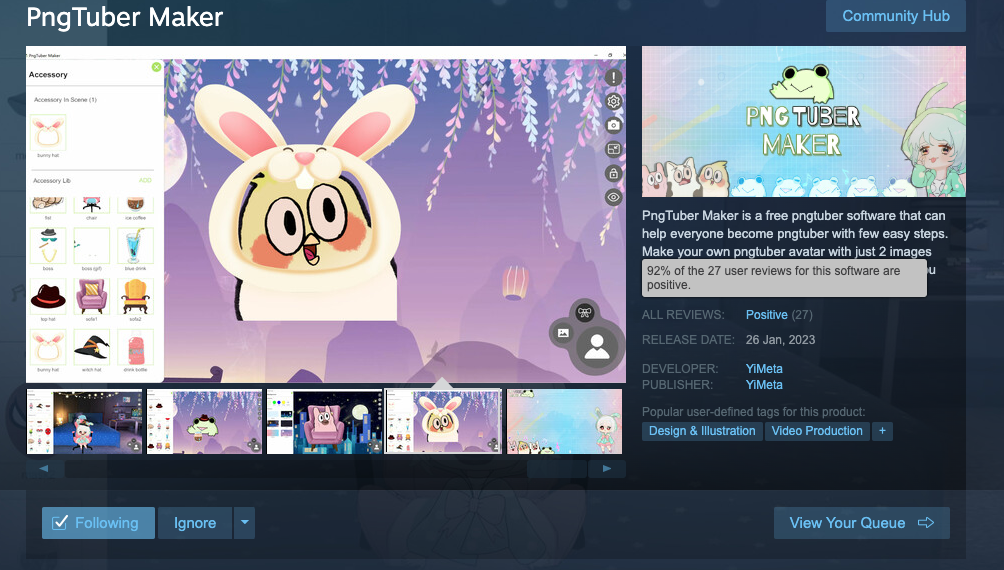
3. Upload Png Avatars to Software
Click the avatar button
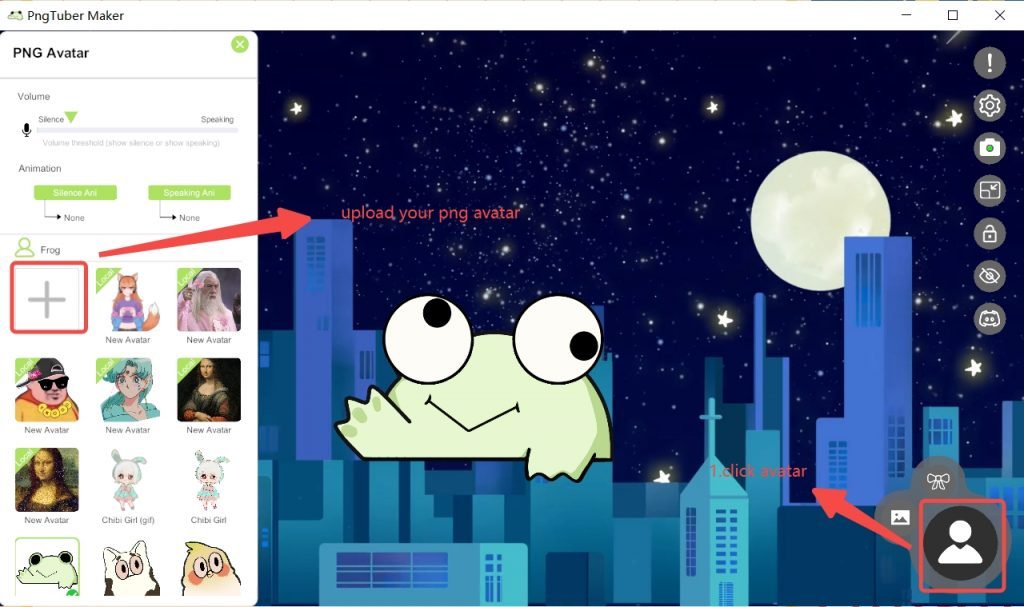
Upload your png avatar (2 png pictures at least)
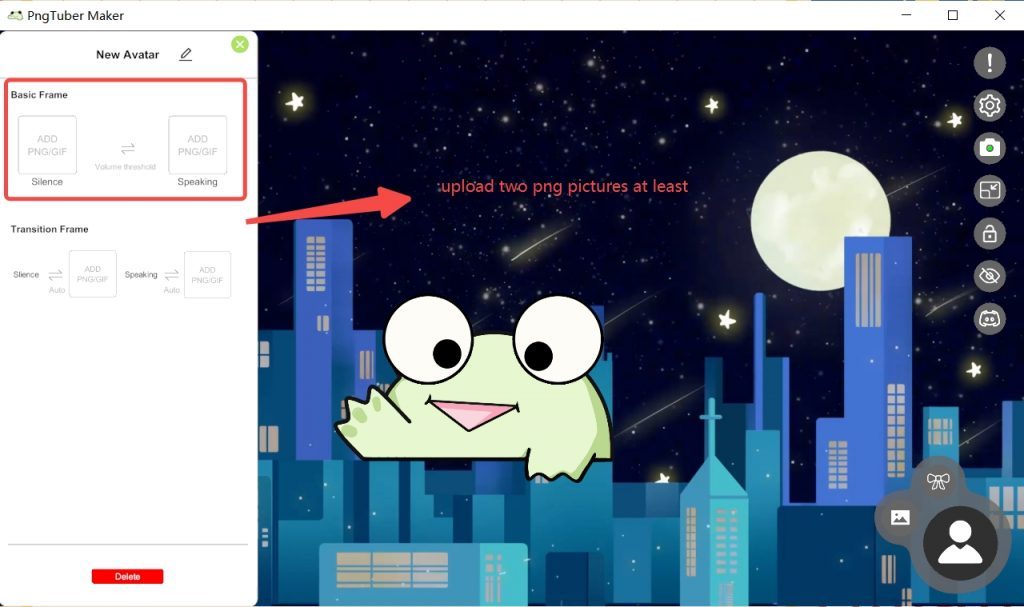
Then you can see your avatar like this
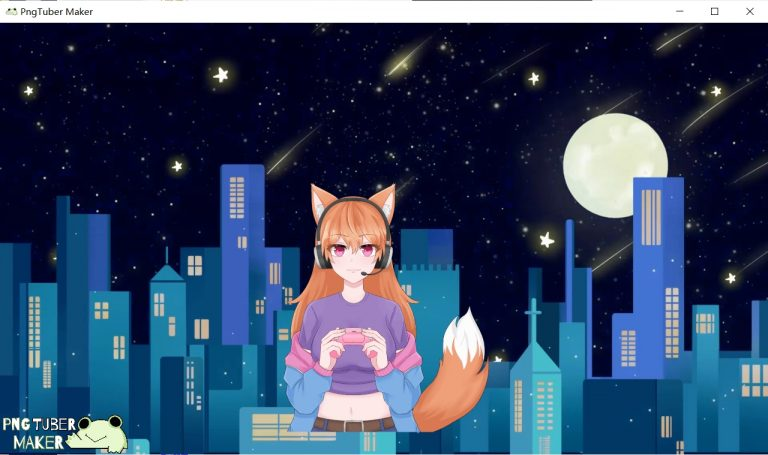
4. Complete PngTuber Software Volume Setting
Set the volume threshold that needs to be reached for image switching
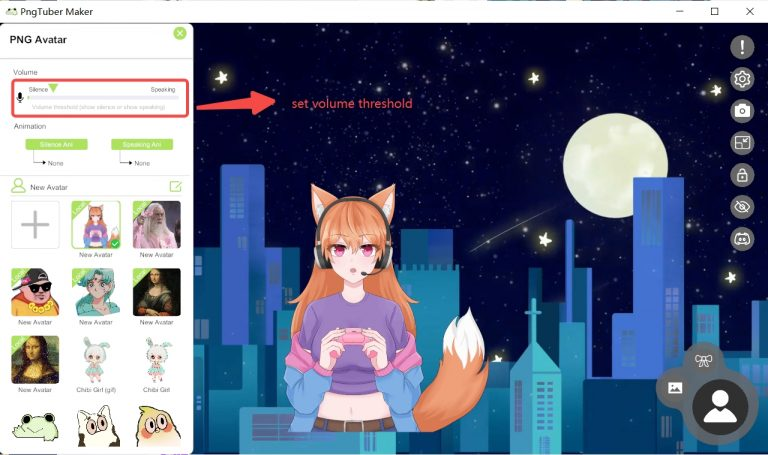
Complete OBS Setting for Streaming
Use Green Background
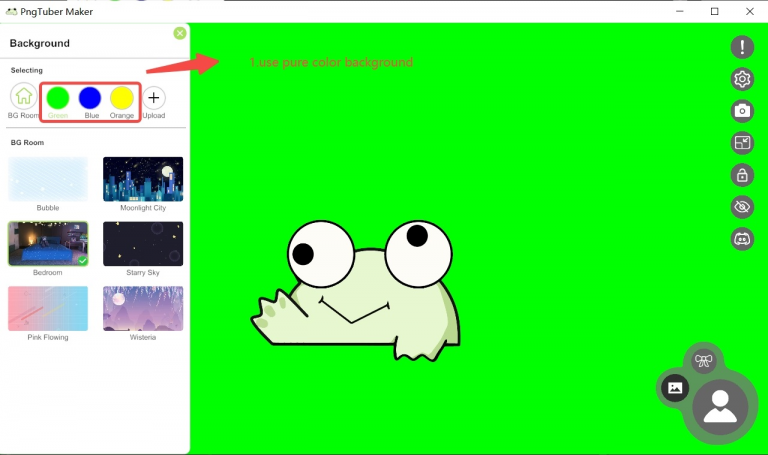
Open OBS Studio and use game capture
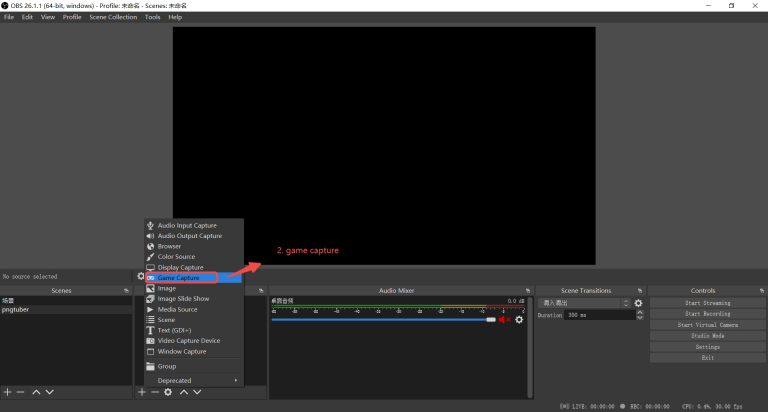
Capture specific window and choose PNGTuber Maker as capture window
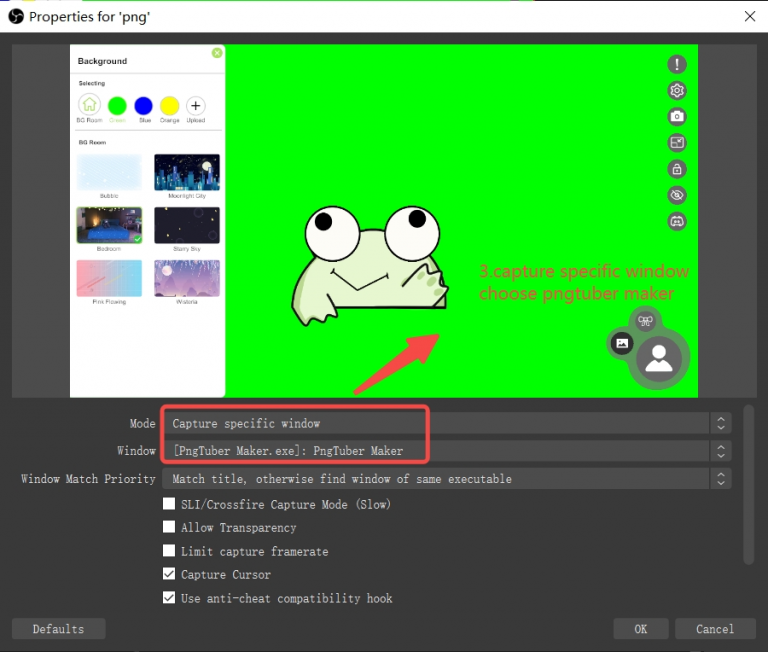
Choose 'Allow Transparency'
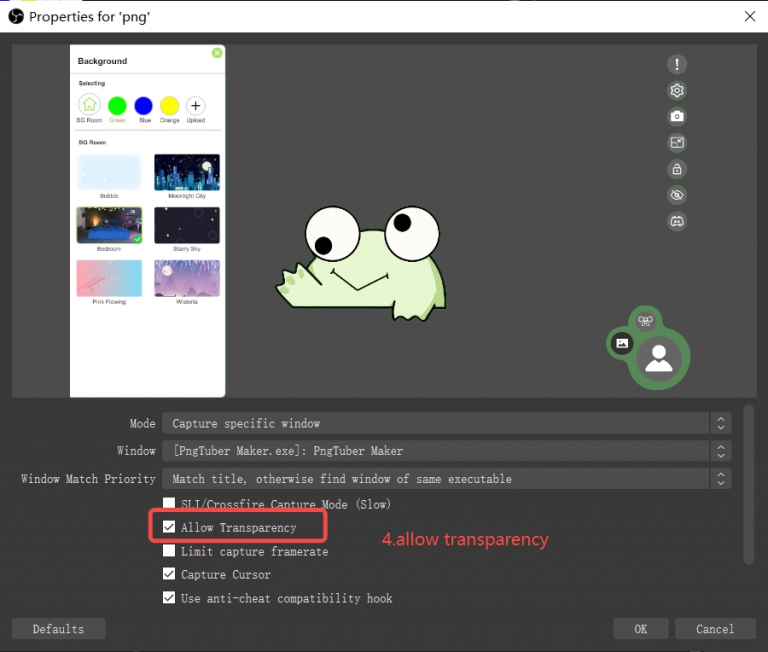
Click the button and close the menu UI
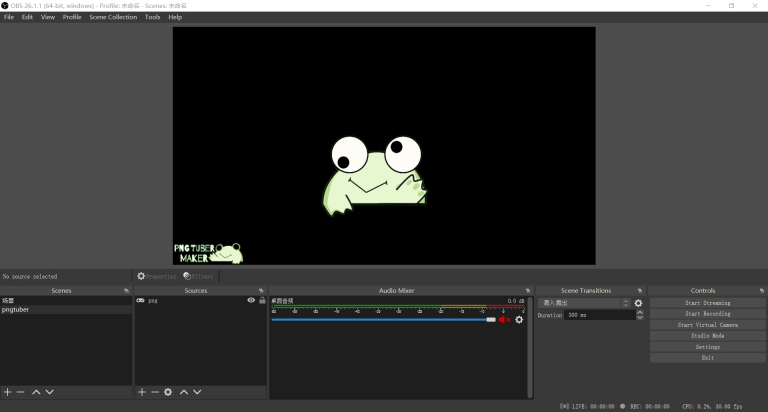
Test your Streaming Effect

Other PngTuber Softwares that You Can Choose
veado.tube is a collection of tools created to make live avatars more accessible to those who enjoy virtual puppetry, created and developed by olmewe and BELLA!.
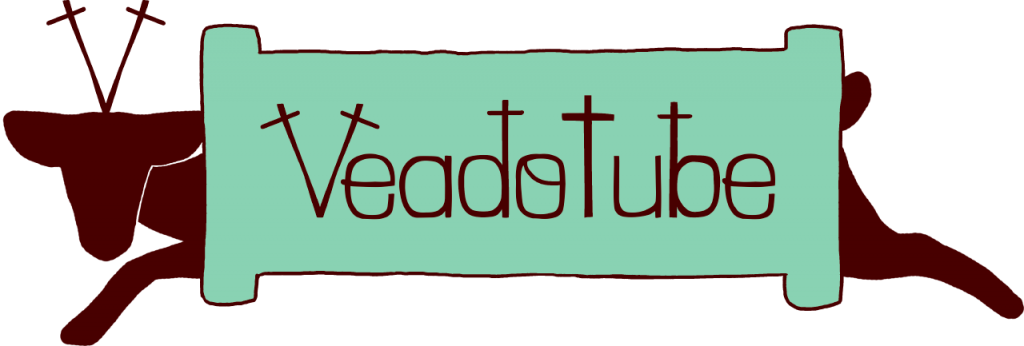
PNGTuber Plus is a piece of software that allows more customization for 2D png vtubers while maintaining simplicity and approachability for beginners.