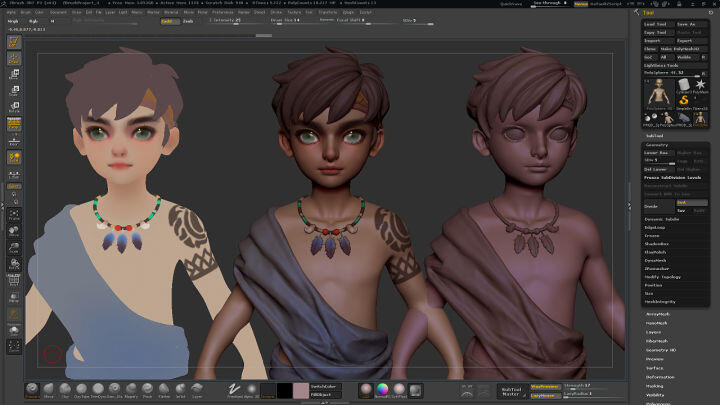How to use Twitch Extension: Virtual Effects | VTuber
What are Twitch Extensions ?
With Extensions, the Twitch can interact in ways that were never thought possible, you now have the power to truly impact the streaming experience - whether you’re a streamer or viewer. For details,you can see here:https://www.twitch.tv/p/en/extensions/
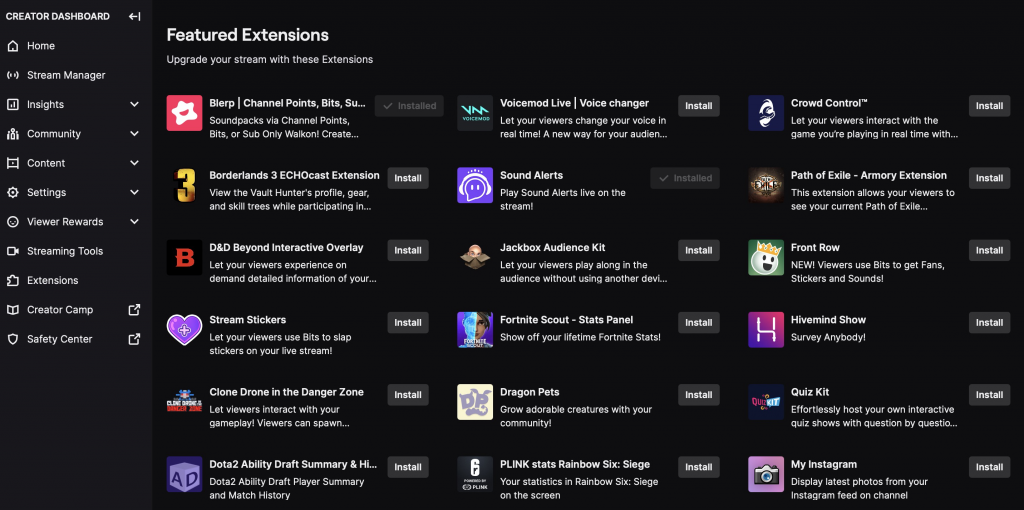
What is Virtual Effects | VTuber ?
Virtual Effects | VTuber is an extension program that not only enriches the live streaming effects of vtubers, but also enhances the connection and interaction between streamers and viewers.
Currently,viewers can interact with virtual avatar by some effects. For instance,through effects, the audience can make the head of virtual character streamers become bigger or smaller and can touch their hair with a lovely paw, also drop sakura and coins in streaming.
Later, we will introduce more engaging and attractive interactive effects, also add more parts that vtuber and viewers can customize and edit, allowing you to create your own interactive live stream. For details,you can see here:https://live3d.io/virtual_effects_twitch_extension

What will happen when Virtual Effects | VTuber is connected?
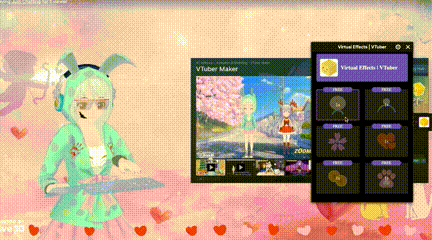
How to use Virtual Effects | VTuber ?
1 First:Configuration
① Install Virtual Effects | VTuber in Twitch Extension
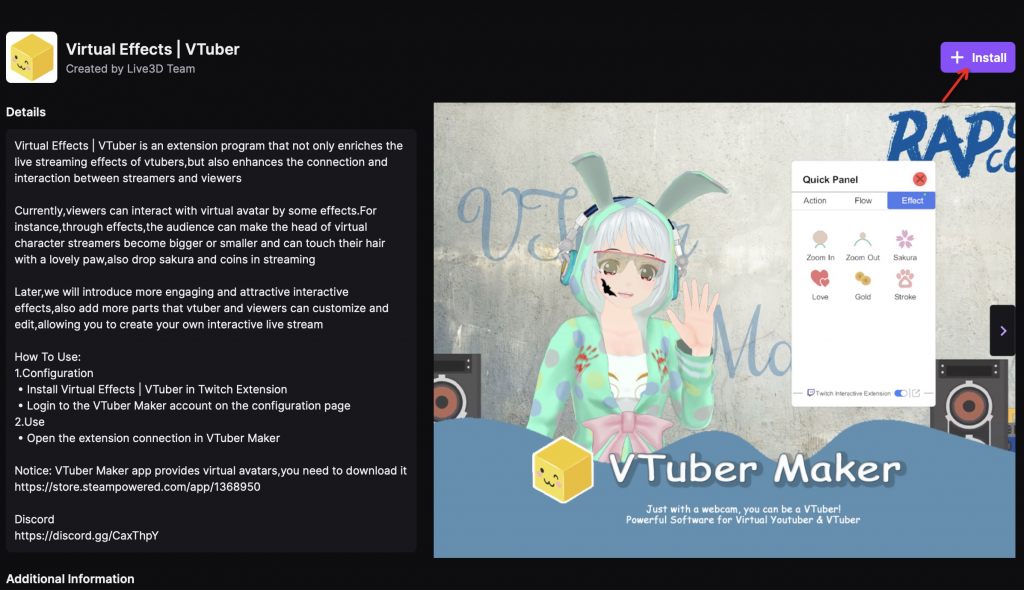
② Login to the VTuber Maker account on the configuration page
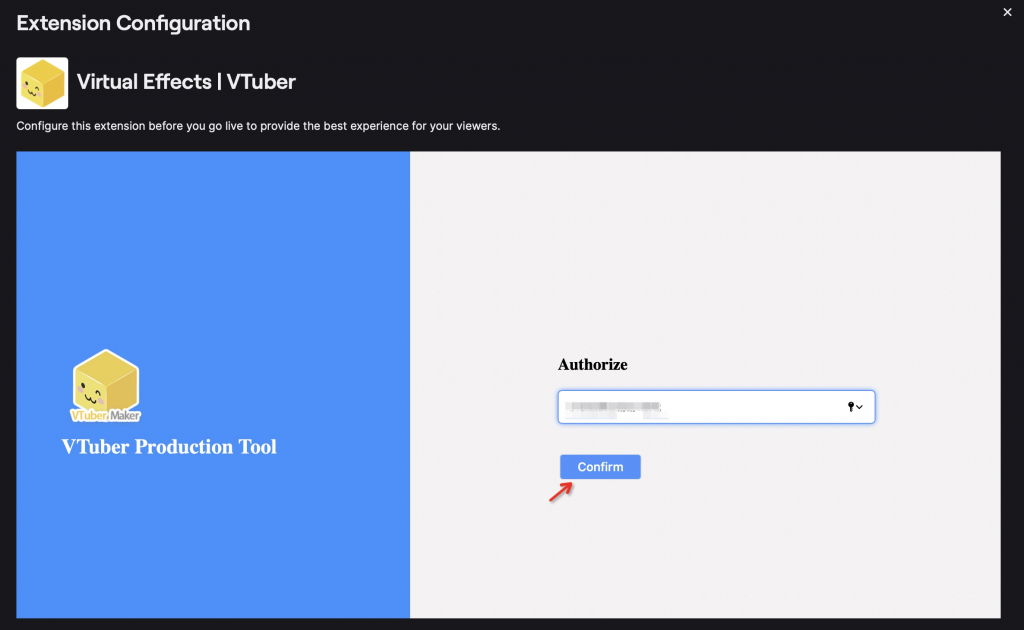
③ After configurations , click the "Activate" and choose "Set as Component 1"
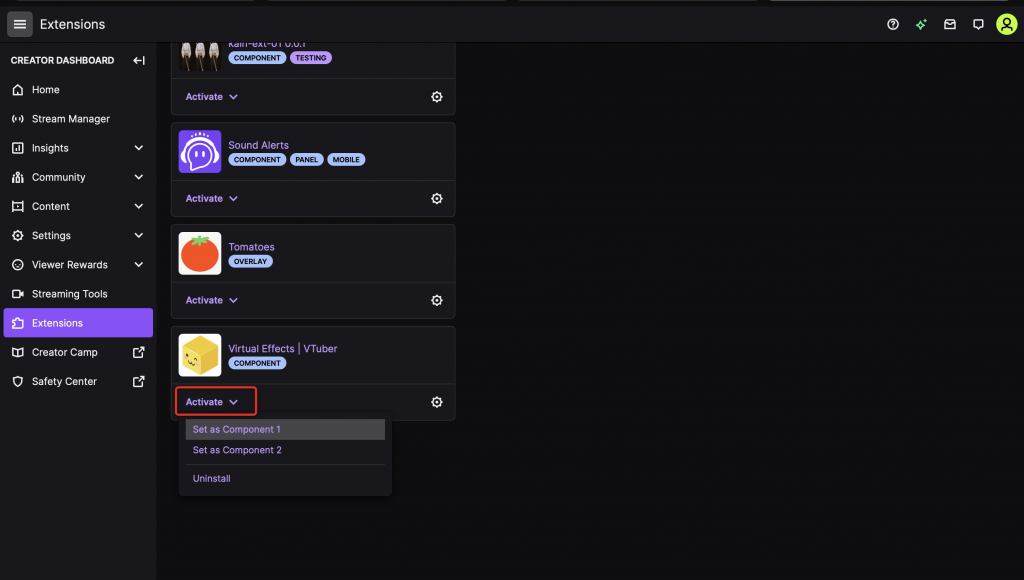
④ Then, you will see Virtual Effects | VTuber is activated
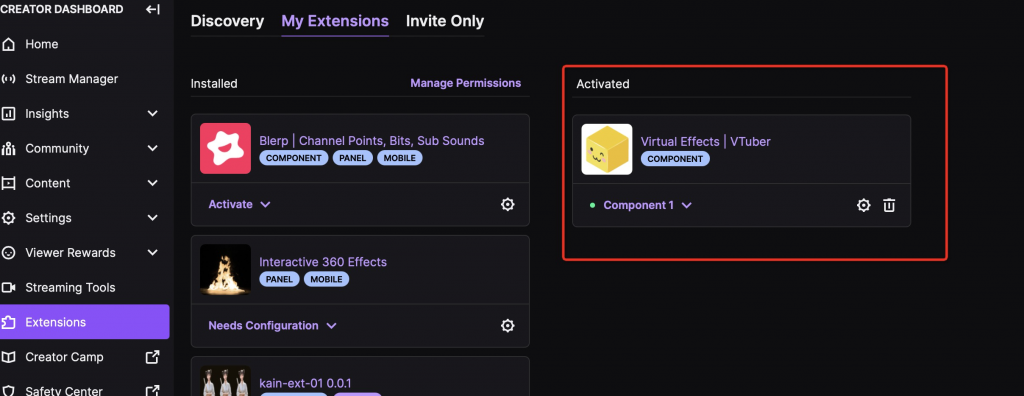
2 Second:Use
① After completing Twitch configuration, open the extension connection in VTuber Maker, then Virtual Effects | VTuber can run on Twitch instantly.
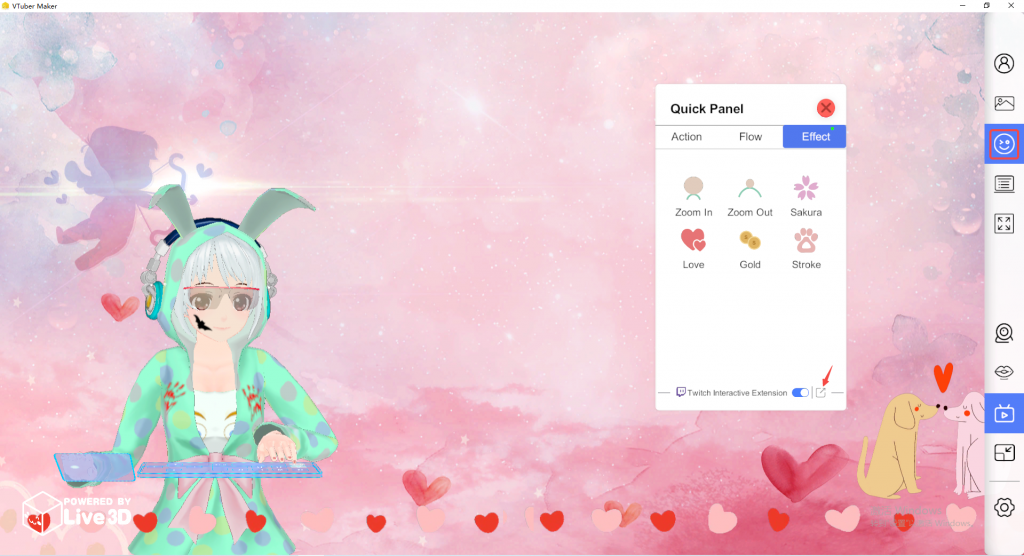
Notice: VTuber Maker can be found on the steam store:https://store.steampowered.com/app/1368950
If you don't know how to stream, you can follow these:
Here are some tips to help you make better use of this feature
If you still can’t solve your problem, you can get in touch with us in the following ways:
Email:[email protected]
Discord:https://discord.gg/CaxThpY
Steam Community:https://steamcommunity.com/app/1368950
Twitter:https://twitter.com/VTuber_Maker