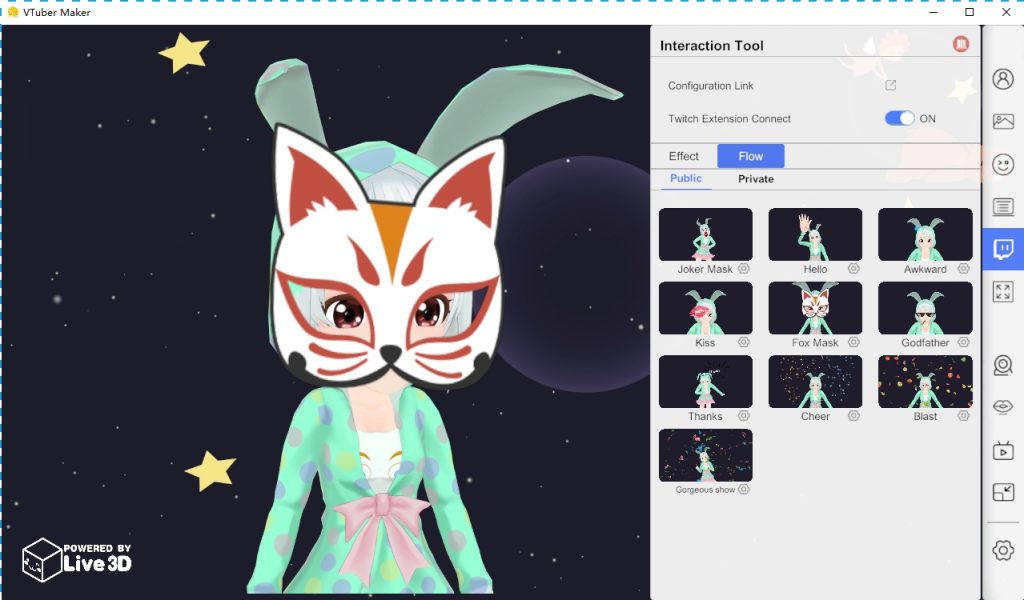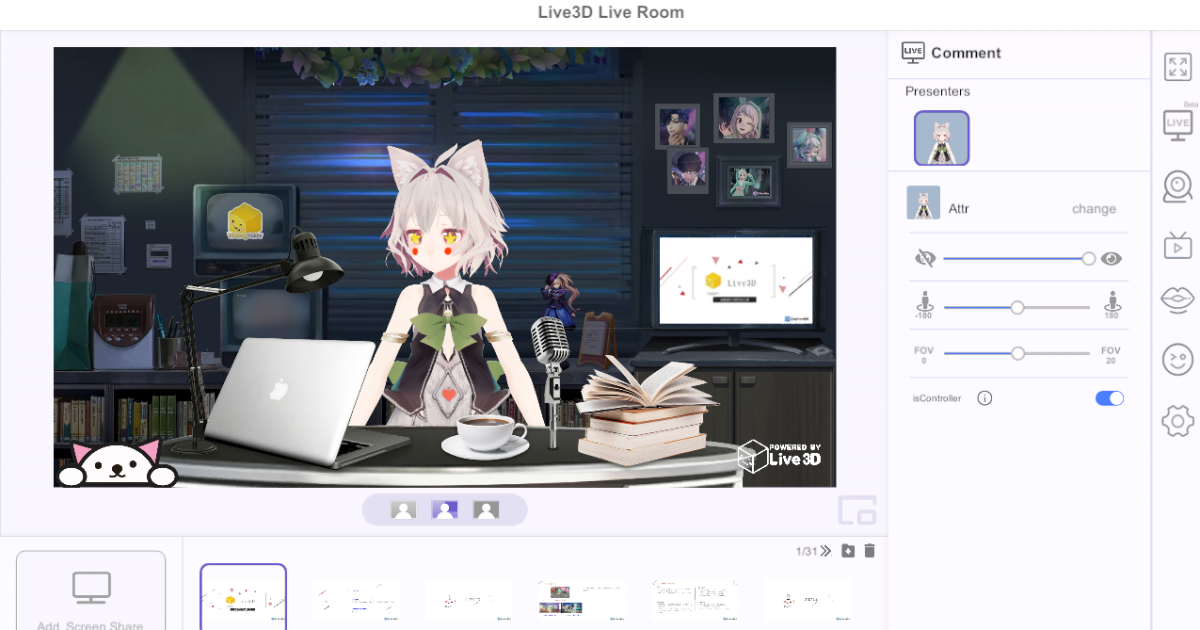8+Most Detailed Twitch Overlay Size Guides in 2025
Detailed twitch overlay size
Twitch is the most popular live-streaming social media, and unique personal account looks are necessary to attract more followers. Good looking popular personal accounts, proper sizing of resources is a must. Below is the latest size information brought to you by twitch.
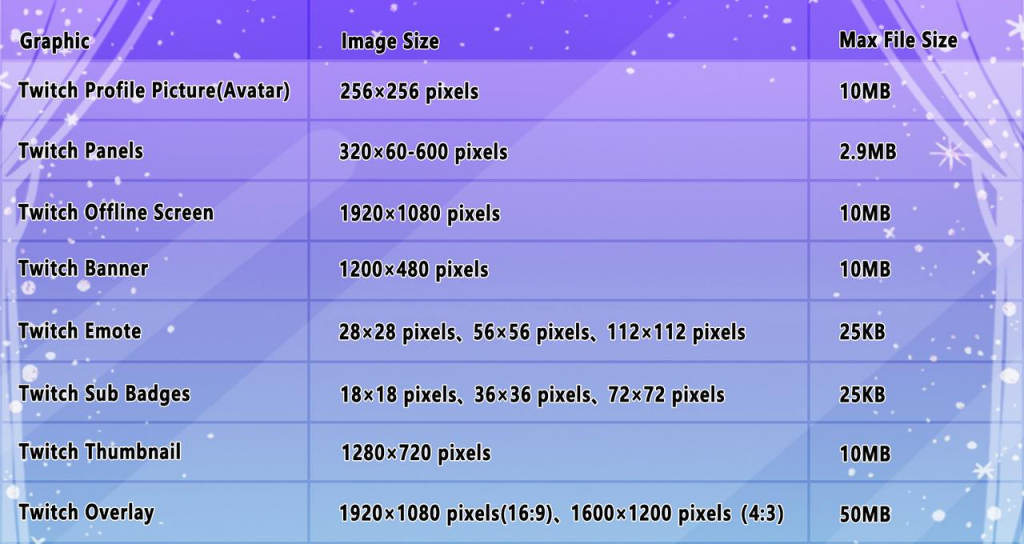
Twitch Profile Picture (Avatar)
As the most important element on your twitch channel, your twitch avatar, the first image of your identity and your audience, be sure to use the correct size to create it. Because it's everywhere, not just in profile pictures, but also in searches for twitch channels and navigation.Your profile picture will be uploaded with a recommended minimum size of 200×200 pixels, and a maximum size of 256×256 pixels. In order to display the best resolution of your avatar, please upload an image of the correct size.
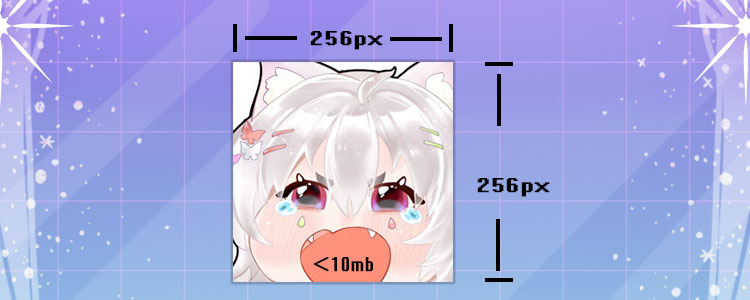
Twitch Panels Size
Using the right size, high-definition twitch panel can drive traffic to other social networking sites in addition to 3D in your audience's mind.The traditional panel with a size of 320×60-100 pixels is suitable for separation and call-to-action; the vertical panel is much wider in size, it can be 320×60-600, and it can express more, such as the flat road rules, timetable etc.
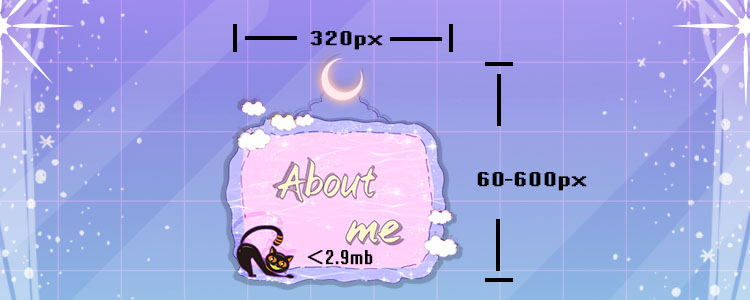
Twitch Offline Screen Size
The size of the Twitch Offline Screen is relatively simple, just use 16:9 1920*1080 pixel size resources. But it can provide you with a good partner to engage with your audience while you are away.

Twitch Banner Size
There will be a 1200 x 480 pixel image at the top of the homepage of your twitch personal channel. Since the size of the interception will be different on different devices, it is necessary to improve the quality of the picture in the correct size as much as possible. At the same time, it should be noted that important information that needs to be displayed should be typeset on the left, and the right may be cut off.

Twitch Emote Size
Twitch emotes and twitch badges are twitch features that allow you to have a deeper emotional connection with your audience. However, the expressions you submit are subject to twitch review, and must provide the following three sizes: 28 x 28 pixels, 56 x 56 pixels and 112 x 112 pixels. If all of the above are satisfied, your viewers can use the expressions you submitted in your live broadcast room.

Twitch Sub Badge Size
Saying that twitch emotes represent the emotional communication between you and the audience, and twitch badges represent the bond between the audience and you. Different badges bring different fetters between the audience and you, and the badges obtained by loyal old audiences will be more complete and dazzling than those obtained by new audiences. The difference between twitch badges and twitch emotes is that they do not need to be submitted for review, as long as they provide three sizes: 72 x 72 pixels, 36 x 36 pixels and 18 x 18 pixels and the correct format, you can upload them yourself.
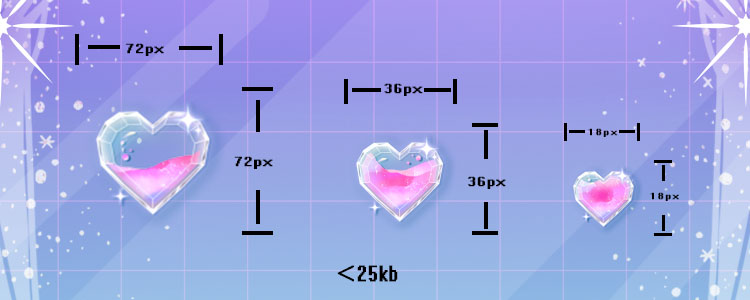
Twitch Thumbnail Size
Similar to youtube, the thumbnail of the video is another very important component to attract the audience. In addition to getting more followers, using thumbnails with creative, short text in the correct size can also make your work easier. The recommended thumbnail size is 1280×720 pixels.

Twitch Overlay Size
Twitch overlay is a necessary choice for most streamers. Various elements can not only attract more viewers but also have more diverse layout settings. But too large or too small will affect the audience's vision, which will bring bad information to the live broadcast room. So its the correct size is important, and taking the time to understand and match the correct size is essential. The recommended size is 1920×1080 pixels in 16:9 or 1600×1200 pixels in 4:3.
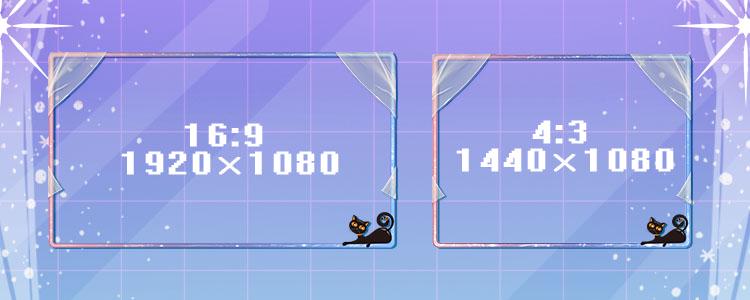
What are Twitch overlays?
Twitch overlay is a visual design composed of various graphics, such as text, images, icons, etc. These design graphics are presented at the top of the live broadcast screen and appear in front of the viewer together with the live broadcast screen, helping to enhance the viewing experience of the live broadcast room. The most common overlays are webcam bezels, streaming alerts, streaming screens, overruns, new subscribers, etc. The twitch overlay can be static or dynamic, and the graphics are usually located at the edge of the screen to ensure the display of the center picture. At present, most anchors still prefer dynamic overlay. Compared with static, dynamic can still catch the audience's attention. When you see some fancy graphics in the studio, what you see is the twitch overlay. Here is a simple twitch overlay example:

Why have a custom Twitch overlay?
Twitch overlay exists to make your live broadcast room more interesting, and it can also provide some functions to help you better interact with the audience, reducing the situation where the anchor forgets about the live broadcast and ignores the interaction with the audience, so that the audience can be more There is a sense of participation. If the live screen you watch is simply the anchor and live screen, there is no alarm, no screen flow. In addition to live broadcast, there is no other point worth paying attention to, whether it will be boring. However, when the twitch overlay is added to the live broadcast room, there will be reminders of new viewers' attention, new subscribers will pop up, and there will be a flowing camera window, which is already a step ahead in terms of look and feel. When you add your own unique elements to your own twitch overlay, your own unique live broadcast room is created. This makes the audience happier and stays longer in most cases.
Where to get Twitch Graphics
It may be cumbersome to design these elements yourself, and the following addresses can get better resources
- StreamElements | The Ultimate Streamer Platform. It not only has resources, but also some other features, such as chabots, statistics, etc.
- Streamlabs: Free Live Streaming & Recording Software .streamlines was developed as an online video game tool. In addition to providing resources, it can also provide other information such as the number of followers, subscriptions, etc.
- https://visualsbyimpulse.com/ .The pure resource website is a big resource website, including hundreds of twitch overlays, alerts and other resources.
- stream-overlay. It is also a pure resource website. It is a relatively unique website discovered so far. It not only has resources such as twitch overlay, but also other resources such as vrm model, and can also customize its own unique resources.
The Twitch overlay is the assistive tool that most streamers are using today. If you're looking for an easy and effective way to transform your studio, then a twitch overlay is a great option.