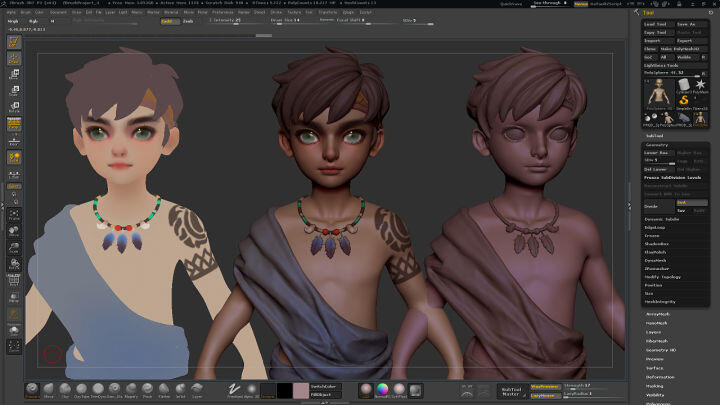How to Make a VTuber Avatar - 2022 Ultimate Guide
When it comes to VTuber, I believe everyone's first impression is a virtual idol, such as the well-known hololive team. The second impression is a VTuber avatar. If you have a VTuber avatar, you have the basic elements to become a VTuber. The last is VTuber Software, it can bring VTuber avatar to life. Next, I will give you a step-by-step guide.
What is A VTuber or VTubing?
VTuber comes from the abbreviation of Virtual YouTuber. It is the first batch of virtual avatar to appear on Youtube. They convey vtuber culture (Two dimensions) by making videos or live streaming online.
Today, vtuber is no longer limited to the YouTube platform, but is a virtual idol active on various platforms, including Tiktok, Twitch, etc. They share their life, hobbies, etc. through cute voices and unique avatars.
VTubing is a derivative of VTuber, which means that VTuber's activities are being carried out.
How to become a VTuber?
First, you need to have a VTuber avatar of your own.
Secondly, you also need VTuber software, such as VTuber Maker, etc.
Finally, the platform where you want to push stream or the community where you share the content, such as Twitch, Twitter, YouTube, etc.

How to Make A VTuber Avatar By Yourself?
1) The Best VTuber Avatar Makers - Fast and High Quality
A software dedicated to making simple and low-quality VRM models. If you have high 3d skills, you can produce very beautiful avatars.
Export a VRM model in a few simple steps
Step 1: Select the base nude model
Step 2: Make adjustments for each part, such as eye size, body height, and more. If you have painting skills, you can modify clothing and colors by adjusting the texture of the avatar.
Step 3: Export to vrm
Step 4: Import VRM Models into various VTuber software for use
A software dedicated to custom avatars and animations, powered by Live3D. You can quickly produce a fun avatar without any 3d skills. And it can be displayed and streamed in VTuber Maker.
Generate a unique avatar in a few simple steps
Step 1: Choose a generic refined avatar or upload a base VRM model
Step 2: Make different colors, add paint, modify props for each avatar
Step 3: It can be used directly in the VTuber software of the live3d series, such as VTuber Maker
2) VTuber Model Commission - Unique and High Quality
VTuber Studio, a top vtuber model commission team, currently has a professional art team that can make all kinds of exquisite and unique avatars for you in a very short time.
3) Getting Free VTuber Avatar - Free and Copyright May Exist
3d.nicovideo.jp (Choose VRM models to download)

The Best Free VTuber Softwares for VTubing (2022)
VTuber Maker has fast and accurate camera tracking technology, including face tracking, body tracking and hand tracking. It has excellent stability in dark or bright environments, and is one of the best VTuber software I have ever seen.
It offers advanced customization features to better bring your VTuber avatar to life.
VseeFace adopts the free and open source openseeface surface capture technology, which needs to be used stably in an environment with reasonable light and shade.
It only provides basic VTuber function, which can meet the simple use of beginner VTuber.
VTube Studio is a VTuber software that focuses on 2d VTuber avatar. Like VSeeFace, it adopts the free and open source openseeface surface capture technology. It needs to be used stably in an environment with reasonable light and shade.
Preferred product for live2d users
Animaze is developed by the previous FaceRig team. It basically has a lot of VTuber functions.
But it has no obvious advantages and will be weaker than the software above in overall performance.
Mainly used for primary entry functions, which require camera and leap motion. Currently, the popularity of the duration is relatively low.
Choose to use it according to your needs
How to Stream A VTuber by VTuber Maker?
Finally, let me bring you my personal experience. The VTuber software I currently use: VTuber Maker.
Step 1: Open VTuber Maker Virtual Camera
Select your own avatar on VTuber Maker and open the virtual camera on this software.

Step 2: Open OBS And Select Video Capture
Open obs, and add the sources [select video capture device], then select VTuber Maker Virtual Camera

Finally: We can see the live screen.
Is it very simple? Come and try it!
June 30, 2022 - by Xiaobai