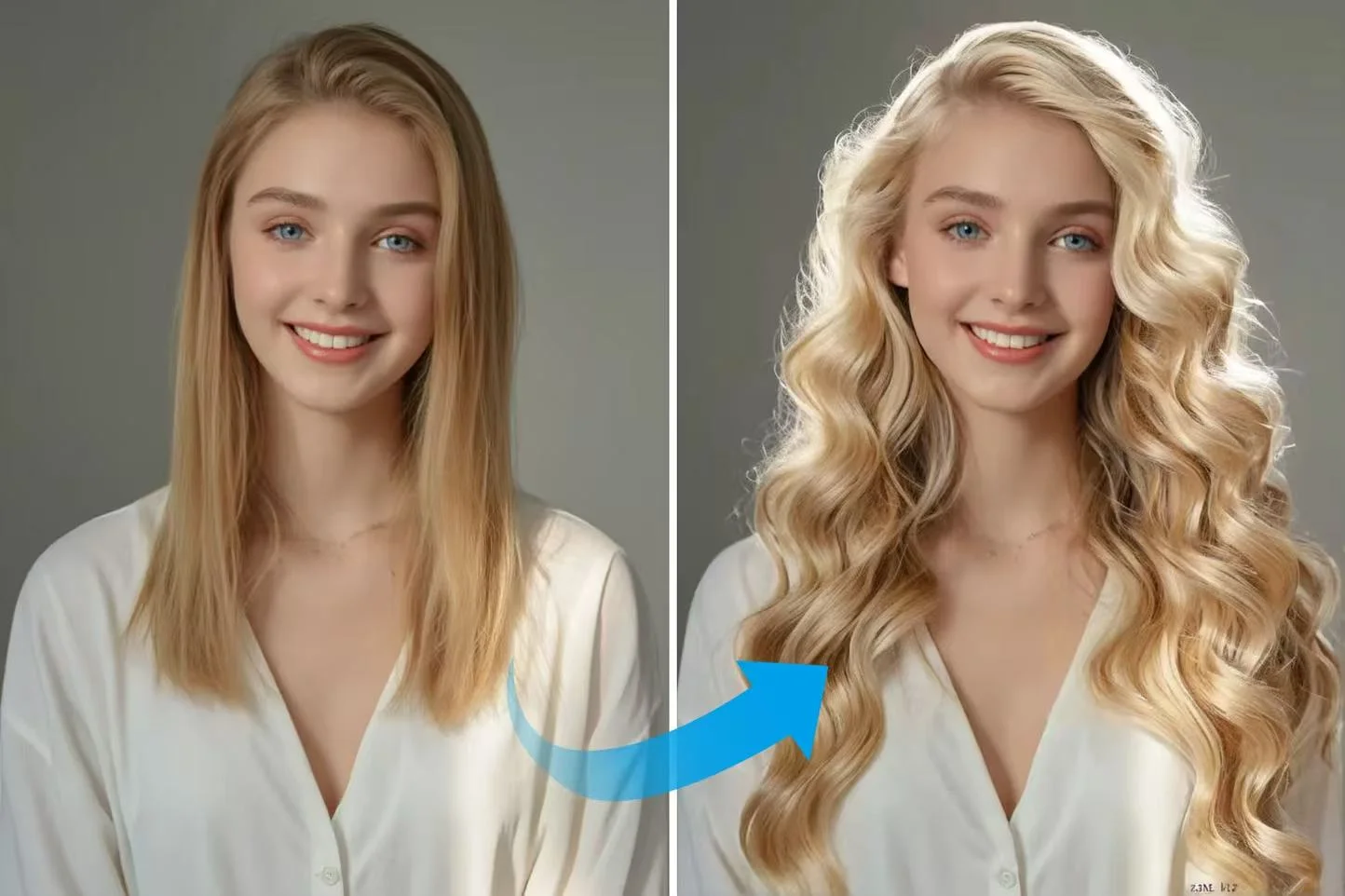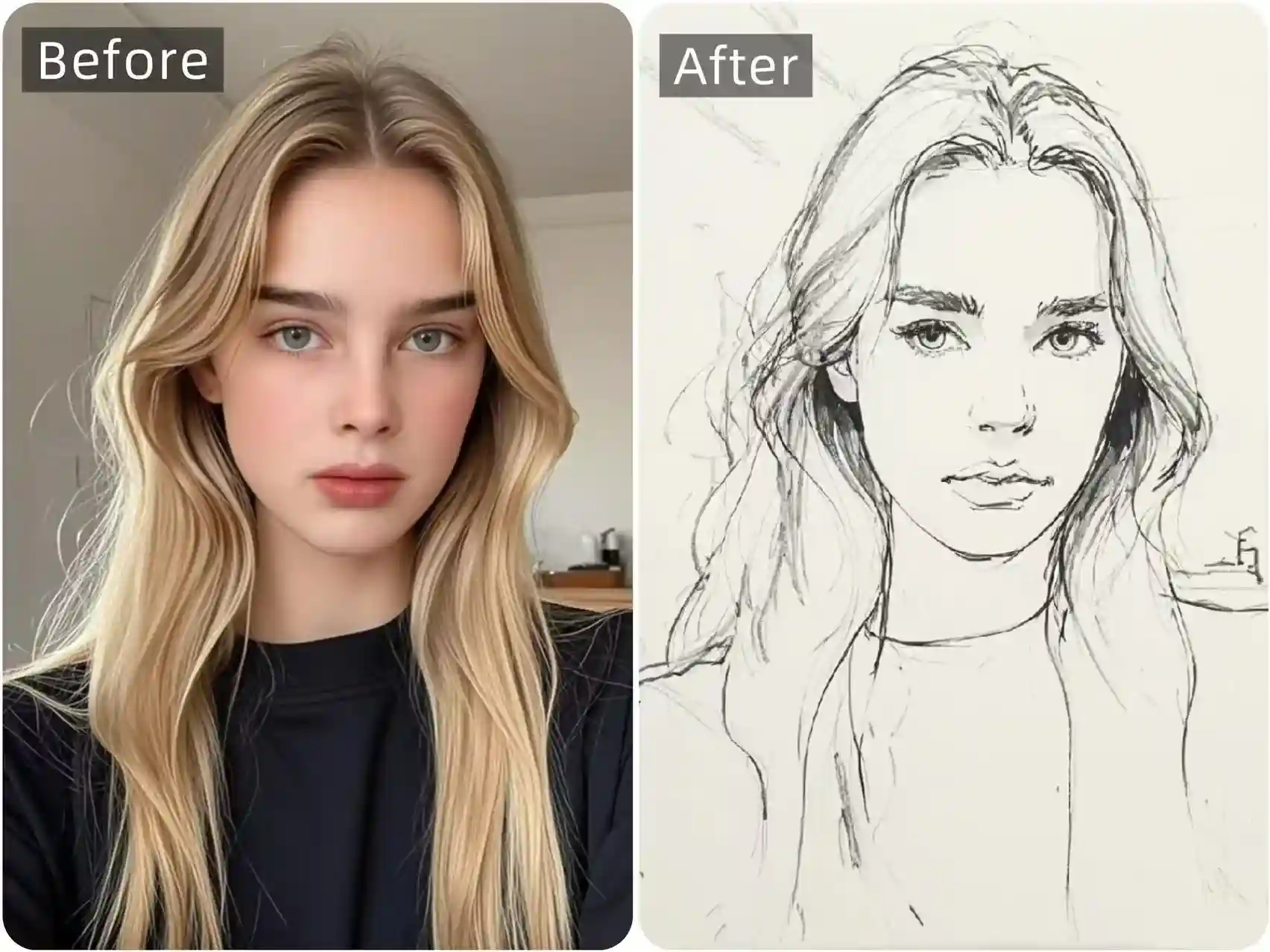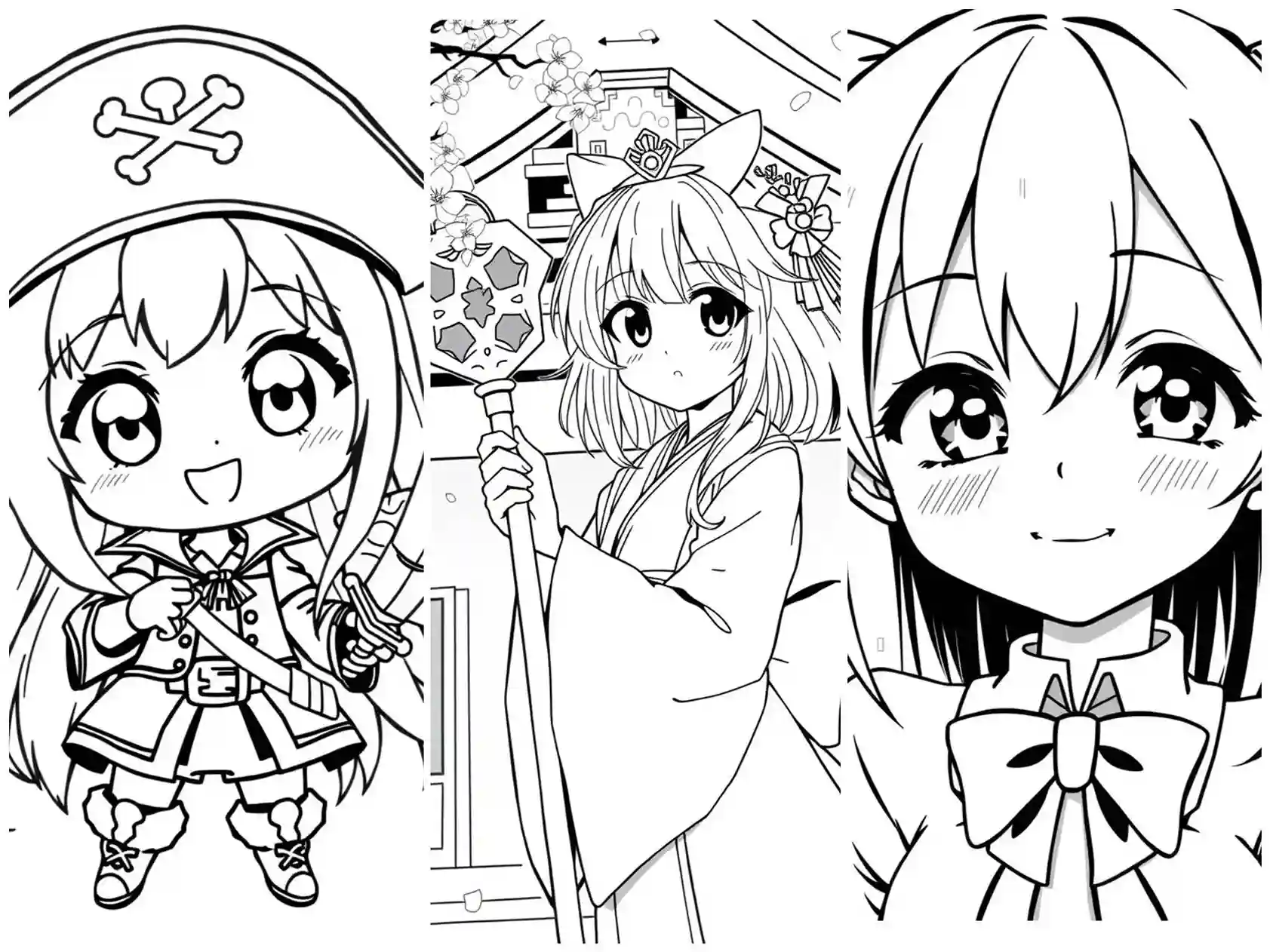Virtual Presentation Software: Prezi Presentation vs VTuber Maker
What is Presentation Software?
Presentation software is a piece of software that we need to use frequently in our work and life. It is divided into real presentation software and virtual presentation software. Through real-time facial capture technology, it is presented in the form of real person or virtual avatar.
When we are choosing a demo software, we need to pay attention to:
- Facial capture, head and body motion capture. Need to support camera capture, only need a webcam.
- Simple to use. You don’t want to spend a lot of time learning how to use presentation tools. Good online presentation software should be easy to learn and have plenty of training resources available.
- Import/export function. Your presentation software tool should be compatible with popular file formats (PPT, picture, video, word). Also, keep in mind that sometimes you may want to export your presentation to other tools.
- Real-time collaboration. In today's professional environment, teamwork is becoming more and more important. With the right web-based tools, you and your team members can work on the demo project together.
- Cloud access and storage. In the past, when you left the computer, you couldn't work on your project before you came back. With cloud-based tools, this is no longer a problem. Access your work from anywhere with an Internet connection.
- Audio/video function. Multimedia has become the norm in slideshows. If you want your presentation to truly stand out, consider adding audio or video components.
- Good technical support. What would you do if there was a problem creating a presentation? Look for online presentation software with good support resources, such as third-party tutorials, powerful online help or help resources.
- Virtual avatars. If you don't want to show your own real images, there are a variety of virtual images to choose from in the software, which is a great feature.
A good software will make our work more efficient. The following content will explain actual cases from two aspects of real demonstration and virtual demonstration.
Prezi Presentation
Prezi Presentation is a popular free online presentation tool, known for its real graphical interface and non-linear presentation methods. The zoom tool is impressive.

The main function
- Create a video template. There are three ways to create a video: one is to use the official template to create; the other is to reuse the manuscript you have already used; and the third is to search our shared Prezi video library and add your content.
- Live or record to share later, use the desktop application to demonstrate your favorite meeting tools in real time. Record training courses and lectures for students to review at their own pace.
- Just add a link in Slack, MS Teams or other messaging apps to share your video instantly.
Service Price
In terms of service prices, Prezi has an online paid version and an enterprise version. It is mainly based on the needs of users and purchases packages according to their needs.
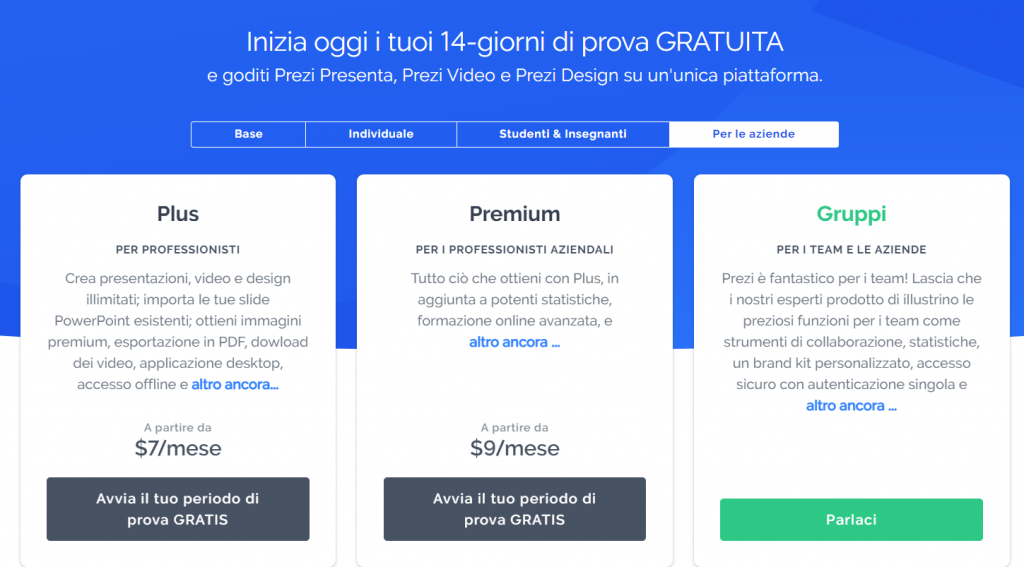
The main core function of Prezi Presentation is to make our presentation more interesting, and many templates have been made around the presentation. The software application improves our use efficiency and achieves the purpose of making the presentation more interesting.
VTuber Maker
VTuber Maker is a virtual character presentation software. The main difference from Prezi is: the former is shown in front of the audience by real people, and the latter is shown in front of the audience in the form of virtual images. This caters to more embarrassment of unwilling to show in real images, and, combined with the most popular virtual live broadcast, it can be broadcast to more people.
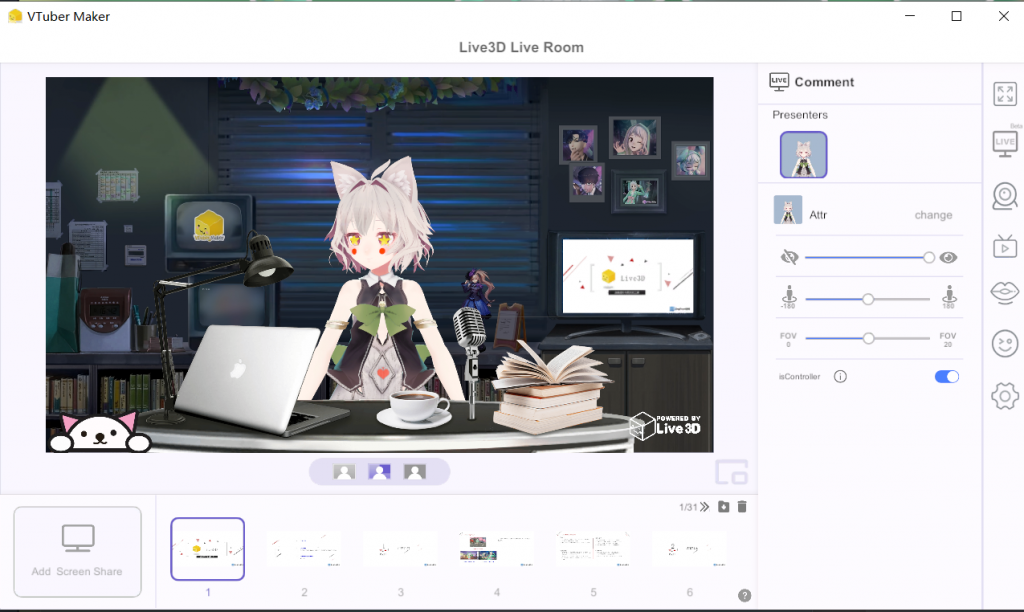
The main function
- Face capture, precise motion capture. Because it is a virtual image display, it needs to be accurately captured by the camera, motion capture, and then displayed through the virtual image.
- Avatar settings. You can directly make the 3d avatar appear in your PPT, and the assistance is accompanied by actions, making the avatar presentation more vivid.
- Room effect design for live broadcast room. Often during online presentations, in addition to your presentation content, there are other elements, such as backgrounds, decorations,
- Quick actions. When the avatar is chatting, add some gestures to the avatar to better reflect the interactive effect and help your audience understand your content.
- Voice lip synchronization. When you speak, the software system will automatically recognize the voice, so as to achieve the effect of controlling the mouth shape of the avatar.
- Upload a presentation. By directly uploading your ppt, picture, video and other files, it will be automatically projected to the content display area.
Service Price
Currently, live3D official services are free, only when you need to work on 3d models, for 3d model optimization and model design, these officials need to charge.
Final summary
The core role of Virtual Presentation Software is to help people improve work efficiency and improve presentation effects, whether it is a real image presentation or a virtual image presentation. In my opinion, the avatar is more suitable for young people to use, because it is more interesting. Especially when you don't want to be real.