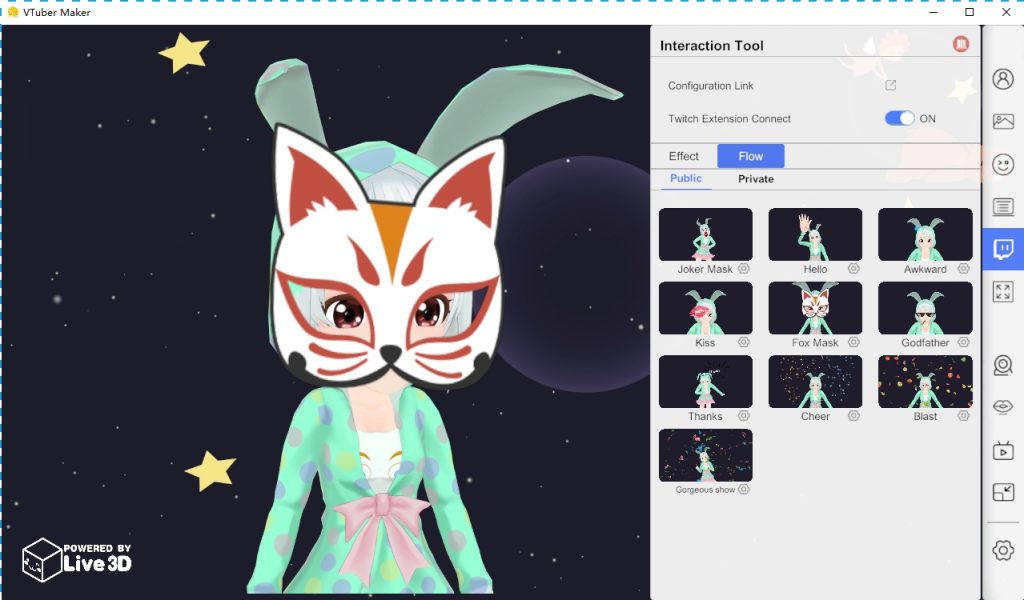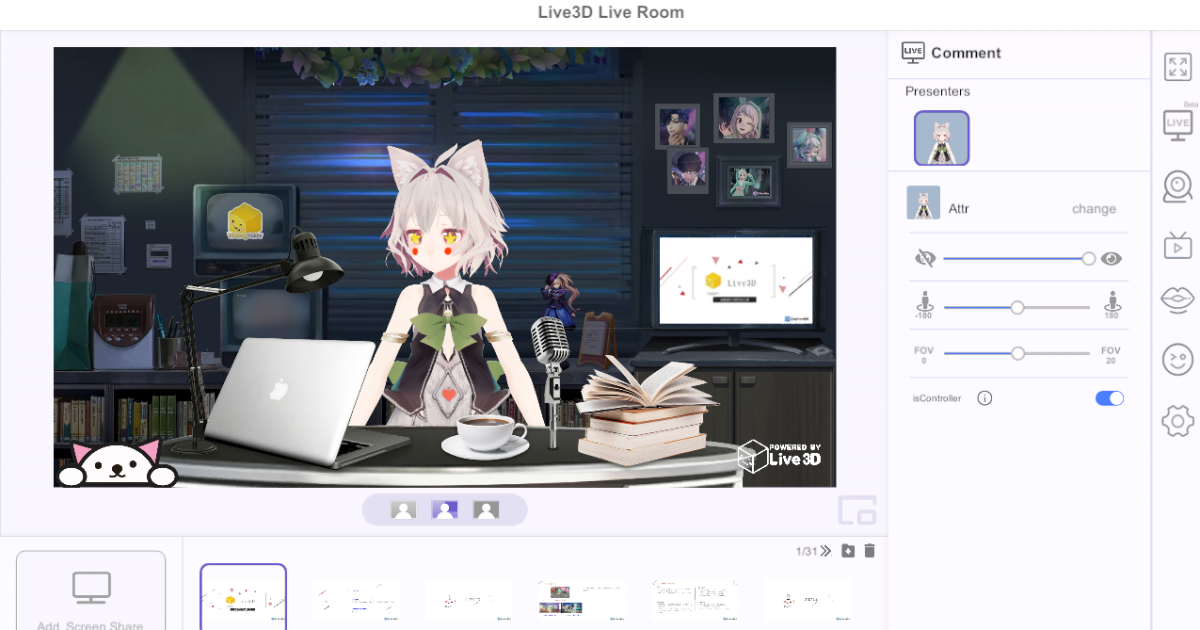The best facerig alternative
FaceRig is a Virtual Youtuber tool, it only needs a camera to capture head and facial movements, and create your own virtual avatar for this purpose. But because it has some problems, such as unstable operation, long capture delay, and charges have exceeded people's budget, people are actively looking for the best Facerig alternative.
VTuber Maker will be the best facerig alternative. In VTuber, we can add different effects to the avatar, and quickly share it through other platforms and show it on YouTube. In addition, it has many other functions, for example, you can create facial animation, body animation, record video, real-time online interaction, meeting chat, etc.

If you want to use a camera and use a different virtual avatar for live streaming, the trial version of faceRig cannot meet your requirements. Of course, you can continue to use facerig alternative software to access and enjoy the ultimate product experience. In order for you to fully understand how this facerig alternative adds vitality to the virtual avatar, some highlights of VTuber are listed below.
Live streaming function is free
We choose a tool like facerig. The main purpose is to use it for online interaction and conference chat. If we have our own virtual avatar, we can also use it for live broadcast. And such functions are basically charged for other live broadcast tools.
There are two ways to conduct live broadcast on VTuber, one is to push the stream through OBS streaming software, and the other is to conduct online meeting interaction and chat through the online meeting platform. The usage scenarios of the two methods are slightly different.
The first way of live interaction is generally based on large social platforms, such as tiktok, twitch, etc. It means that you have a certain number of fans, and you need to interact with your fans. The second type is generally to directly interact with your relatives, friends, and colleagues online, and the number of viewers will be less.

These can be implemented in VTuber Maker, and it is completely free and very practical. Many virtual youtubers I have seen are already using it, and it is super easy to use.
Various virtual avatar resource support
To become a real Virtual YouTuber, the premise is that you need to have your own virtual avatar, which can control the behavior of the virtual avatar through VTuber software. The cost of making a personal, personalized virtual avatar is at least $1,000. If the accuracy of the virtual avatar model is higher, the production cost will be greater.
No virtual avatar model is not a problem. VTuber Maker has solved this problem for you, and it is completely free to use. The only possible problem is that it cannot achieve the virtual avatar you want in your heart, and they are constantly changing Update new characters for the anchor to use.
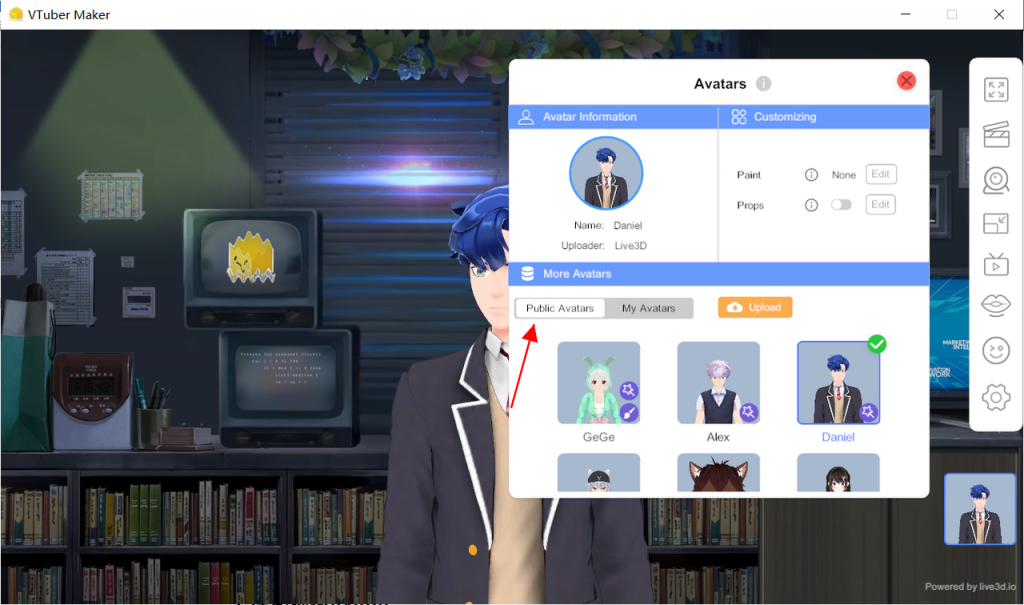
Personalized virtual avatar
If you already have your own virtual avatar, or you use the free characters provided by VTuber Maker, you want to add some special patterns to the virtual avatar, or wear some nice decorations. Unfortunately! You are not an art modeler, you have no way to start and feel very helpless.
For VTuber Editor, this perfectly solves this problem. The problem it solves is to make up for the ability you don’t have. You can edit your virtual avatar directly in VTuber Editor. For example, I use it to add to Daniel. Are some decorations (masks and headphones) very nice?

After the production is completed, you can use it online immediately, because when you save it in the VTuber Editor, it will automatically synchronize from the cloud to the Vtuber Maker, allowing you to quickly realize the use.
Custom animation
If you don't have full-body motion capture equipment, or half-body motion capture equipment, it will be a huge expense for you. If you want your virtual avatar to have a talent dance interaction during the live broadcast, amaze your fans. This is not a problem for VTuber maker.
You only need to edit and make the animation yourself in the VTuber Editor to achieve a talent dance performance. After you think it’s okay, save it directly.
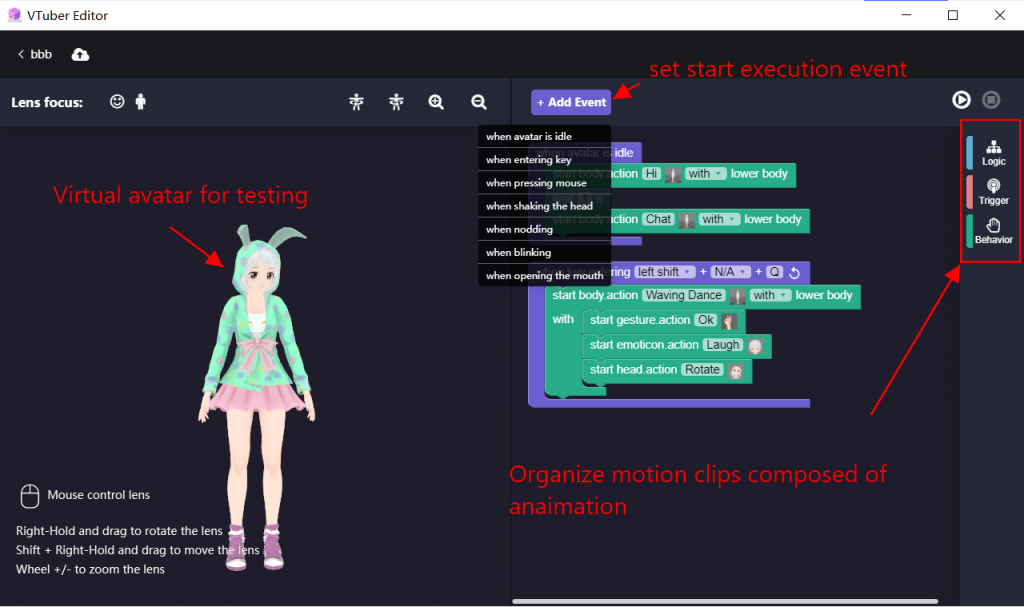
Similarly, you need to save a piece of your dance animation, VTuber Edtior or automatically sync to VTuber Maker, you only need to open it directly on your favorite virtual avatar, and then apply it. All you need to do is turn on this switch. Is it very convenient?
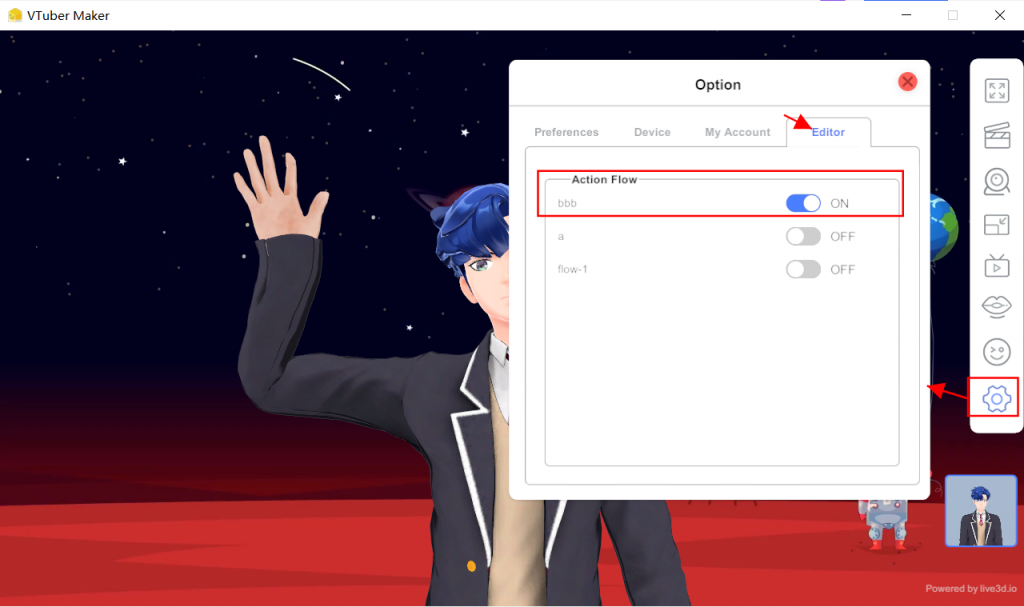
Final summary
If you are looking for an alternative to Facerig, then VTuber Maker will be your first choice. It does not require your support costs at all. All you need to do is think: What will you broadcast live on youtube or twitch? What are your abilities?
I have been using VTuber Maker for a long time, and I also hope that friends who have the same interests as me can use this tool with me. What I said is only part of what I think is good, and there are many more waiting for you. check it out.