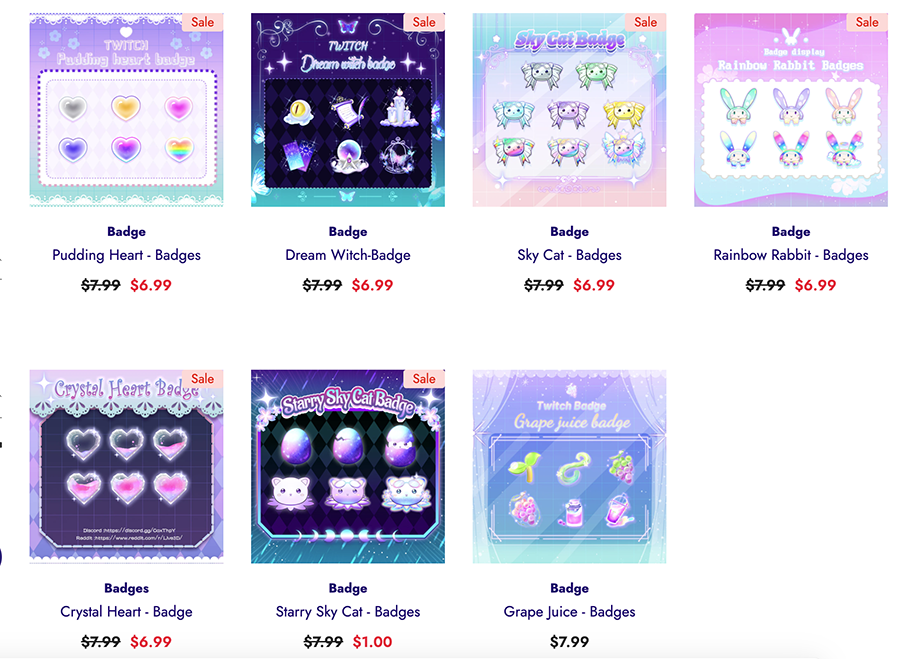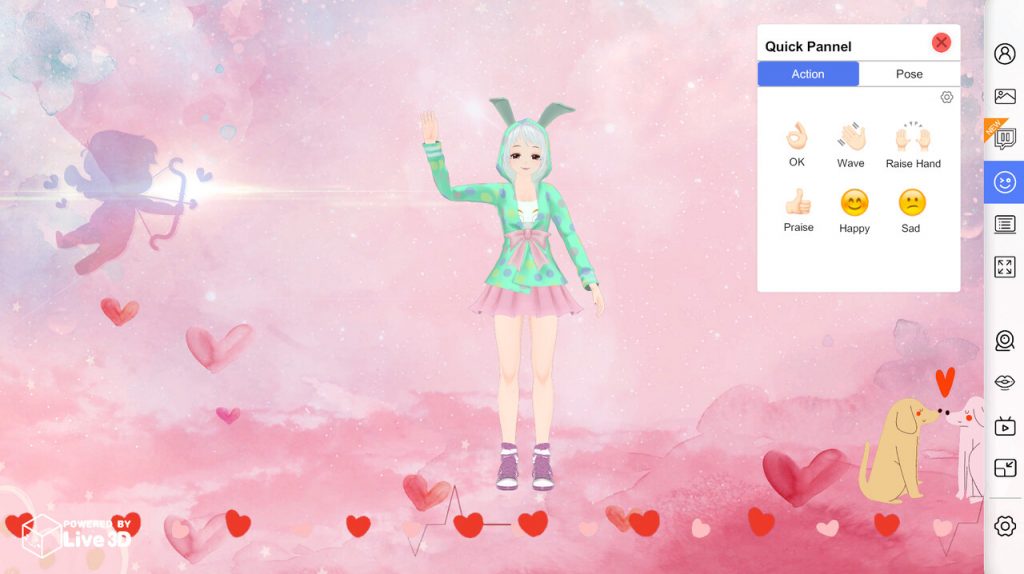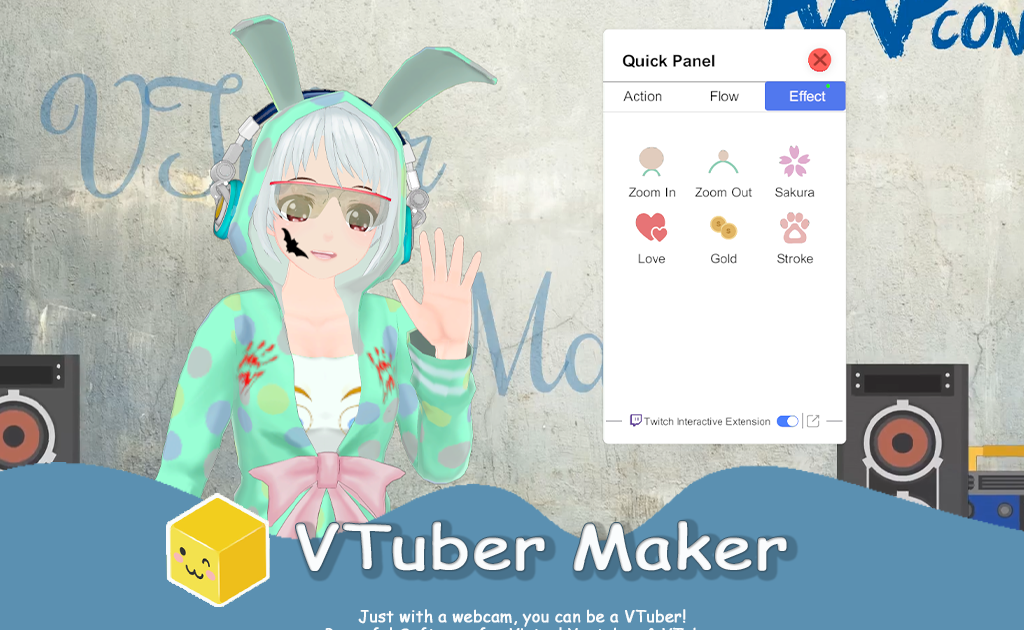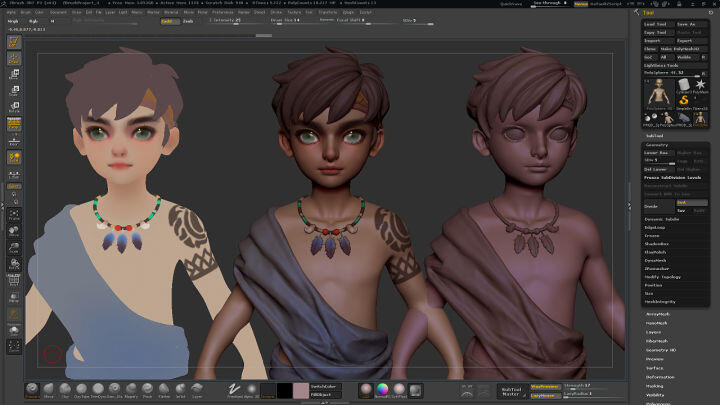The ultimate guide to setting Twitch Badge size(2022)
1. What is Twitch sub badge?
In fact, many users know what a subscriber badge is. Every time you enter a live channel, there will be some people whose chat names are sparkling in front of them, which is very different. This is because they have subscriber badges. Obviously, the difference between these users and new users is very easy to identify.
Actually, the Twitch sub badge is actively created by the live creator. Their main purpose is to identify different user groups and highlight some users who are helpful to the live broadcast creator. For example, the subscription period is long enough, or they have contributed enough interaction, and so on.
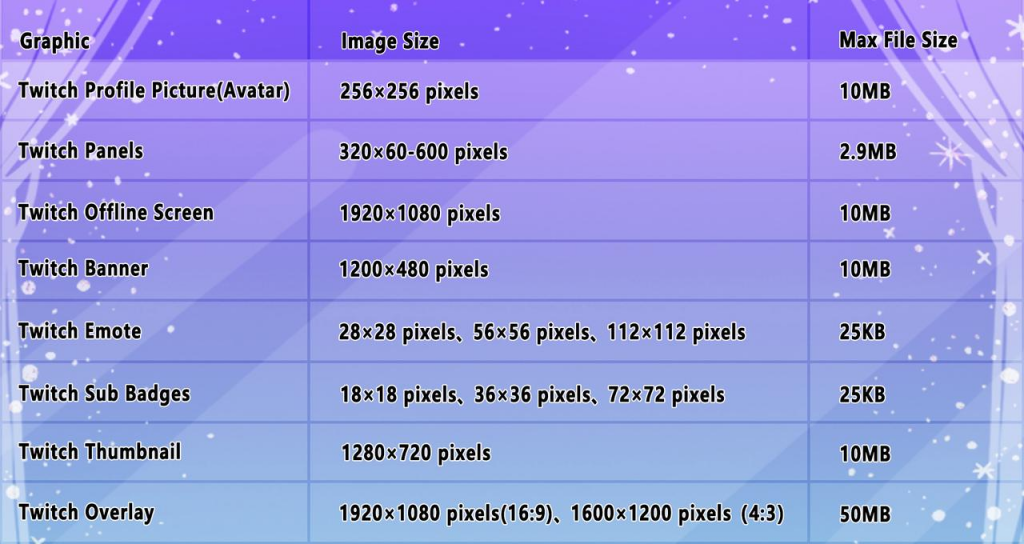
2. Conditions of Use for Twitch Badges
First of all, we must know that not all creators can use twitch badges, you must join the twitch affiliate program or twitch partner program. These programs will give creators a lot of extra benefits, including uploading custom emotes and twitch sub badges.
Also, when you set up sub badges, it has these additional requirements:
- Images must be in PNG format. Only this format supports transparent backgrounds, and each badge is a pattern with a transparent background.
- The image must have a transparent background.
- The size of the file cannot exceed 25kb
- Learn about twitch's terms of service in advance. Be sure to avoid the following types of content: copyrighted, violent, gender-biased, illegal, drug-related, and pornographic
- If you want to know more, you can check the official badge guide
Please note that if your live channel has accumulated a certain number of users, then you should definitely try to use custom emotes and twitch sub badges. They will give your subscribers and paying users a different feel, which will help you to develop them and become loyal users. In addition, when choosing custom emotes and badges, remember to unify the style of your twitch overlay, panels, and other resources.
3. Why does every well-known streamer use twitch badge flair?
Obviously, every well-known streamer we have seen is using twitch sub badges proficiently, and they will pay great attention to the unity of the style of the badge and the style of other materials in the live broadcast room, which can achieve some other effects.
- Incentivize your loyal subscribers. Making them feel different from non-subscribers is something we should do, and I should give good feedback to everyone who subscribes to my channel.
- Different statuses for subscribers and payers. One-month subscribers and two-month subscribers, we need to take care to differentiate them and make them feel valuable in the community.
- More engagement and fun for the audience. In fact, when you have a nice badge, it will significantly increase the engagement of the audience, and the audience will be more willing to give to the community.
4. What are the size requirements for twitch badges?
The ratio of twitch badges must be 1:1 square, You have to upload images of three different sizes:
- 72px * 72px
- 36px * 36px
- 18px * 18px

Strongest Accessibility Tool: Free Twitch Badge resizer
Many creators will use some custom images to upload to the badge system in the early stage of live broadcast, so at this time we can use some free tools above, the twitch badge scaler to handle it, just upload a 1 ~ 1000kb square image inside, it will return you the badge image in three sizes, which solves a lot of beginner's problems.
5. What are the types of Twitch badges?
- Cute cat twitch badge
- Ghost
- Dream badge

6. Where to find the best twitch badges
Twitch badge free download platform
Here are some platforms that provide twitch badge downloads for free. You can go to these platforms and try to download the resources you are interested in.
- Some free twitch sub badges will be provided here, but obviously, the free badges here are to attract most users, and the free resources they provide are not so beautiful, but as a junior creator, you can download it here and try it later to use.
- This is a website that provides 3d avatar software. I think because they have a very professional art team, they provide a lot of beautiful twitch badges and other resources applied in live broadcasts. Most badges only need to pay 1$. Obviously, this is a website that junior creators need to collect, and getting a complete set of art resources directly here will make it particularly convenient for you to manage the live broadcast community.
- Some free badges are also provided here, and these badges are also more beautiful, but downloading it requires providing some credit card information and billing information, which makes our acquisition very cumbersome
- We can often find a lot of badge resources we want on Pinterest. Here we can expand our resource search based on pictures. We can see a large number of badges of different styles, and find what we want in them.
Behance
- It is also a platform for creators to upload their works. Some artists will upload their own works here. If you think the badge resources released by him are of interest to you, you can even privately chat with her for customization.
Twitch Badge Shopping
- Etsy is a platform for the sale of handmade custom products, but here you can find some professional shops selling twitch badge resources. Obviously, the quality of these resources will be very exquisite with the price, which will bring your audience a unique feeling
- A platform that provides resources for live broadcasts. The selling price of badges here will be 30~40$. Obviously, it provides very professional resources. If you have hundreds of thousands of fans, then you are suitable for such a platform. Come up to choose.
Twitch badge custom
- The largest customization platform for various services, there are also a large number of artists who customize badges, and the price can be negotiated by yourself
- The most professional live broadcast resource customization platform, they have a professional artist team to connect various live broadcast resource customization services, and the customized price is only 10$.
Twitch badge maker
Canva
- The best graphic material maker. Use it for all professional graphic productions, including footage used in live broadcasts
7. How do live stream creators set up twitch badges at the fastest speed
We must remind you that you must first confirm that you are eligible to submit sub-badges, you must be in a membership program or partner program, and if you have doubts about this, you can check the official documentation.
1. head to your dashboard
2. Click the hamburger
3. Open the menu and click preference
4. Click Partner or affiliate
5. scroll down to the Subscriptions section and click Loyalty Badges.
6. Upload corresponding badges for different times(1 month, 3 months, 6 months and etc.
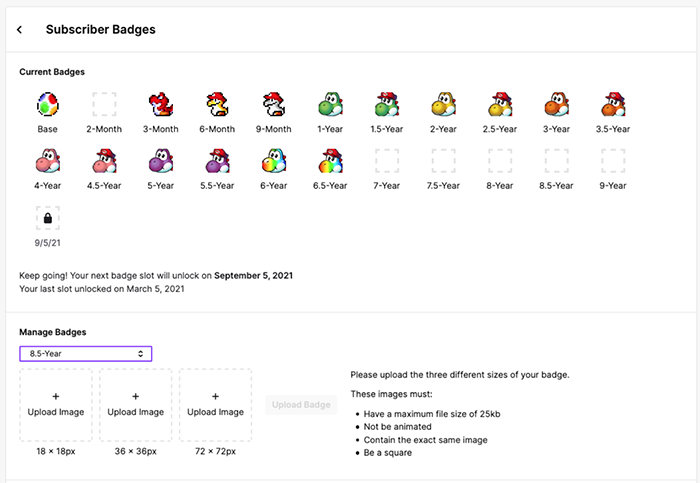
8. End
Every creator trying to get more followers on the live streaming platform should try the Twitch sub badges, they help you give your subscribers a unique honor and help you build a thriving and active community.