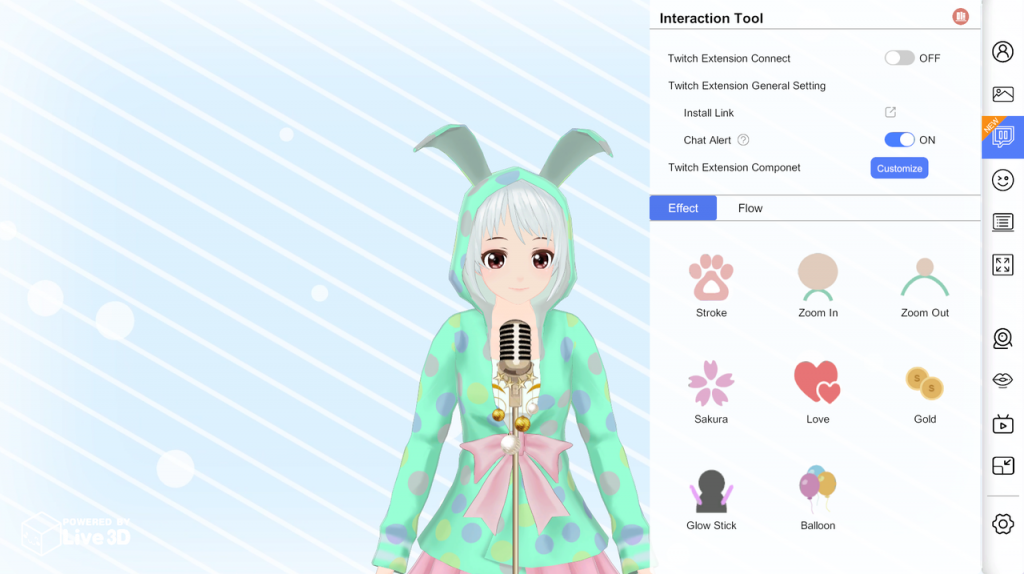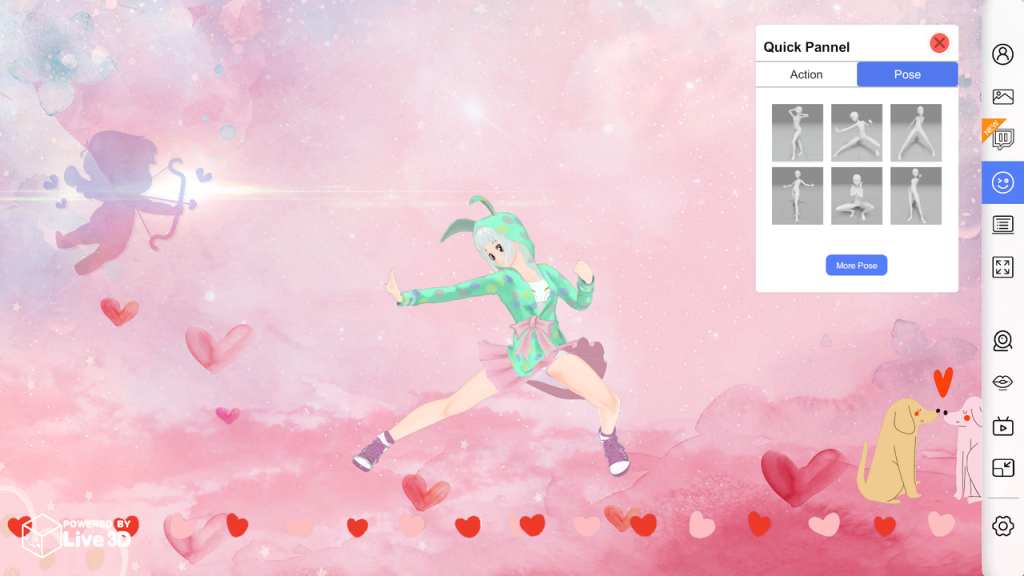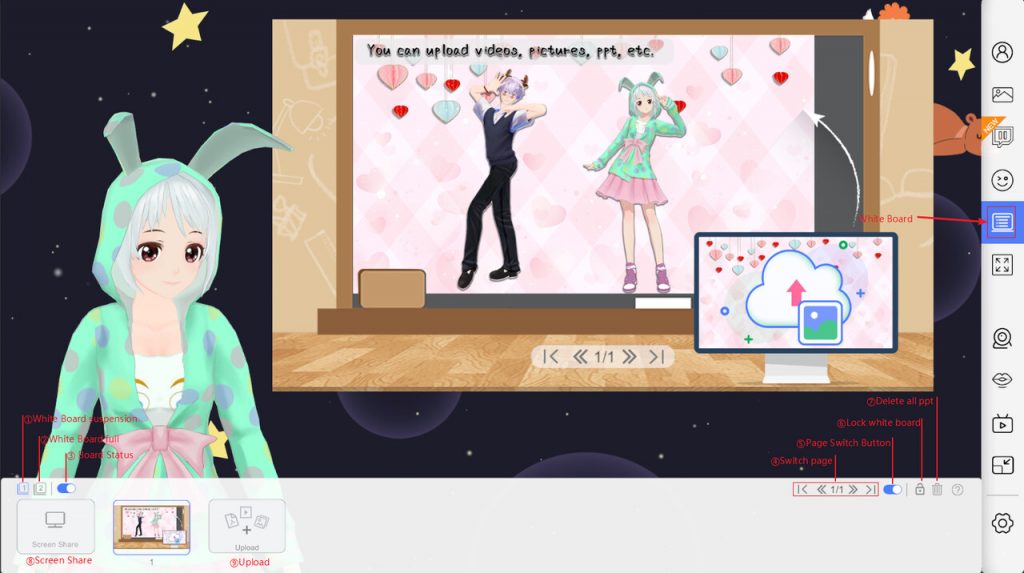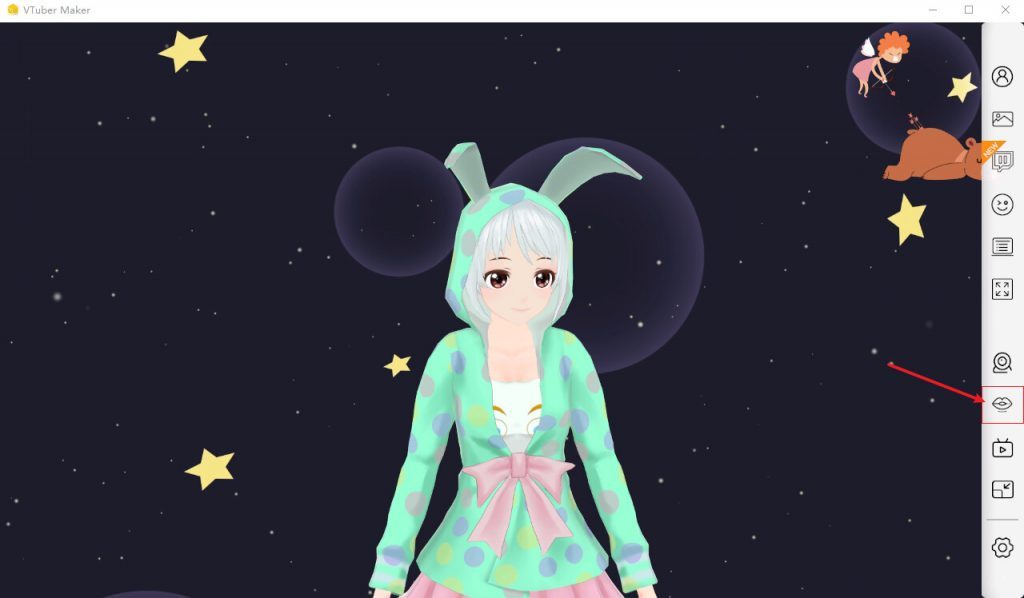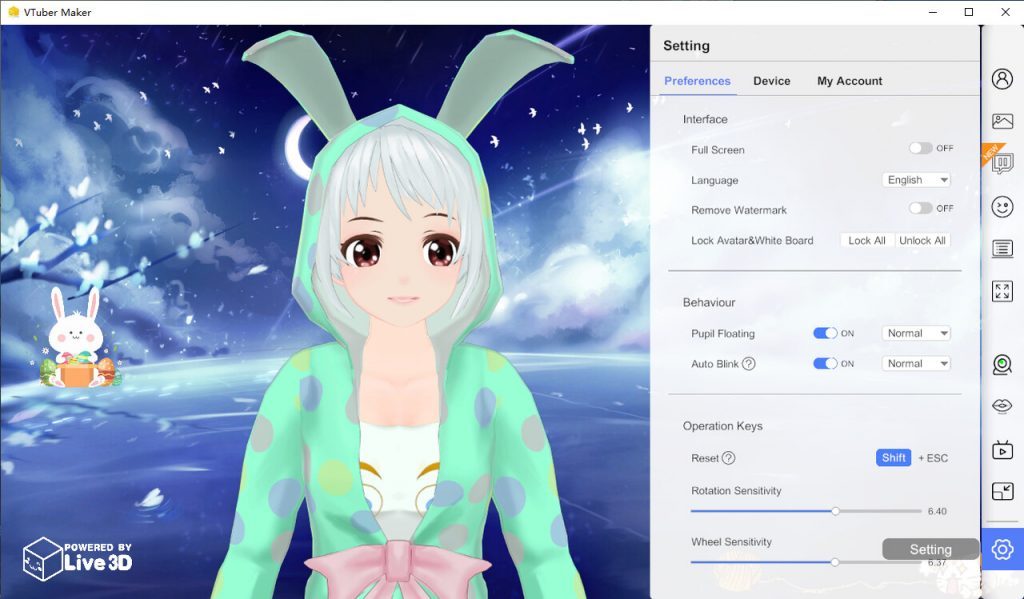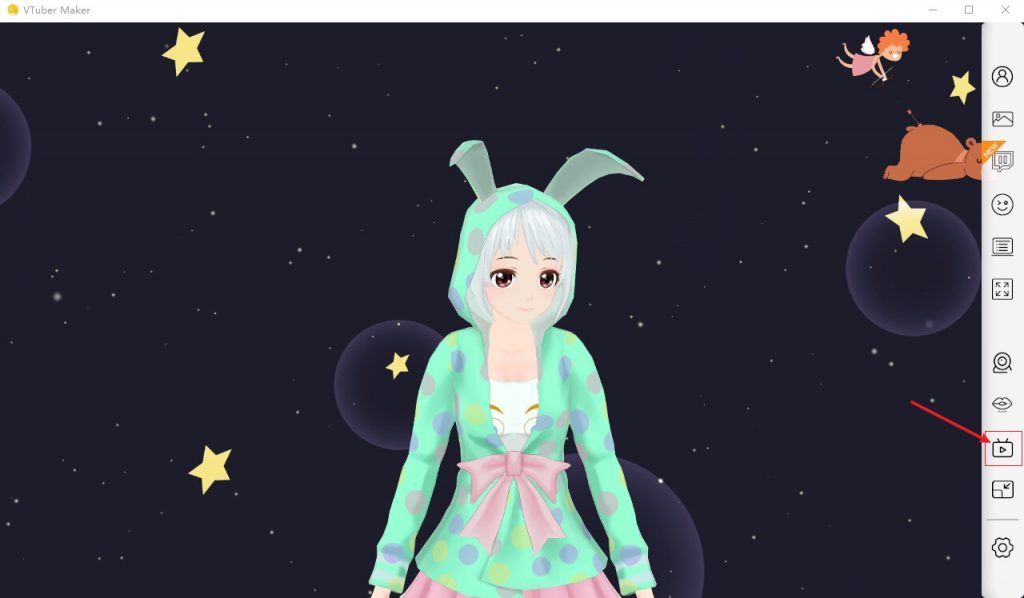VTuber Maker - Room
Introduction
Room, also known as VTuber Background Room, provides professional backgrounds and pre-layers(Overlays) in VTuber Maker(vtuber software).
What are the Features in Room?

Background
We provide the function of changing the background color with one click, which is convenient for live streaming
For example:
1) green can be used for obs green screen capture
2) Other solid colors can be used for transparent capture inside obs game window capture
Blurred Background
You can adjust the blur level of the background
About VTuber Background Room
We provide a large number of VTuber backgrounds, and these backgrounds are dynamic. Similar to cinemagraph.(Cinemagraph - Wikipedia).
For VTubers, we also provide a lot of interesting Overlay(front layer), such as desks, microphones, etc. In this way, you can simulate avatar performing various performances at the desk.
Of course, we also provide the function of uploading your own pictures for background or Overlay. Try it quickly!
Let's see the effect!

This is two avatars on the same stage, and it is realized by adding NPC(NPC tutorial) and setting the frame of NPC as a photo frame.
At the same time, this scene adds 2 overlays (petal photo frame, lecture table), and a fan dynamic background.
About Us
We are a vtube studio, focusing on providing various vtube solutions, and you are welcome to contact us
contact us