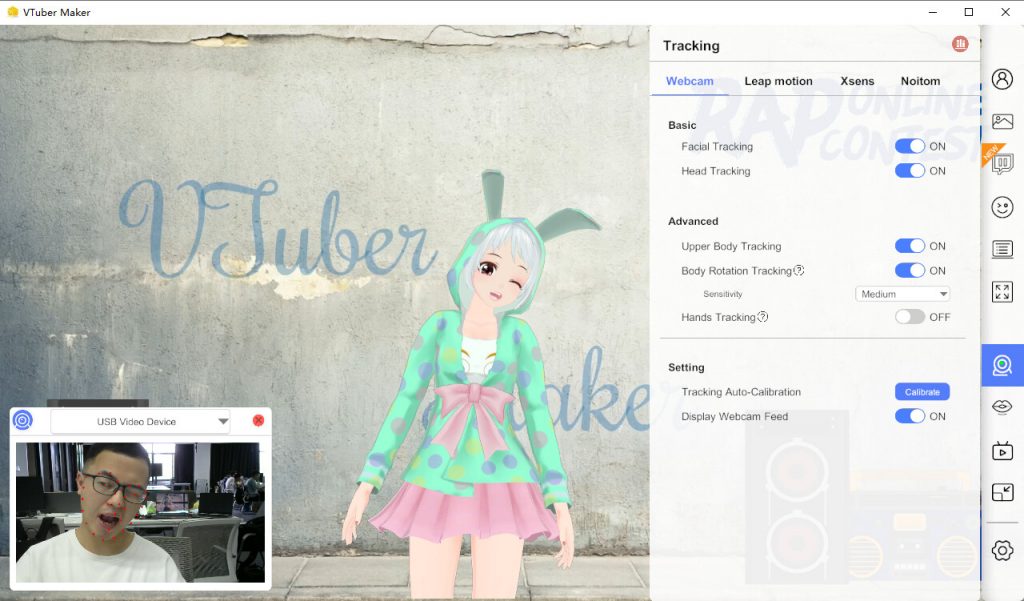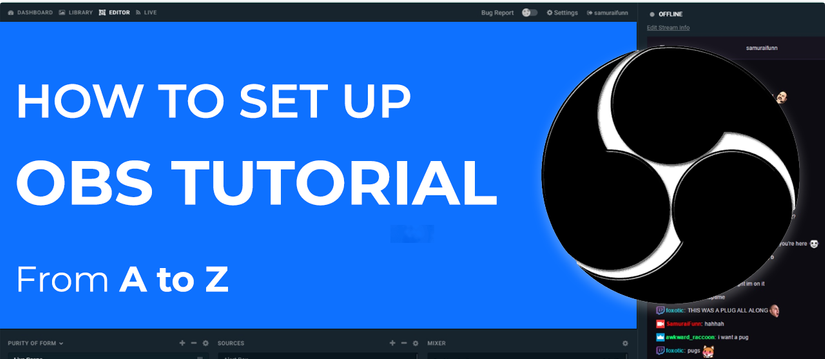VTuber Maker - Virtual Camera
Introduction
This chapter mainly introduces the contents of the virtual camera on the vtuber maker software and its corresponding main functions.
What is VTuber Maker Virtual Camera?
Virtual Camera allows you to display our current screen in other software (such as zoom, obs, discord etc.) without UI interface, only display VTuber avatars and VTuber Background Room. You can use this function by turning on the button below.
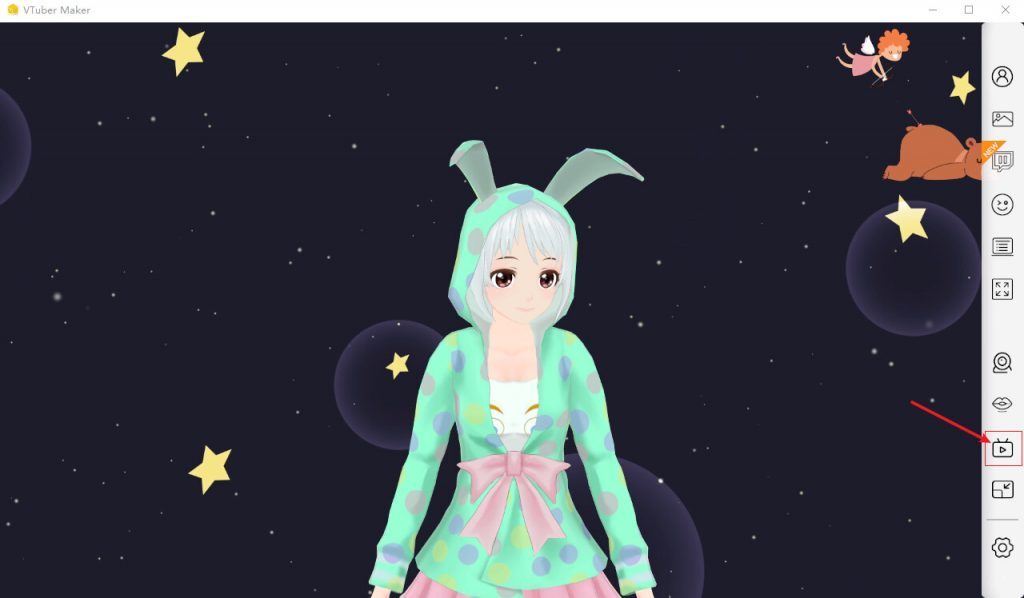
Extra Settings
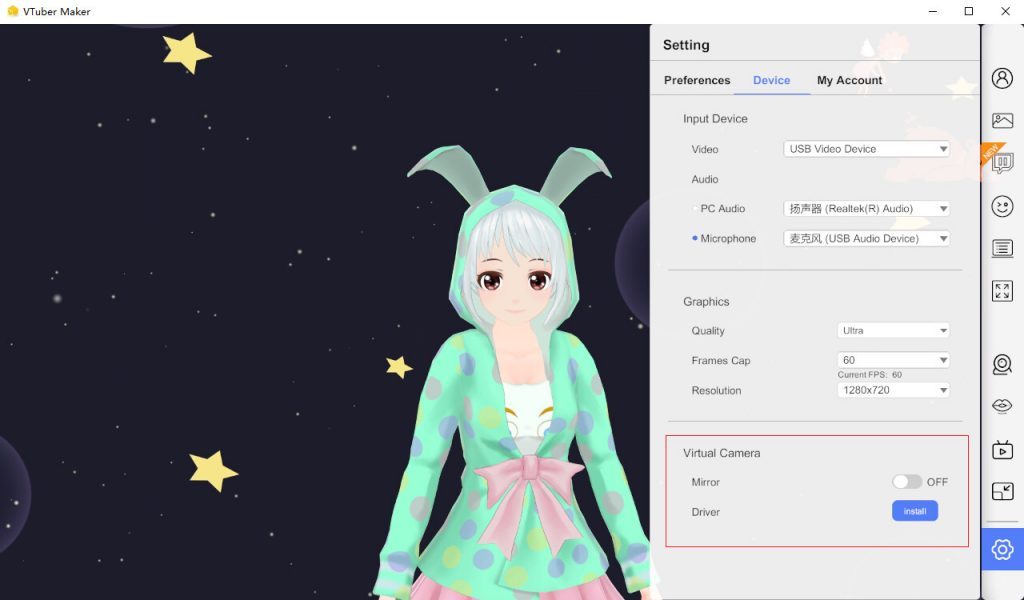
Mirror
By turning this button on, you can flip the content in the virtual camera horizontally. For example, in discord, if the virtual camera screen shows avatar left and right reverse, you can consider turning it on and keeping it consistent with your left and right.
Driver
The virtual camera can only be used after installing the driver.
If you have installed the virtual camera, you can uninstall it by clicking this button. If this virtual camera is not installed, clicking this button will install it. You'll see the text of the button change in real time.
By the way, when you uninstall the software via steam, the virtual camera is automatically uninstalled.
About VTuber Maker Virtual Camera
We provide virtual cameras to help you show the picture on various software, which is the same as obs virtual camera function.
You can use our virtual camera in software that can use the camera, such as obs, zoom, discord, etc., then select VTuber Maker Virtual Camera from the camera driver, and then you can share your pictures in our software with your friends or viewers, including cute avatars, beautiful scenes, elegant poses, smooth dances or stunning special effects, etc.
About Us
We are a vtube studio, focusing on providing various vtube solutions, and you are welcome to contact us
contact us