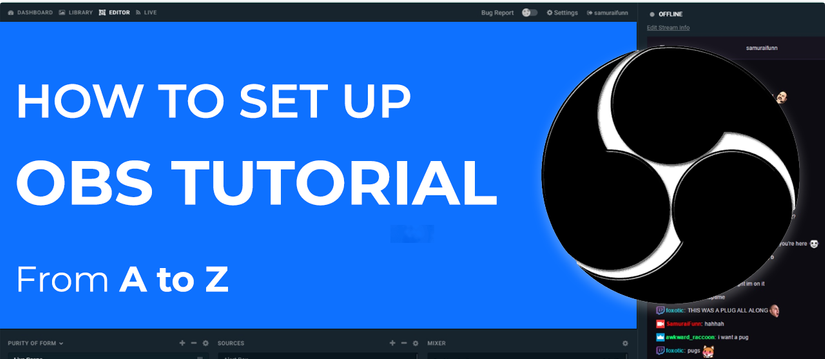VTuber Maker - Tracking
Introduction
This chapter introduces VTuber Maker Tracking related features, such as facial expression tracking, body tracking, hand tracking, etc., which will help you use it quickly and better in live streaming.
What Is On The Tracking Panel?
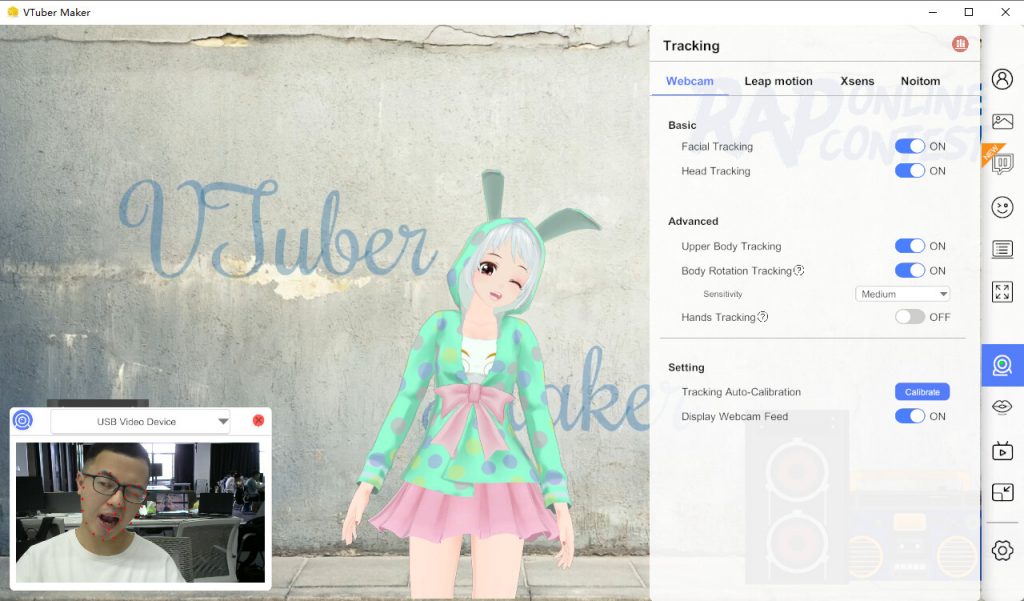
Facial Expression Tracking
With just a camera, you can easily become a VTuber. When the camera captures your face, there will be red dots on the face, and VTuber avatar will follow you to make corresponding rich expressions, such as blinking, frowning and opening mouth, etc.
Body Movement Tracking
1) Head Tracking
After turning it on, the head of VTuber avatar can follow the movement.
2) Upper Body Tracking
After turning it on, the upper body of Vtuber avatar will follow the movement. If head tracking is turned on, the overall tracking effect of avatar will be better.
3) Body Rotation Tracking
After turning it on, the body of VTuber avatar, including the legs, will follow the movement, and the effect will be more realistic; at the same time, you can adjust the sensitivity to make the movement smaller or larger.
4) Hands Tracking
After turning it on, when the camera captures your hand, some green dots will appear on the screen, and the hands of VTuber avatar will follow your movement.
Leap Motion
1) What is Leap Motion?
Leap Motion is a hand motion tracking. Hand tracking is often used when a vtuber is streaming a somatosensory game or needs to greet or interact with viewers during the broadcast. Compared to camera hand tracking, using Leap Motion makes your hand and arm movements more stable, realistic and smooth during live broadcasts.
2) How to install Leap Motion?
First of all, you need to have a leap motion hardware device, and then you need to download the corresponding control panel software from the leap motionan official website to connect the hardware device to it.
3) How to Install Leap Motion?
When the leap motion hardware device is connected, lay it flat on the table. Then enable leap motion in VTuber Maker. When you make corresponding gestures, VTuber avatar will also move synchronously.
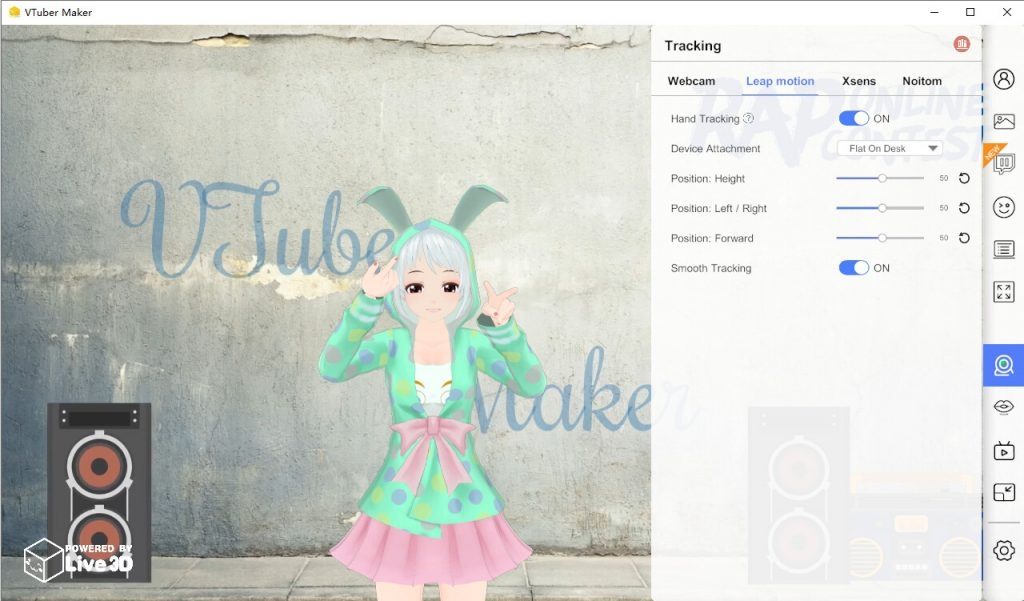
Advanced Motion Capture
Advanced motion capture currently includes Xsens and Noitom. Advanced motion capture is more stable than camera capture due to the need to wear a motion capture device. It can capture our more complex and delicate movements and fully restore the movements of our whole body to VTuber avatar.
About Us
We are a vtube studio, focusing on providing various vtube solutions, and you are welcome to contact us
contact us