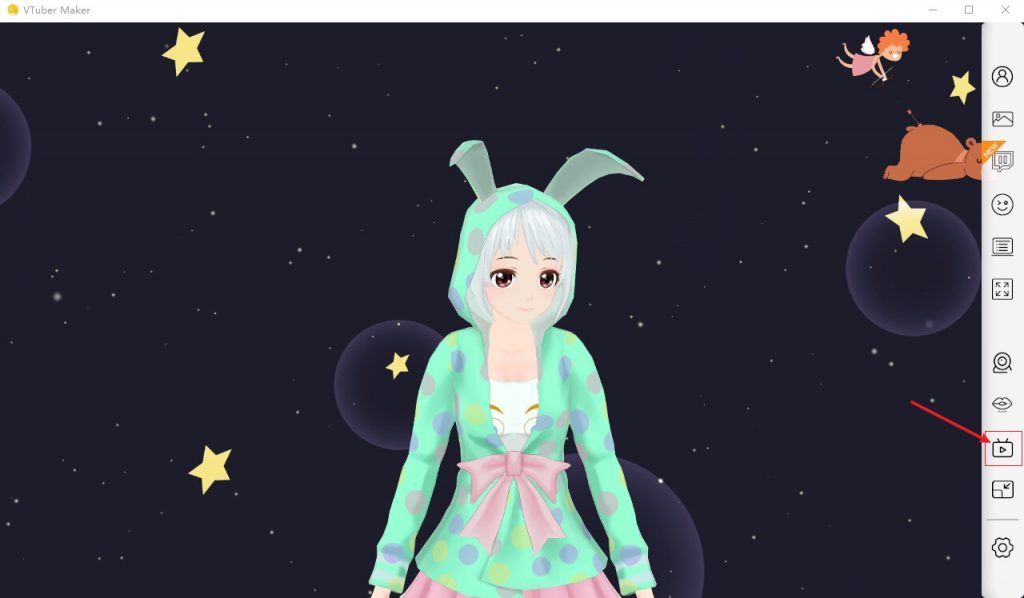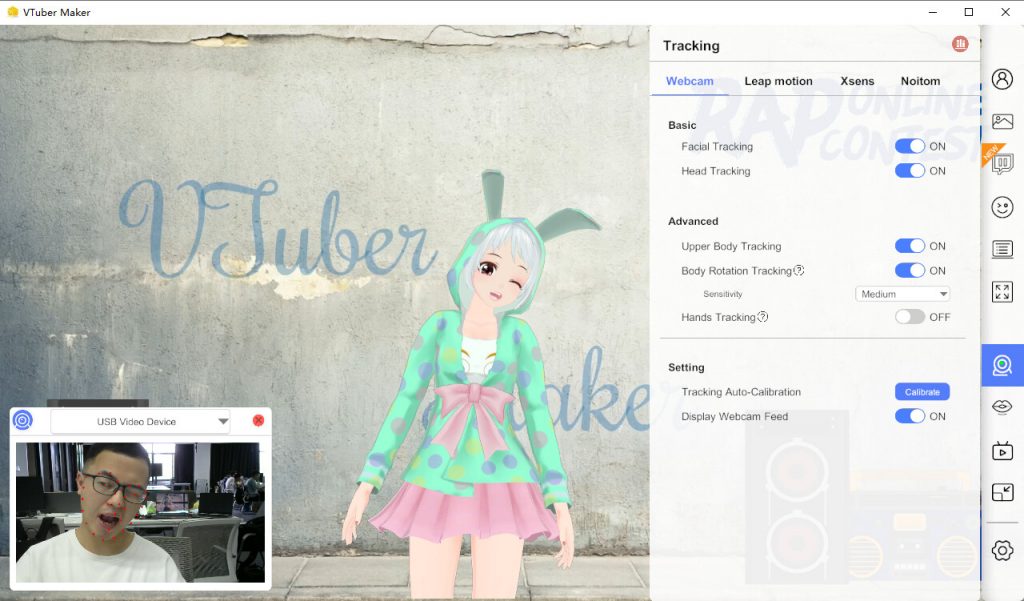VTuber Maker - Audio Based Lipsync
Introduction
This chapter mainly introduces the contents of the audio based lipsync on the VTuber Maker software and its corresponding main functions.
What is Audio Based Lipsync?
Audio Based Lipsync allows capturing any sound to keep your character in the same mouth shape as that sound. You can use this function by turning on the button below.
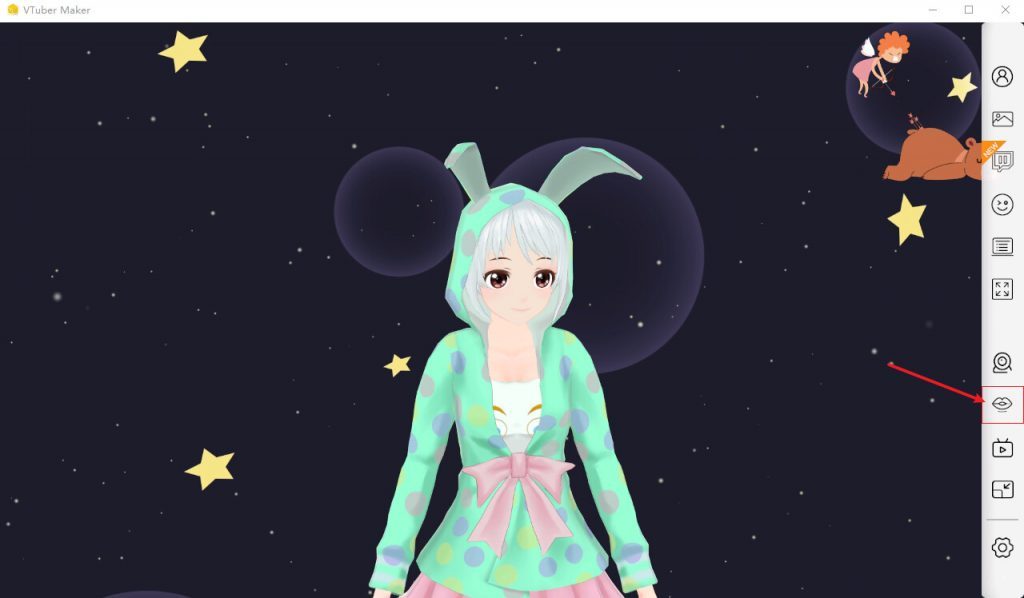
Extra Settings
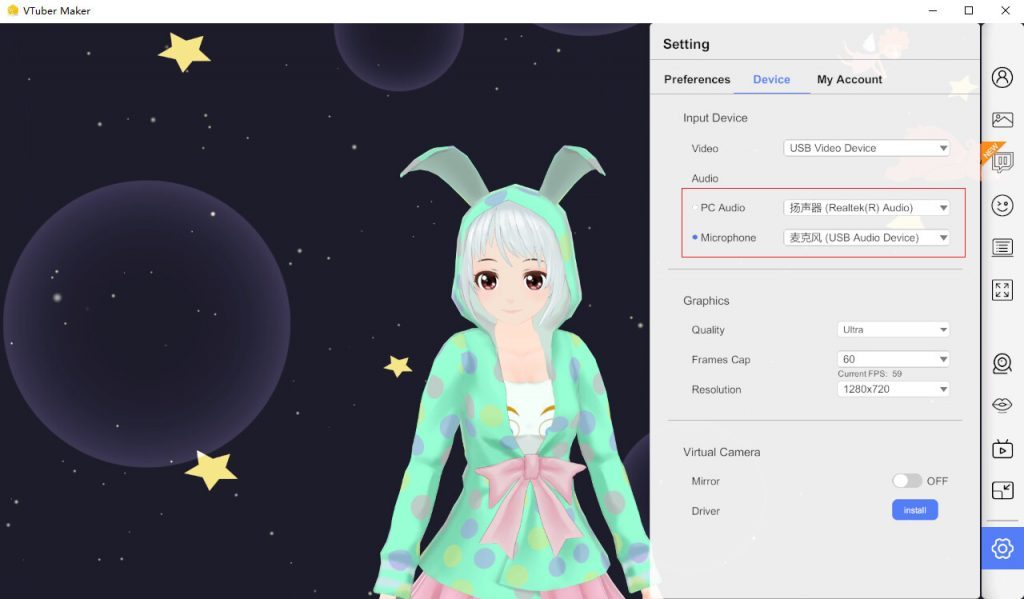
PC Audio
This option is mutually exclusive with the Microphone options below, and only one can be selected.
After selecting this option and selecting PC Audio from the drop-down list, turn on sound capture. The software will acquire the sound output by PC Audio and set the mouth shape changes for the avatars in real time.
Microphone
This option is mutually exclusive with the PC Audio option above, and only one will be selected.
After selecting this option and selecting Microphone from the drop-down list, turn on sound capture. The software will obtain the sound output by the microphone and set the mouth shape changes for the character in real time.
About Audio Based Lipsync
We offer two forms of sound capture.
First, you select PC Audio in your device and turn on sound capture, then play music or news or other clips with sound, so that the avatar's mouth shape is the same as the sound you play (your friends/viewers will feel real).
Second, you select the microphone in your device and turn on voice capture, then sing or speak into the microphone or read the news or whatever, so that your avatars will match the mouth shape of your speech.
About Us
We are a vtube studio, focusing on providing various vtube solutions, and you are welcome to contact us
contact us