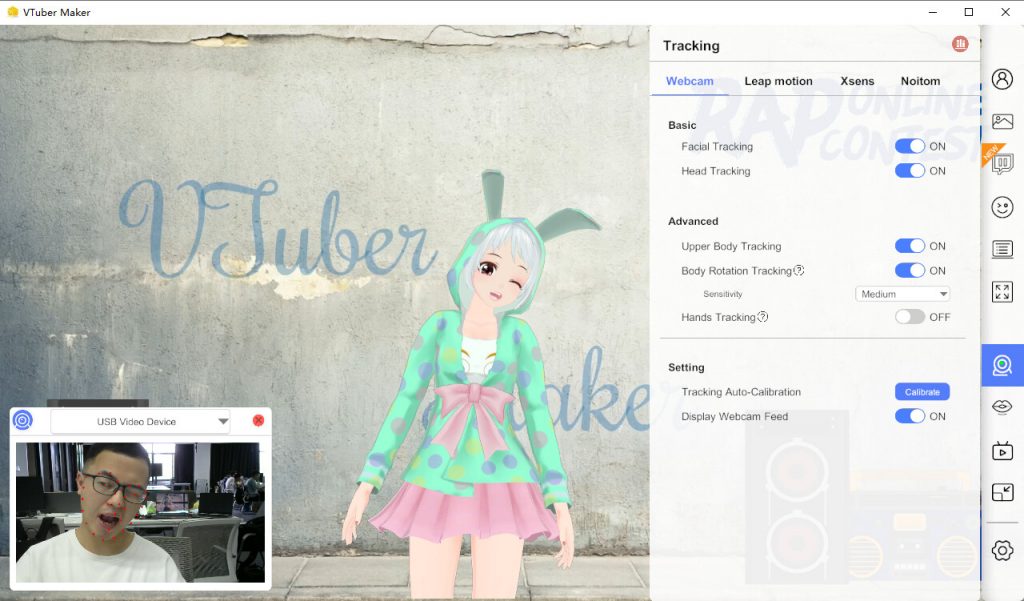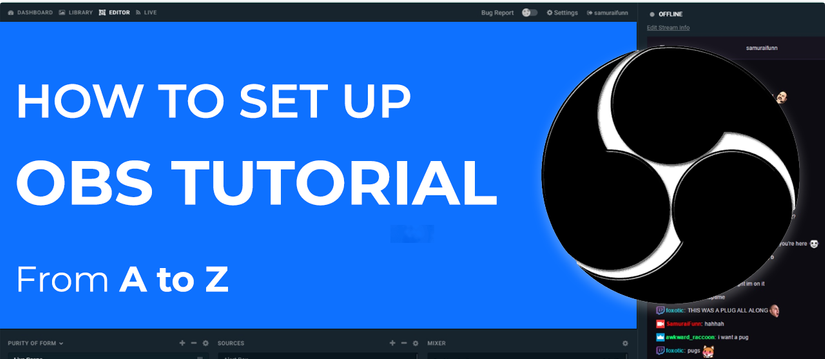VTuber Maker - Setting
Introduction
This chapter mainly introduces the main functions of the VTuber Maker settings panel, so as to better use the VTuber software.
What are the Features in Setting?
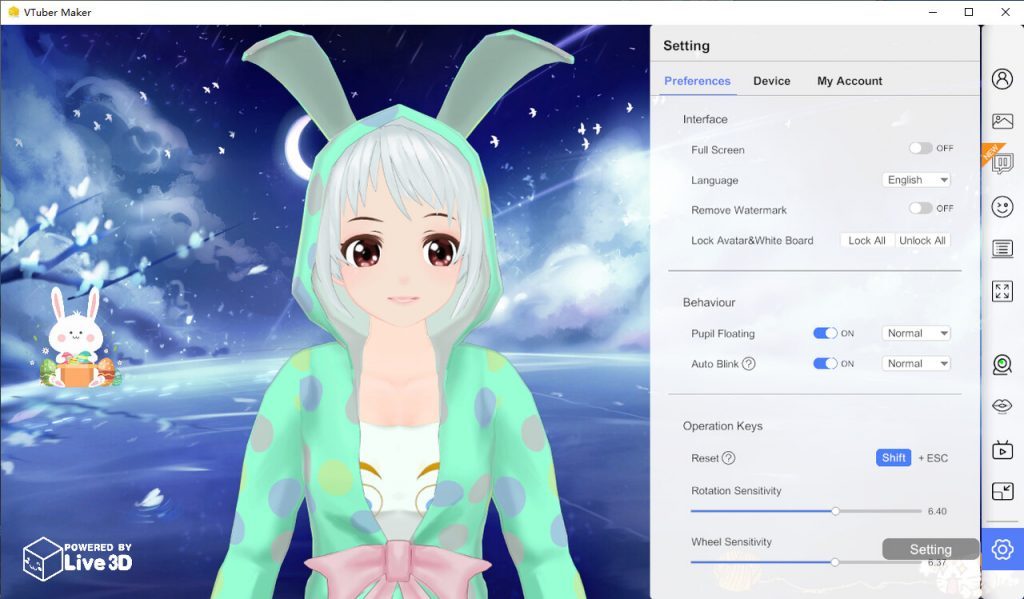
Preferences
1) Interface
Here you can set whether to full screen, switch language, remove watermark, lock avatar and whiteboard.
2) Behavior
Here you can set whether the avatar enables eyeball floating, automatic blinking, and the corresponding sensitivity.
3) Operation Keys
Here you can reset the position and rotation of the avatar, set the sensitivity of the mouse control.
Device
1) Input Device
Here you can set up video and audio input devices to suit the use of face tracking and sound capture.
2) Graphics
Here you can set the rendering quality, frame rate and resolution according to the configuration of your computer.
My Account
Here you can see some brief information related to your account.
About Us
We are a vtube studio, focusing on providing various vtube solutions, and you are welcome to contact us
contact us