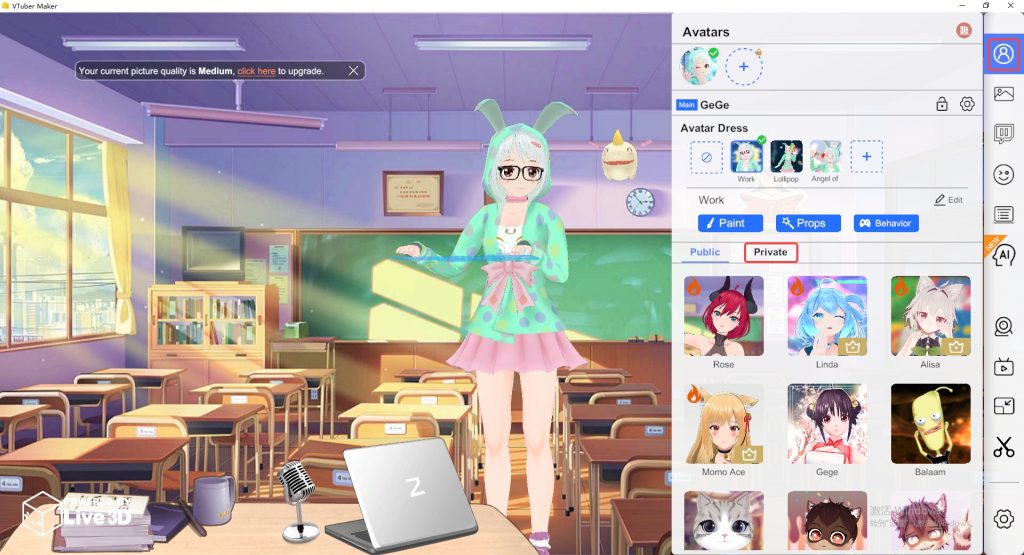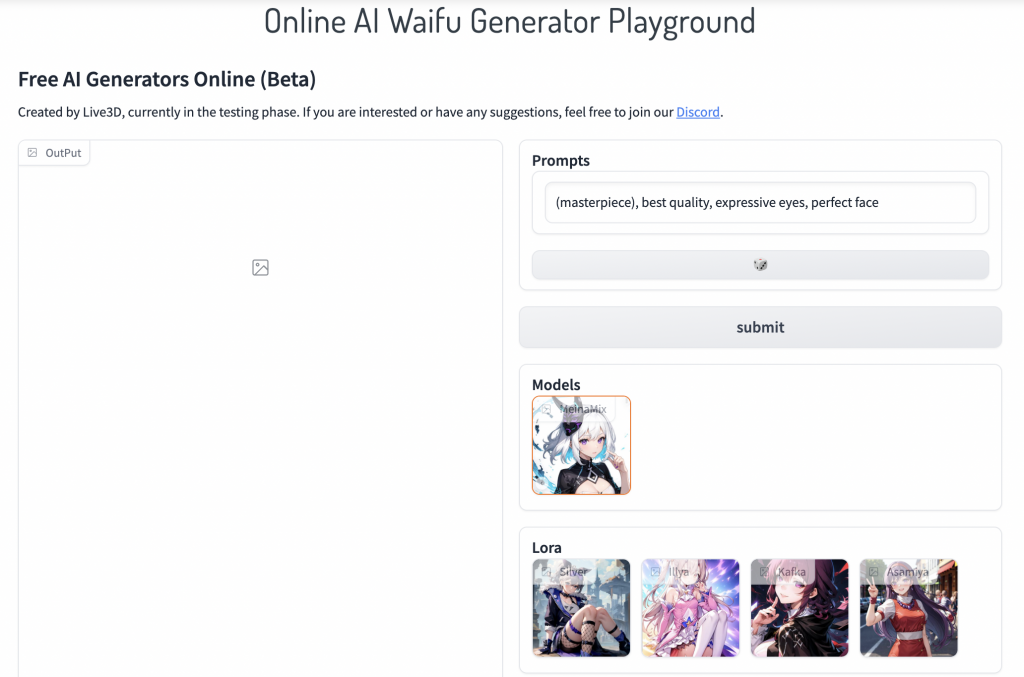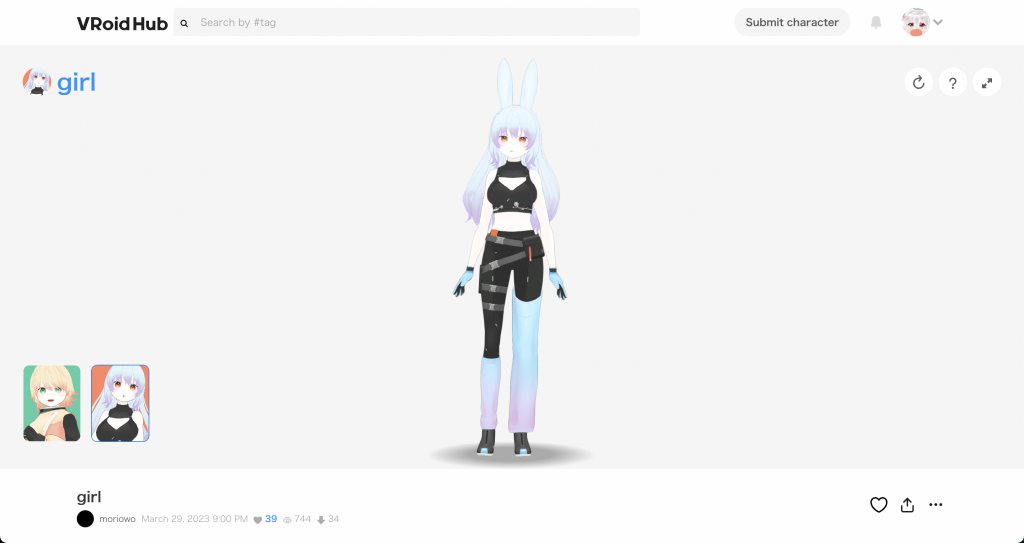How to Use Generator to create Anime Image You Want
1. Go to Live3D anime AI art generator page
Page link: https://live3d.io/ai_anime_art_generator
Click the 'get started for free' button and go to online playground. You need to wait a few seconds to load AI tool.
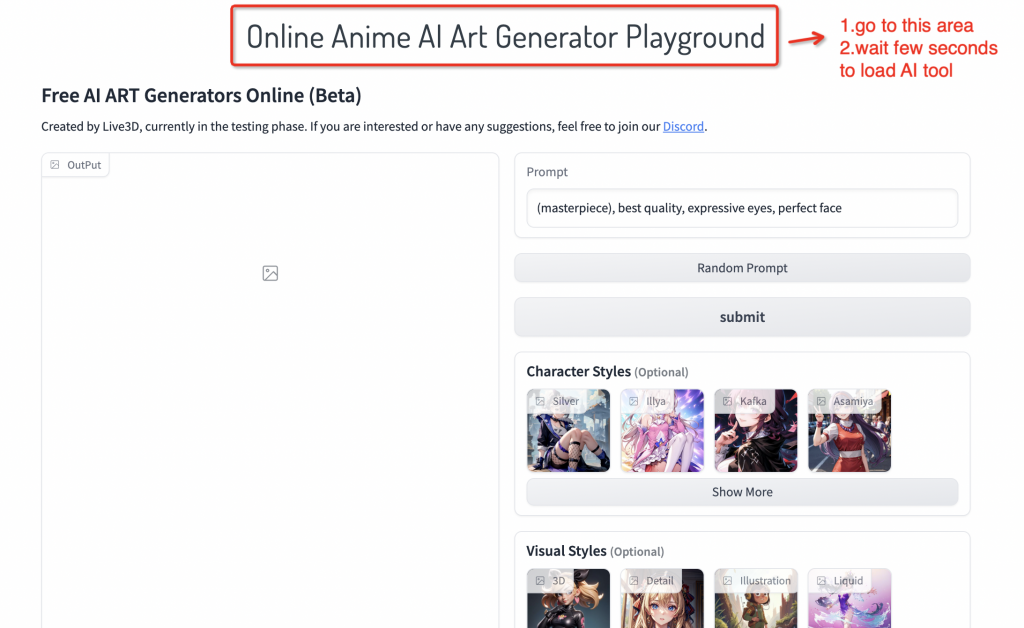
2. Write description of your wanted character on prompt
Enter the character description you want in the prompt, such as ' anime girl, red hair, blue eyes, wearing a short skirt, smiling'
Or you can randomly generate prompts
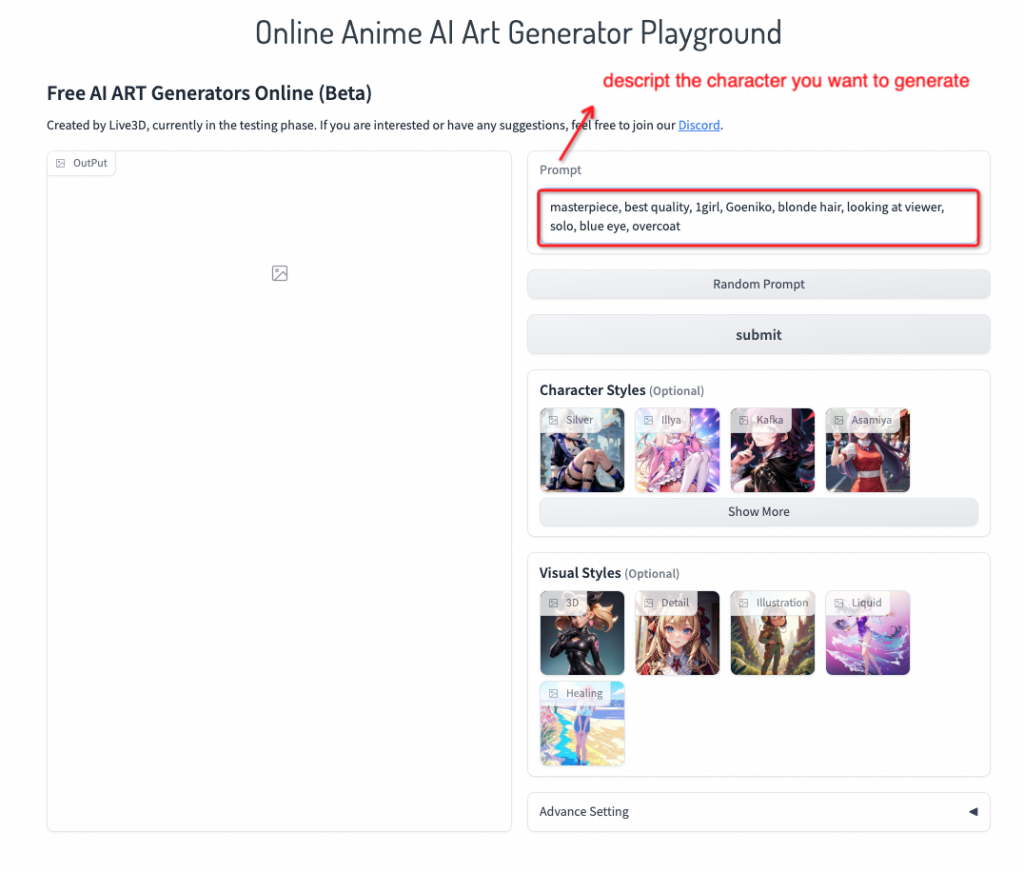
3. Choose a AI lore (optional)
Select your favorite 'character style' and 'visual styles'
click on 'show more' to view more models
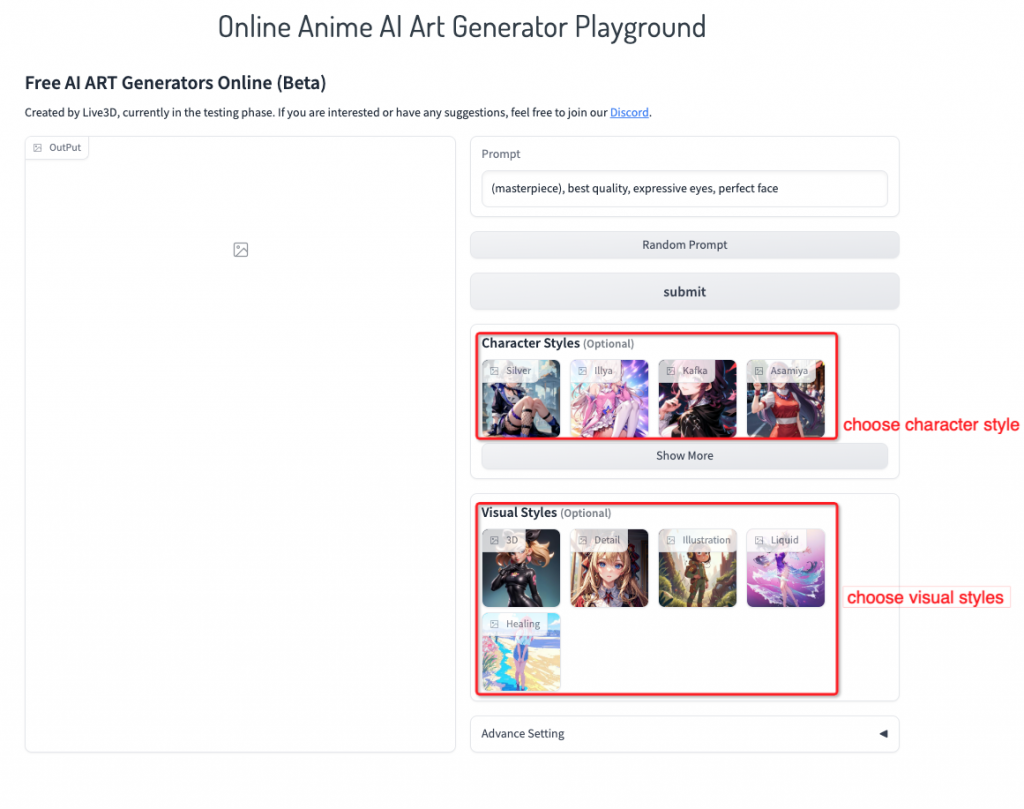
4. Submit and wait few seconds
Click submit and wait for AI to create anime images
The system will tell you how many people are waiting in the current generation queue and the time required to complete your task
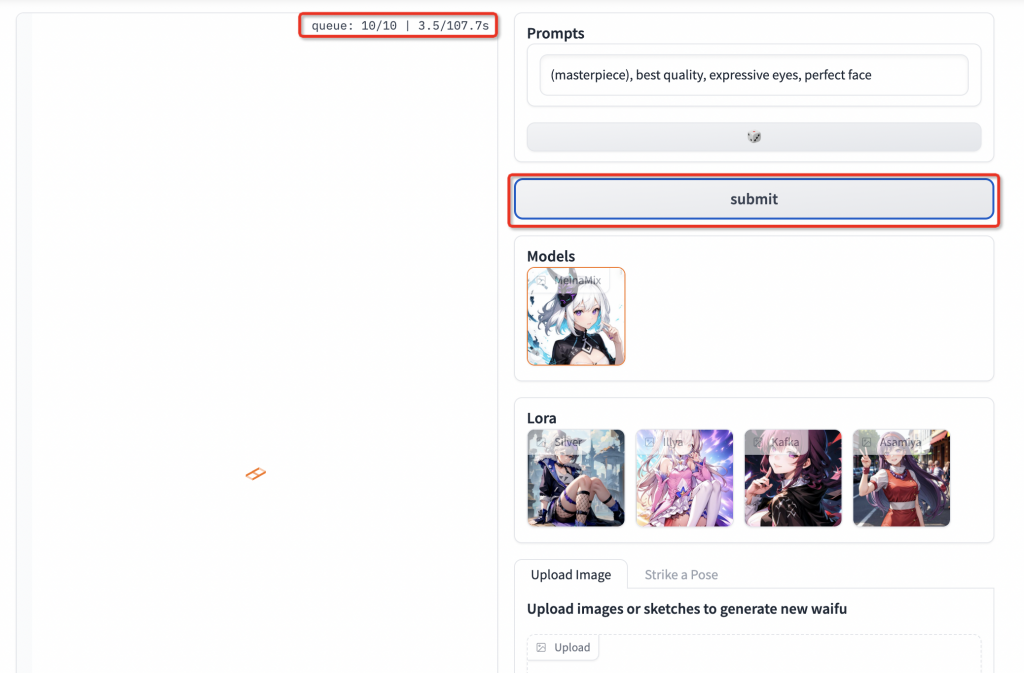
If the system say 'this application is too busy', it means that many people are using this service. Please wait for a while before trying again
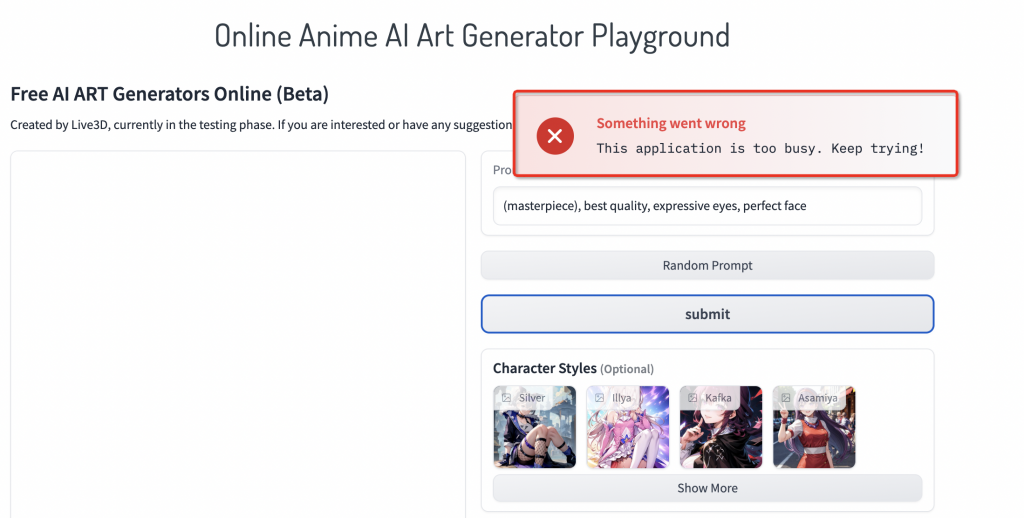
5. Task completed
After the task is completed, the system will automatically display the image generated for you
You can click on the icon in the upper right corner to download this image
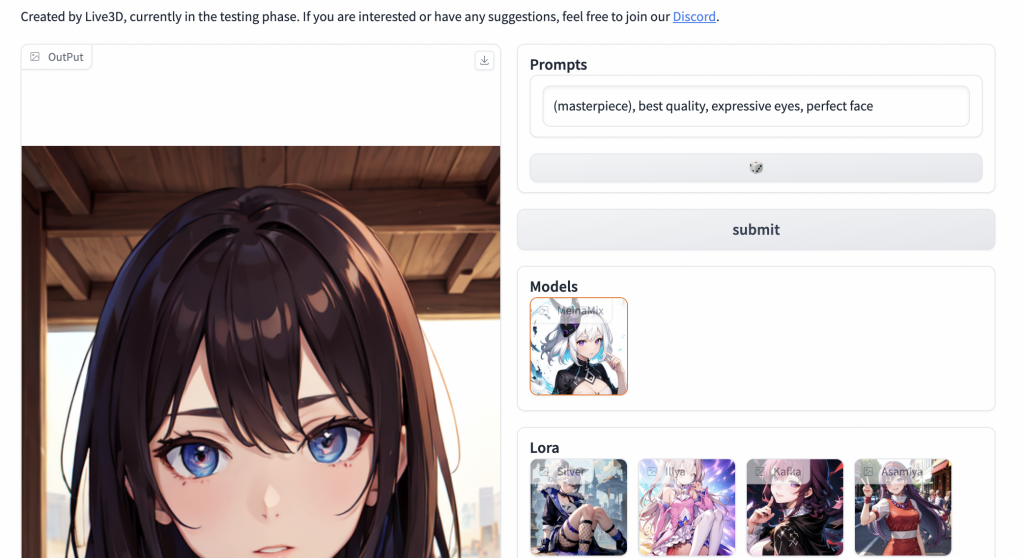
6. Advanced setting
You can tell AI what you don't want to see in the 'negative prompt' to ensure the quality of the images you generate.
For example, prompt words such as' extra legs, bad fingers, blurry images'.
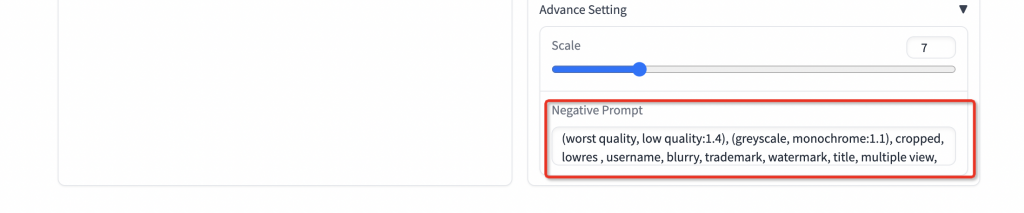
As for the 'scale', it is an indicator that describes the correlation with prompt.
Setting 'Scale' between 5 and 15 is the most conventional and safe value. A low 'scale' will generate low image saturation, while a high 'scale' will generate coarse lines or overly sharp images, and even severe image collapse.