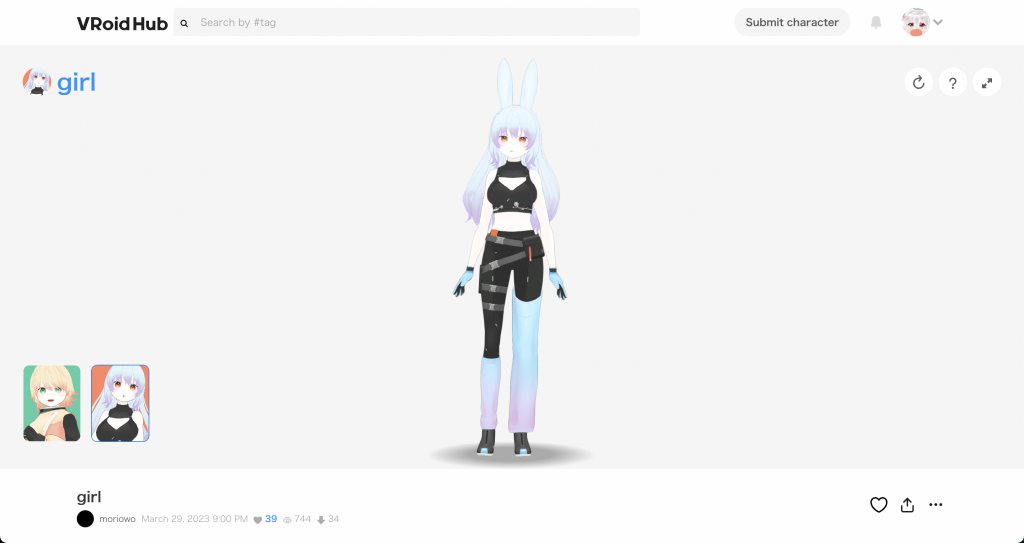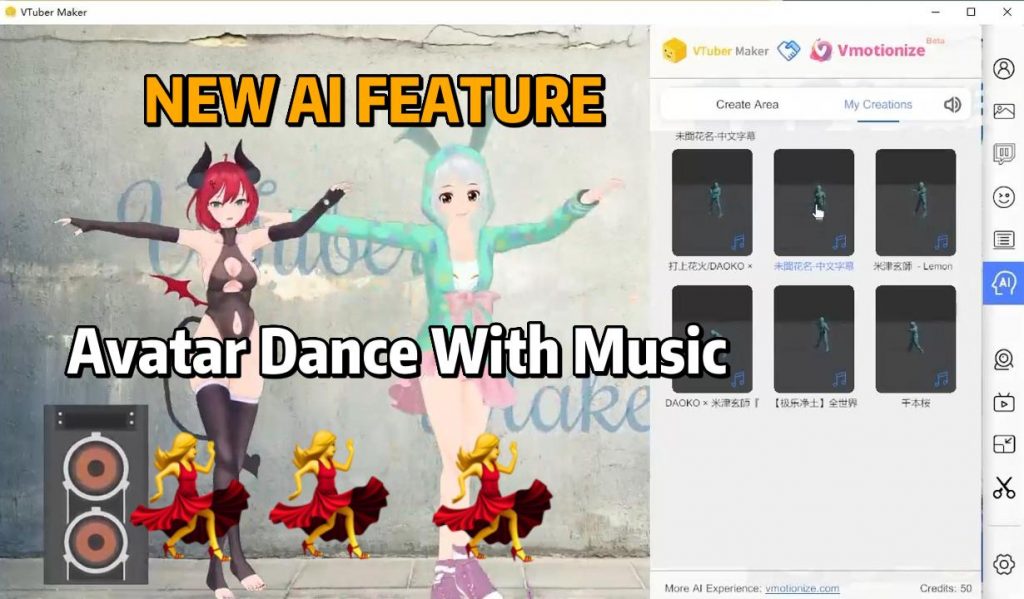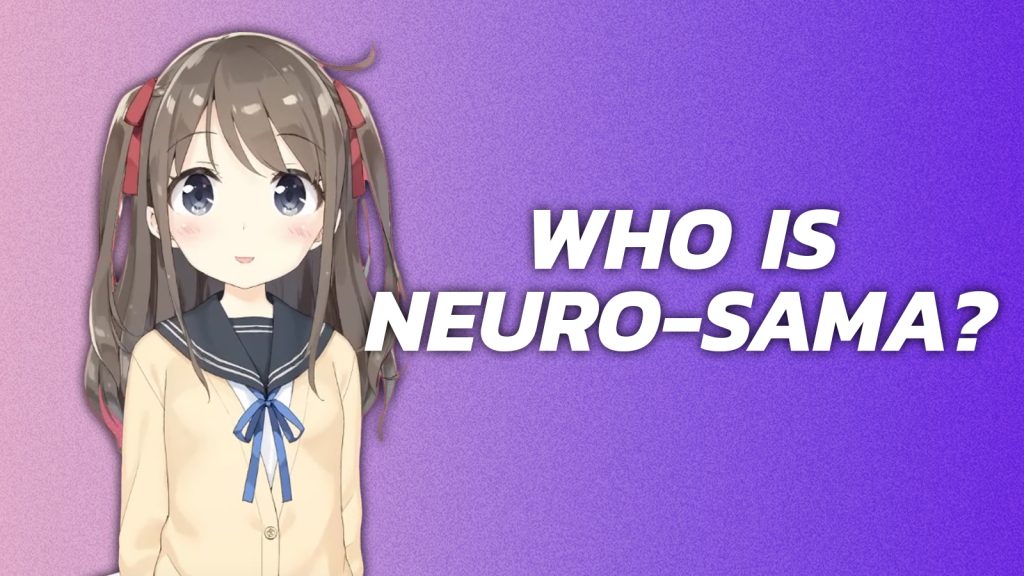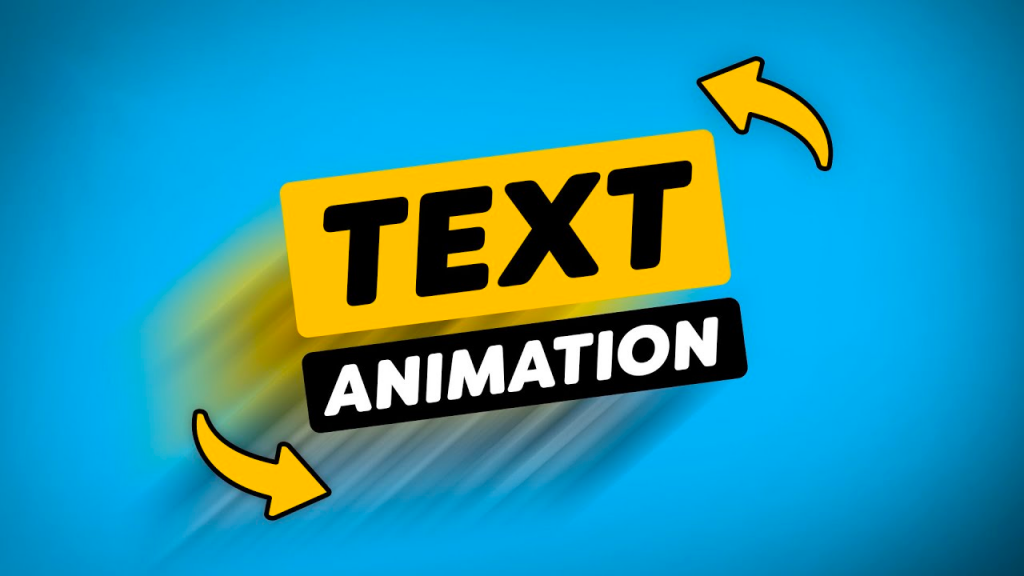How to Use Pngtuber on PC Desktop(Totally Free)
Recently many virtual youtubers have chosen to use Pngtuber as their virtual avatar to create video content. But do you know how to summon a pngtuber on your PC desktop? In this article, I will introduce a free method to use pngtuber on the PC desktop, and use PngTuber Maker as an example to explain this method.
1. Download PNGTuber Maker for Free
PngTuber Maker is a free pngtuber software that can help everyone become pngtuber with few easy steps. Make your own pngtuber avatar with just 2 images and use it in livestream, recording or anywhere you like.

Download Link: https://store.steampowered.com/app/2266940/PngTuber_Maker/
2. Upload Your Avatars
2.1 Click the avatar button
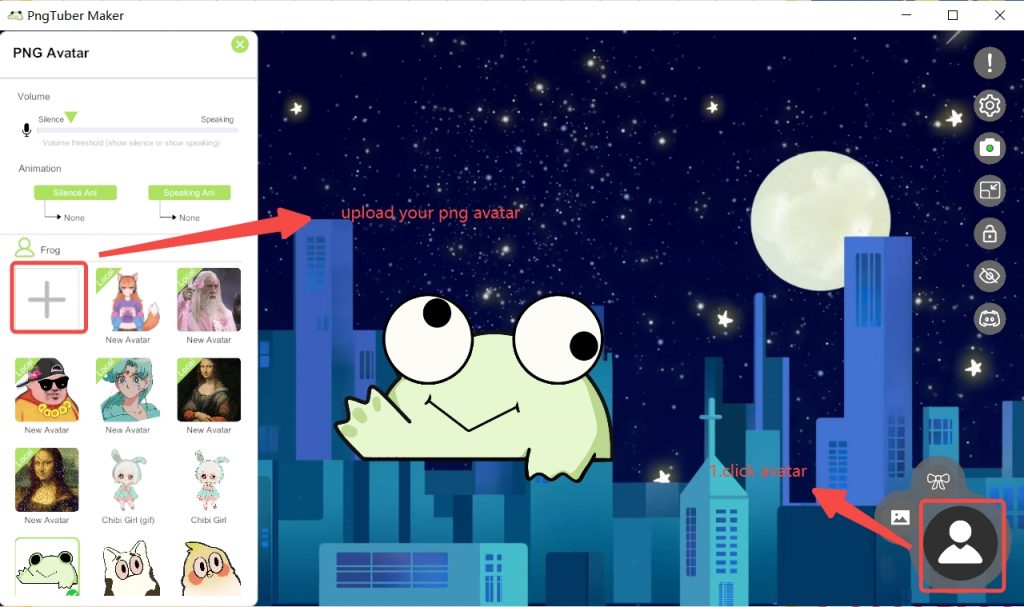
2.2 Upload your png avatar (2 png pictures at least)
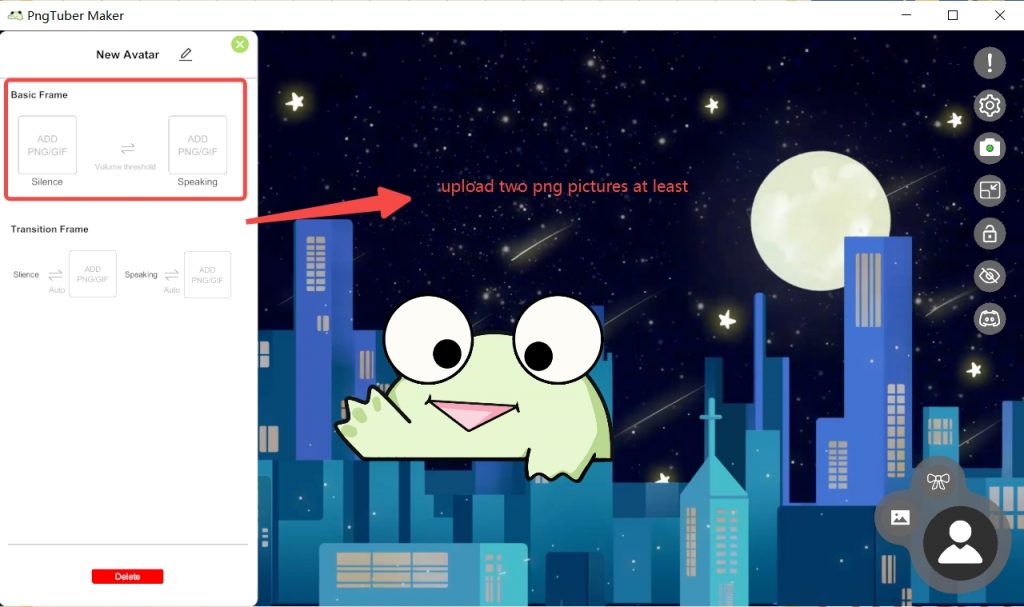
2.3 Then you can see your custom avatar
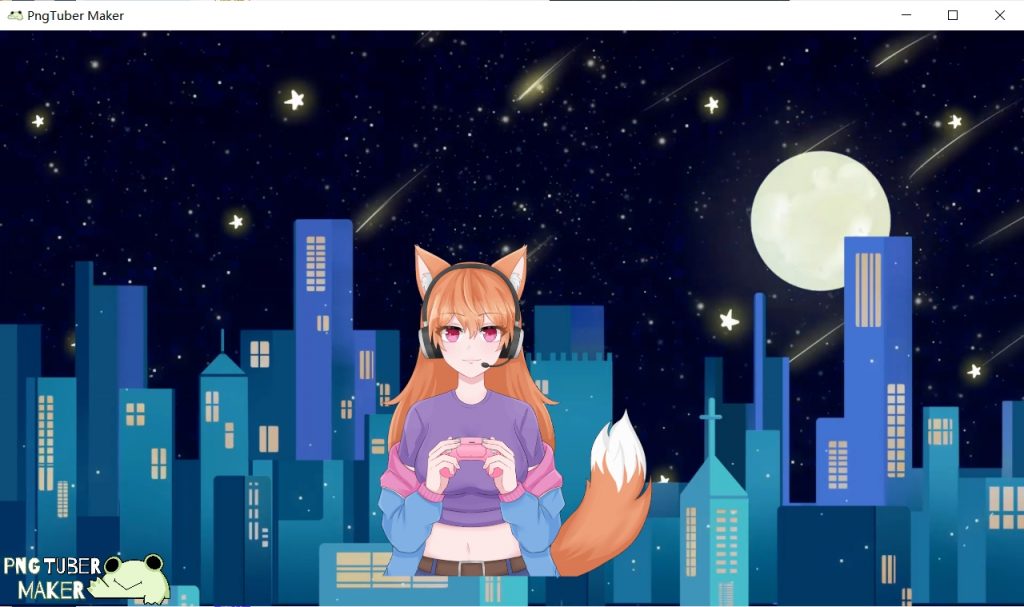
3. Set Volume Threshold or Animation
3.1 Set volume threshold or animation
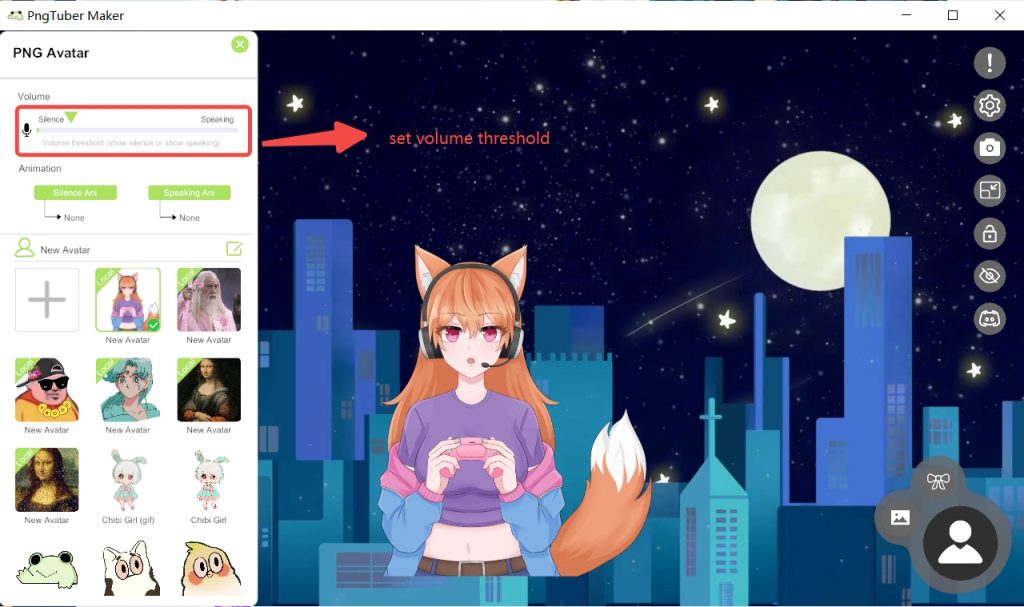
4. Use Desktop Widget Feature
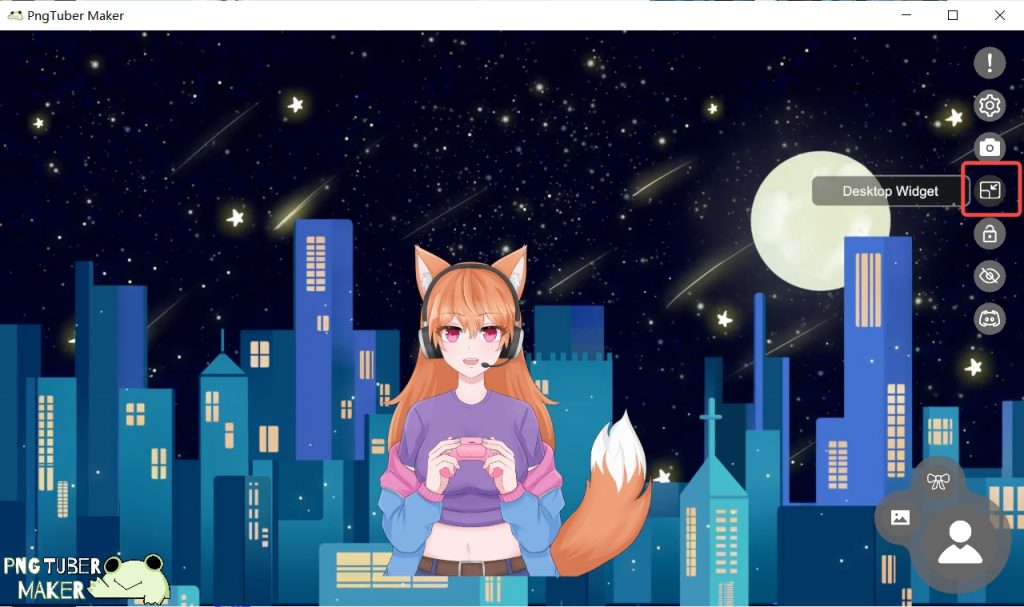
5. Now It Works