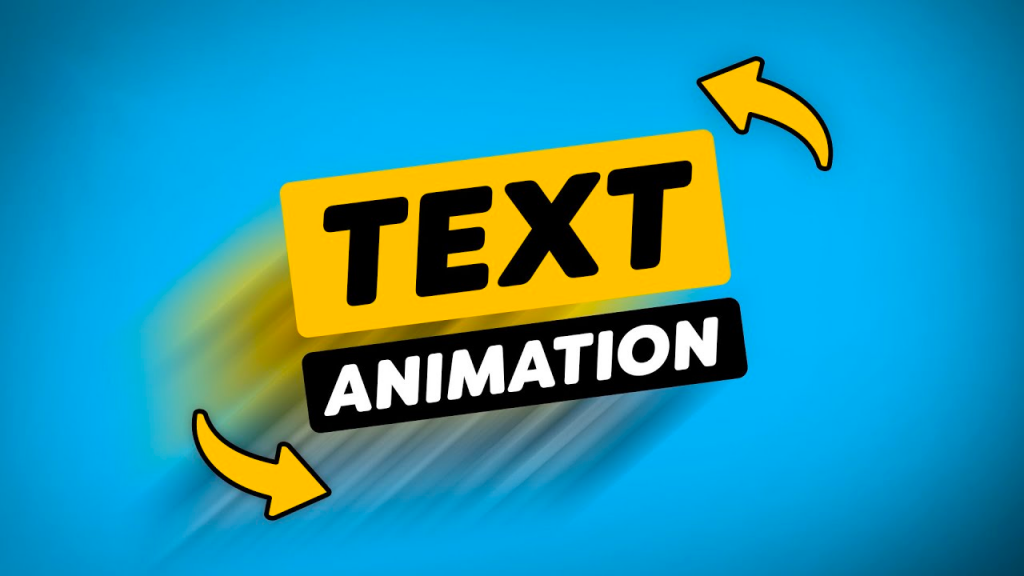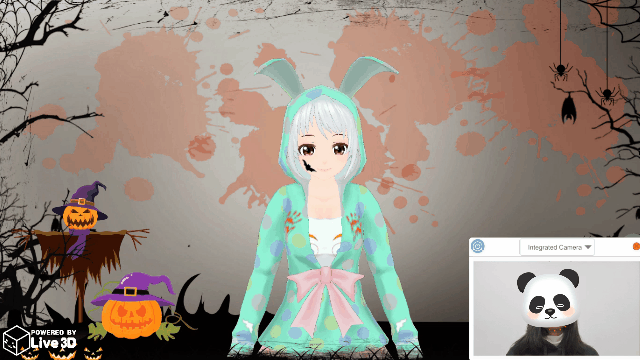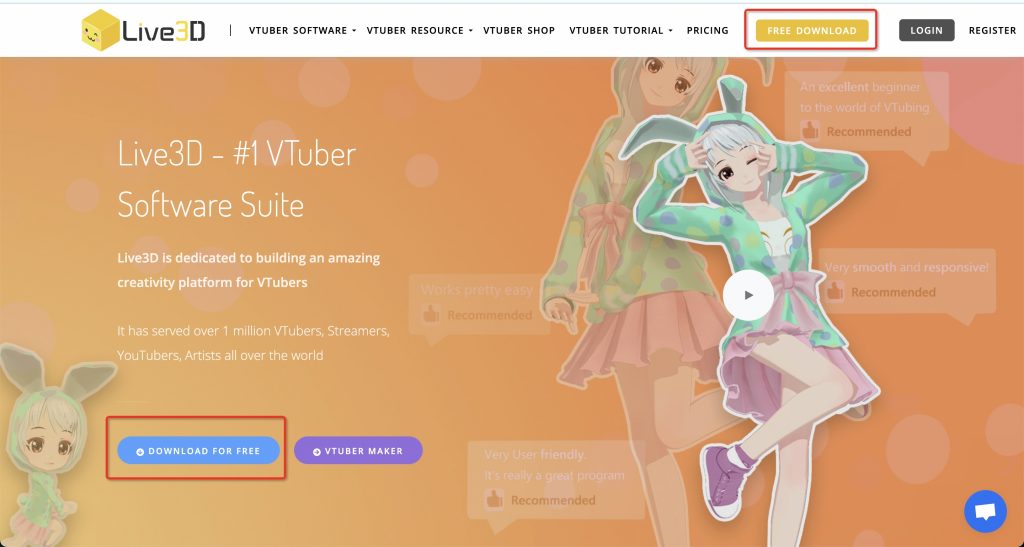How to Use VTuber AI Music-to-Animation Generator
In this article, I will introduce the latest technology in the field of VTuber. Use AI to convert any song into an animation that adapts to the melody of the music, allowing your Avatar to dance to the music. Using the Music to animation feature in VTuber Maker, you can convert any piece of music into a wonderful dance.
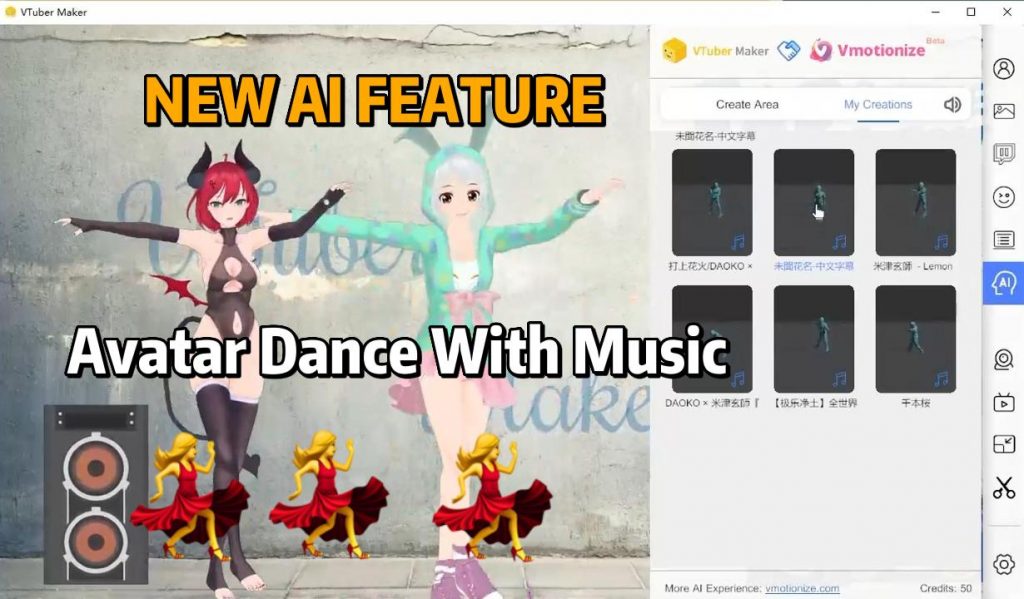
1. Download VTuber Maker
VTuber Maker is a powerful VTuber content creation software that meet all your needs to be a 3d vtuber. It provides powerful tracking features, stable streaming tools and tons of avatar animations to make you stand out as a vtuber.
The software VTuber Maker was launched on steam on August 7, 2020, and has maintained a favorable rate of more than 90%. You can use vtuber maker as the starting point of your vtubing journey. You can download vtuber software for free on Live3D's official website or Steam.

Free Download Link:
Live3D website: https://live3d.io/vtuber_maker
Steam: https://store.steampowered.com/app/1368950/VTuber_Maker/
2. Open VTuber Maker and Login
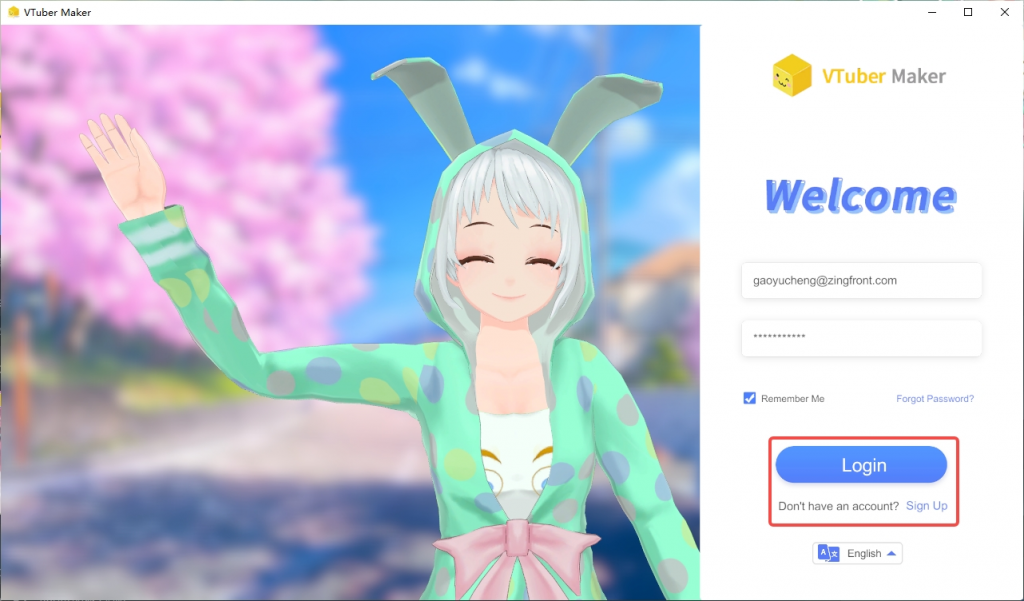
3. Use AI Music to Animation Feature
Open VTuber Maker, click the button as shown in the picture.
Go to [AIGC] - [Music to Animation]
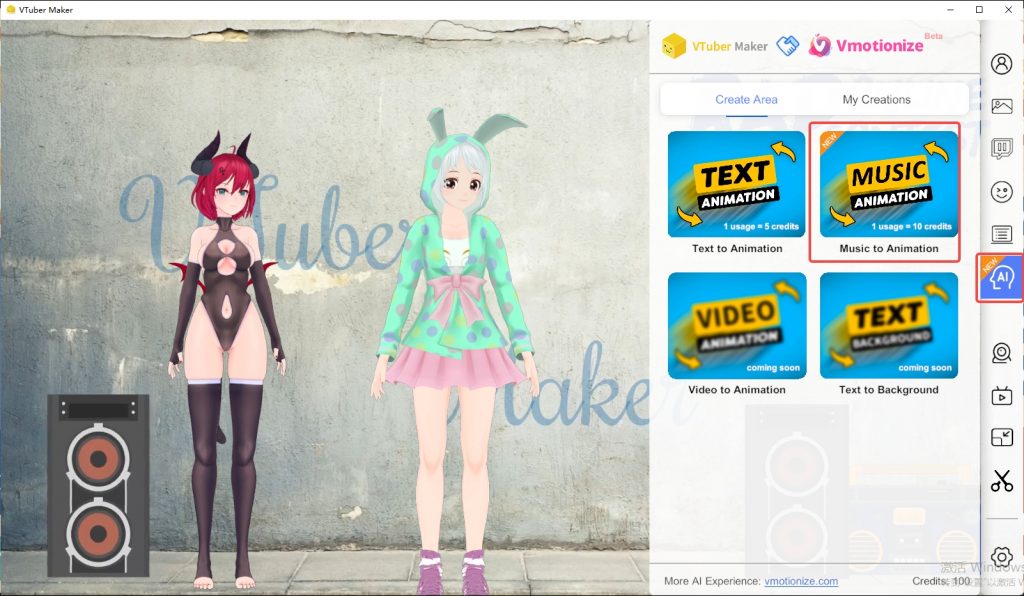
Pick a Youtube music video you like and paste its URL, then click 'Generate'
For me, I chose a piano piece. But it doesn't have any restrictions, you can choose any music you like.
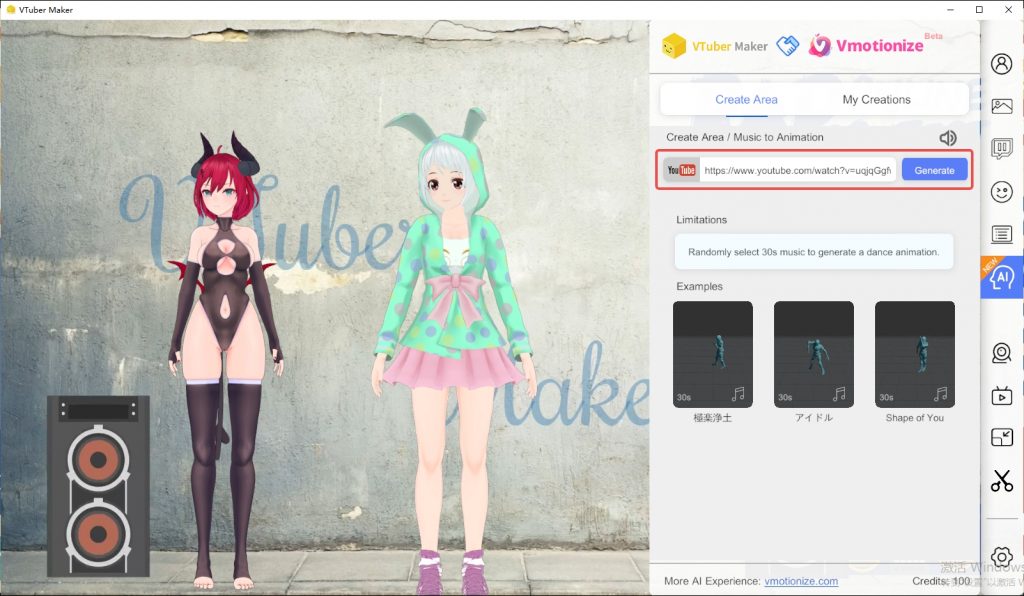
Each generated animation costs 10 credits, click 'continue'.
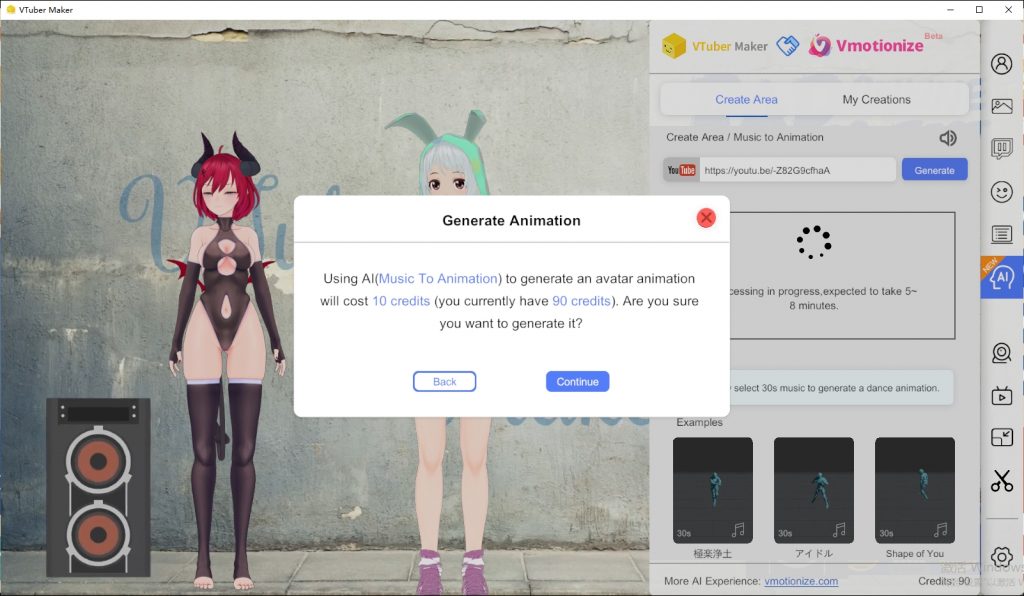
Wait for 5-8 minutes to generate an animation.
4. Use the Generated Animation on Your Avatar
When the generation task is completed, a line of green text will appear on the interface, which prompts you to use animation in the 'My creation' tab.
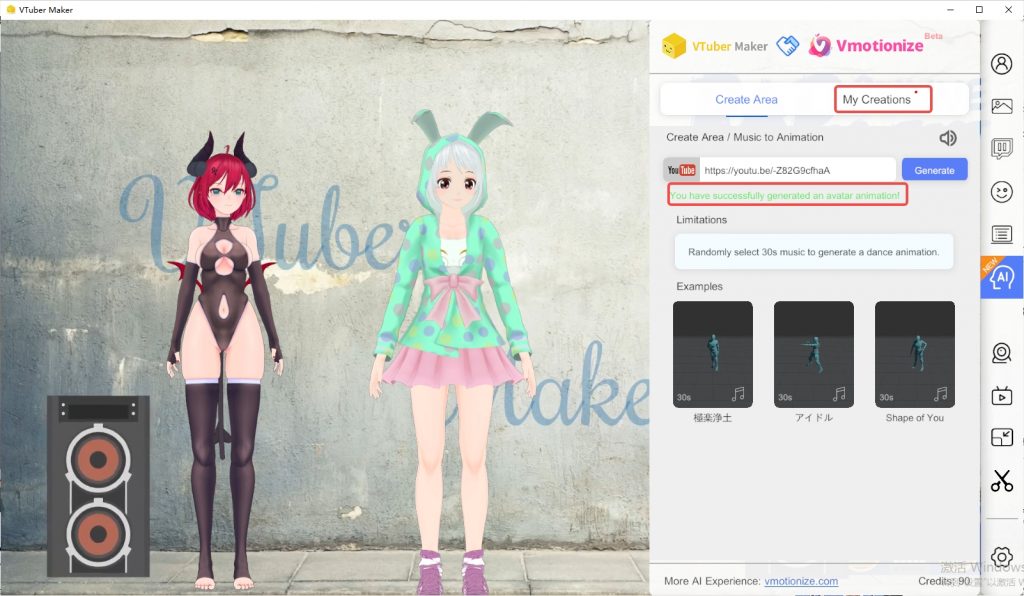
Click on these GIF images and you can use them on your avatar
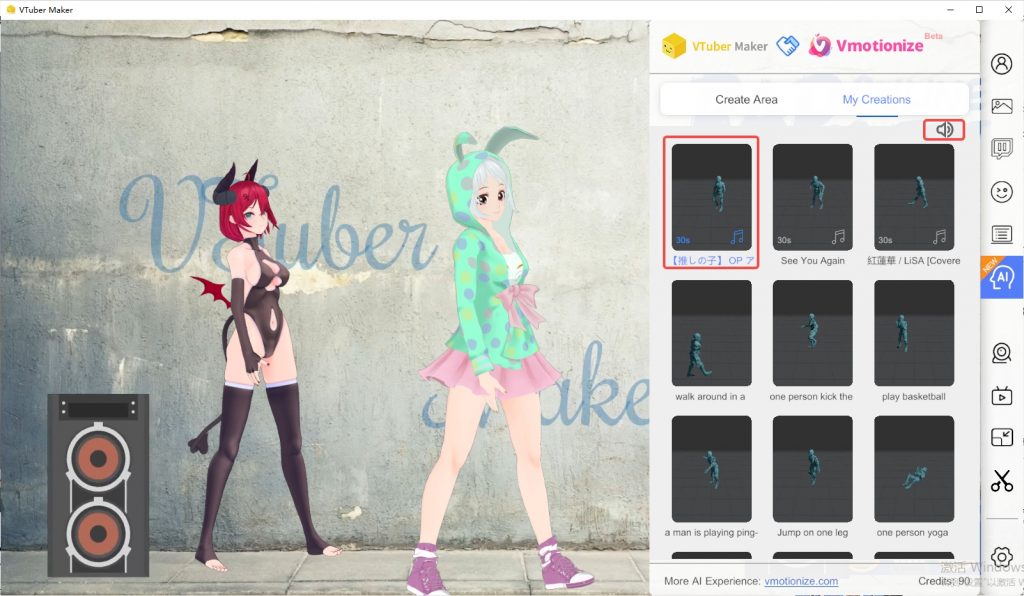
You can click the button in the upper right corner to turn on/off the music in the video