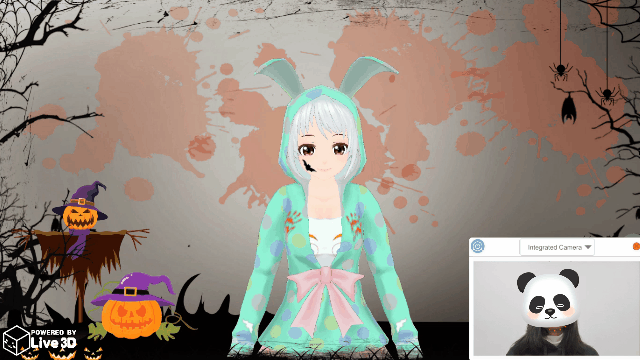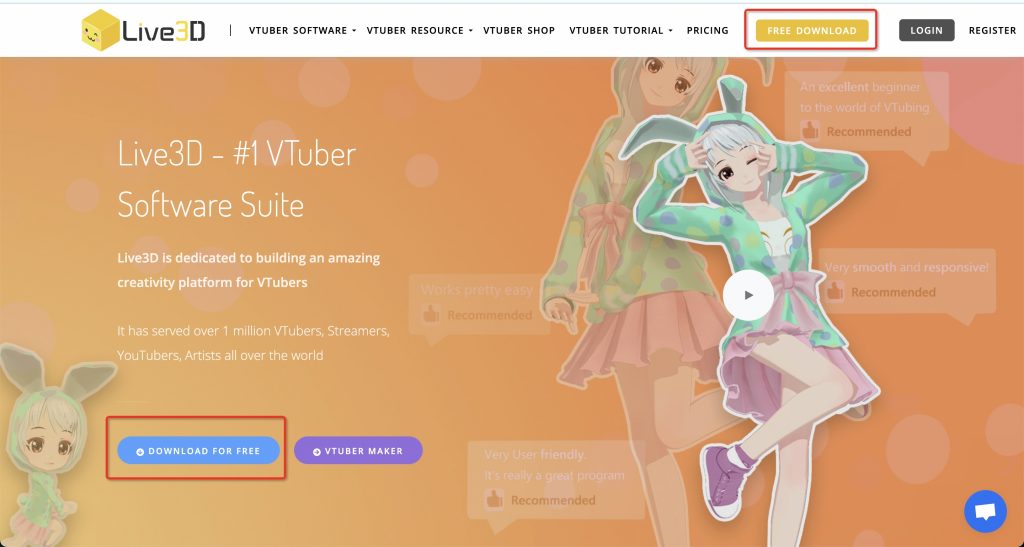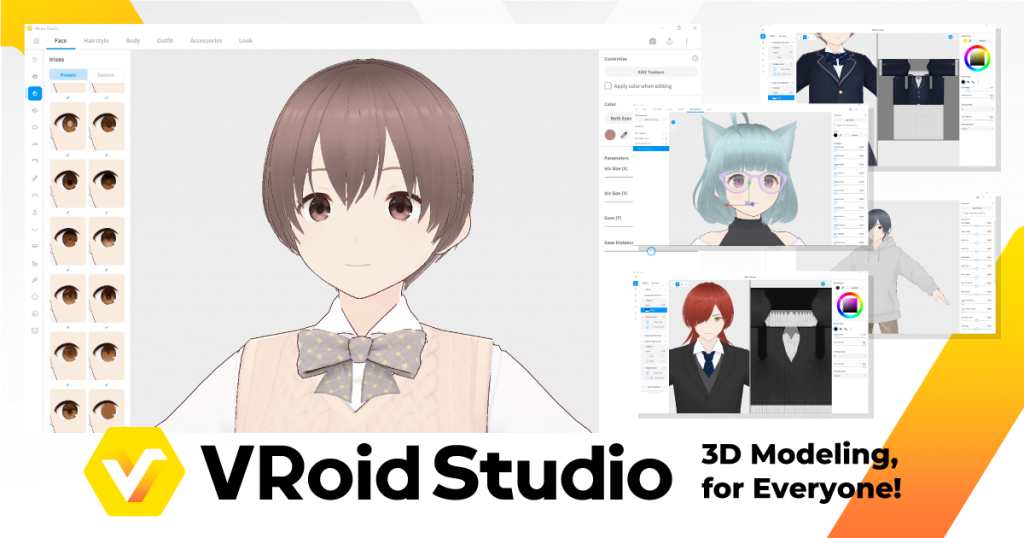In this article, I will introduce you how to use an AI text-to-animation tool to generate interesting vtuber animations. In VTuber Maker, you only need to enter a motion description text to create a unique vtuber animation.
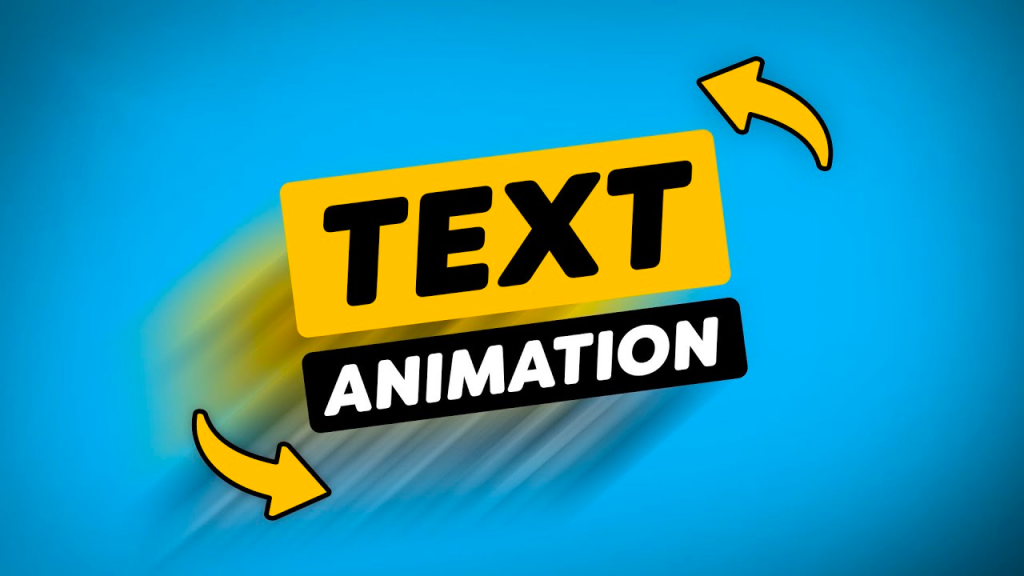
1. Download VTuber Maker
VTuber Maker is a powerful VTuber content creation software that meet all your needs to be a 3d vtuber. It provides powerful tracking features, stable streaming tools and tons of avatar animations to make you stand out as a vtuber.
The software VTuber Maker was launched on steam on August 7, 2020, and has maintained a favorable rate of more than 90%. You can use vtuber maker as the starting point of your vtubing journey. You can download vtuber software for free on Live3D's official website or Steam.

Free Download Link:
Live3D website: https://live3d.io/vtuber_maker
Steam: https://store.steampowered.com/app/1368950/VTuber_Maker/
2. Open VTuber Maker and Login
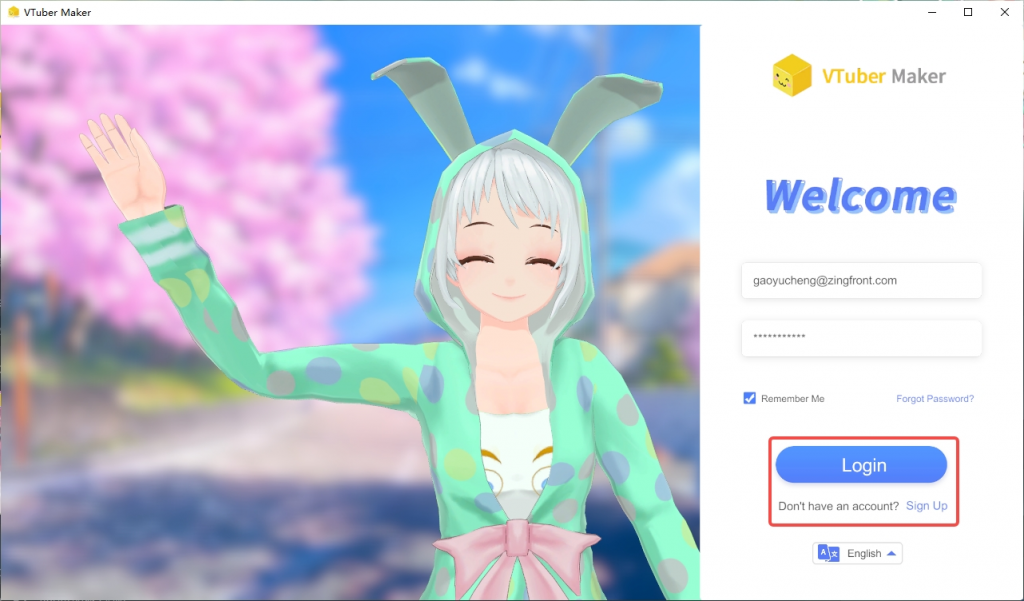
3. Use AI Text to Animation Feature
After opening the vtuber maker, click the two buttons on the right menu as shown in the figure
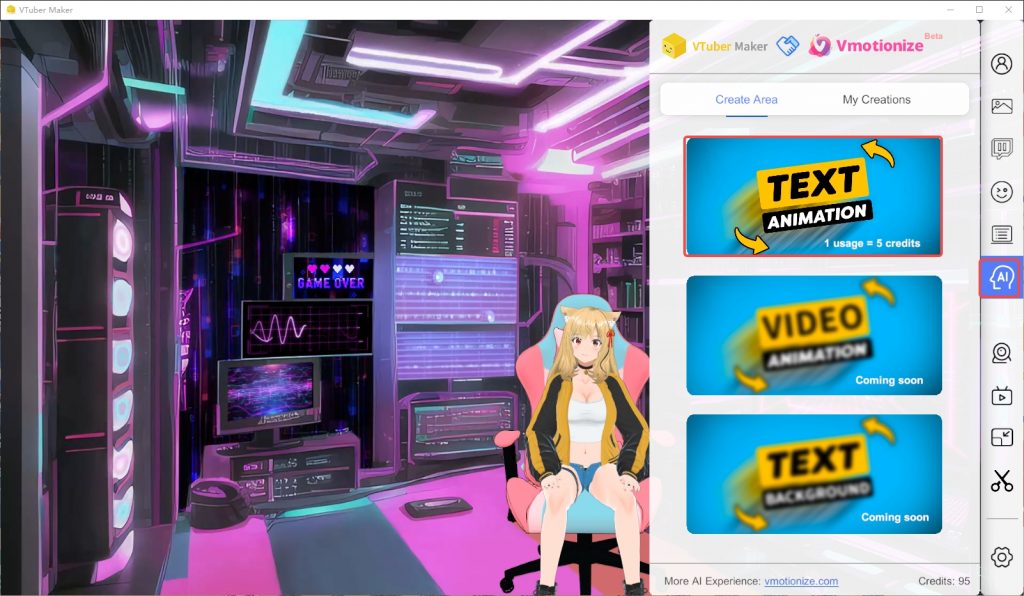
Input the animation prompt word you want to generate, and then click 'Generate' button.
For example, I want my avatar to walk around the room, so I typed 'walk around in a circle'
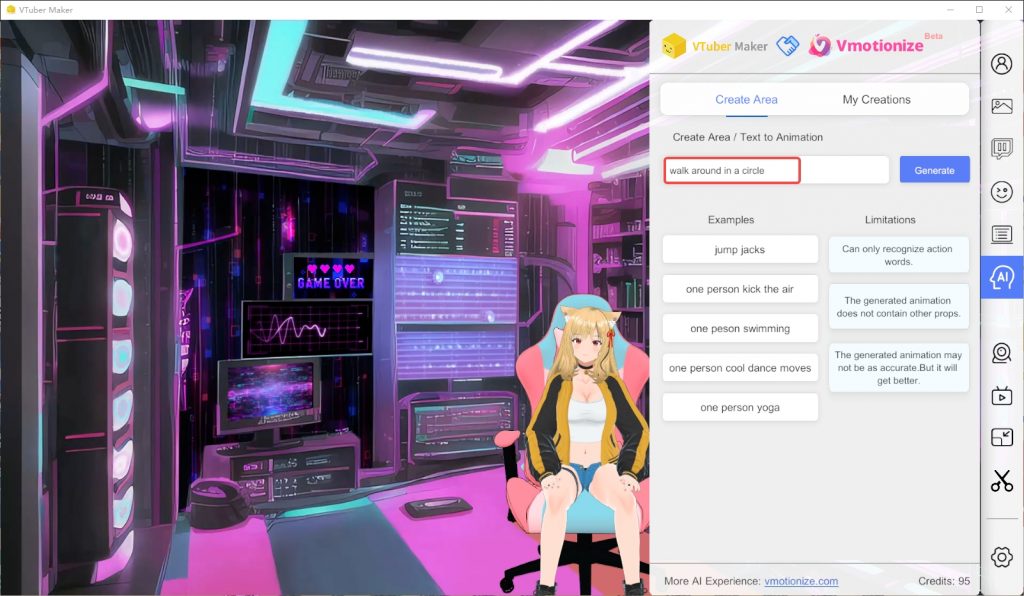
Each generated animation costs 5 credits, click 'continue'.
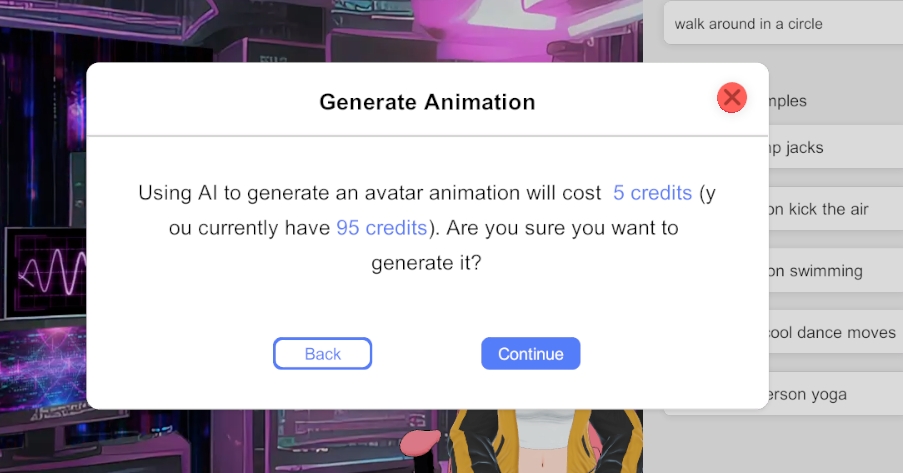
Wait for 1-2 minutes to generate an animation.
4. Use the Created Animation on Your Avatar
When the generation task is completed, a line of green text will appear on the interface, which prompts you to use animation in the 'My creation' tab.
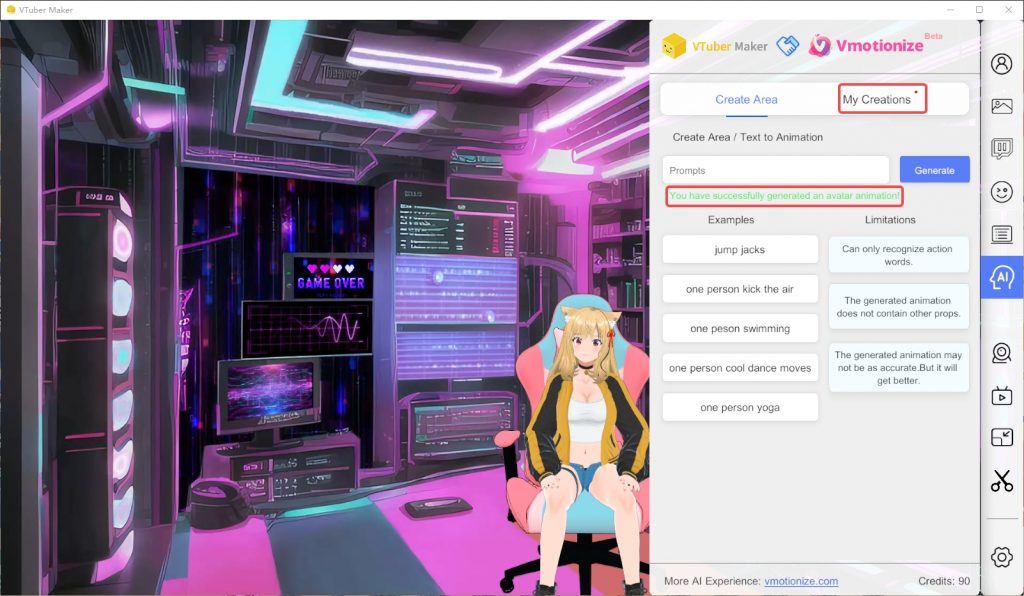
Click on these GIF images and you can use them on your avatar
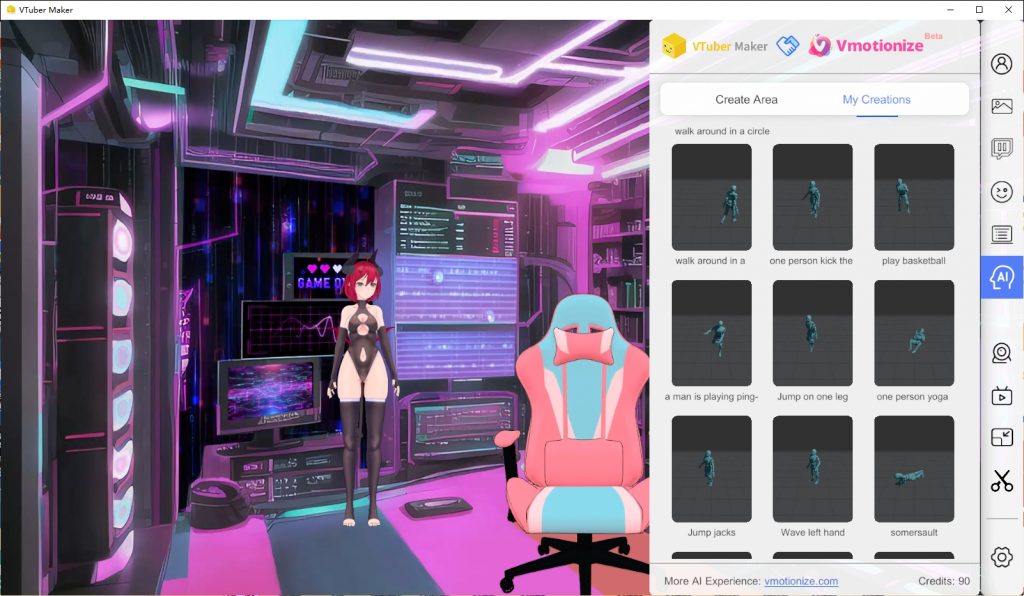
5. AI Text-to-Animation Example
Input 'Kick the air' prompt and here is the result

6. AI Text-to-Animation Prompt Guide
The table below shows prompts and the level of determined accuracy.
- Successful Prompts can be considered one of High or Medium Accuracy. This means that the animation will need minimal work from an artist to make it production ready.
- Incomplete Prompts can be considered anything of Low or N/A Accuracy. This means the generated animation is not close to production ready. No AI model is perfect! As we train the model further, this list will change.
| Prompt Text | Accuracy |
|---|---|
| Throw Ball | High |
| Jumping Jacks | High |
| A person kicks the air | High |
| A person spins around clockwise | High |
| A person waves their left hand above their head | High |
| Soccer - kick ball | High |
| Dribble Ball | High |
| Tai Chi | High |
| Moonwalk | High |
| Baseball Pitch | High |
| Walk in a Circle | High |
| Bow | High |
| Jump on one leg | High |
| Squat | High |
| Walk Backwards | High |
| Walk | High |
| Run | High |
| Balance on one leg | High |
| Swim | Medium |
| Sit cross-legged | Medium |
| Pushup | Medium |
| Zombie March | Medium |
| Handstand | Medium |
| Stretch | Medium |
| Yoga | Medium |
| Walk Up Stairs | Medium |
| Cartwheel | Low |
| Praying | Low |
| Crawl | Low |
| Planting a Tree | Low |
| Hand Shake | Low |
| Lay Down | Low |
| Walk Sideways | Low |
| Marching Forward | Low |
| Chicken Dance | N/A |
| Macarena | N/A |
| Salsa Dance | N/A |
| Breakdance | N/A |
| Swing | N/A |
| Driving | N/A |
| Boxing | N/A |
| Frisbee | N/A |
| Pull Heavy Object | N/A |
| Curtsey | N/A |
| Peekaboo | N/A |
| Lunge | N/A |
7. Dos and Donts of Text-to-Animation Generators
- Need to create the exact verb
- Don't expect the animation to be completely accurate, there is no 100% accurate AI model.
- Can't generate 3D props to go with animations