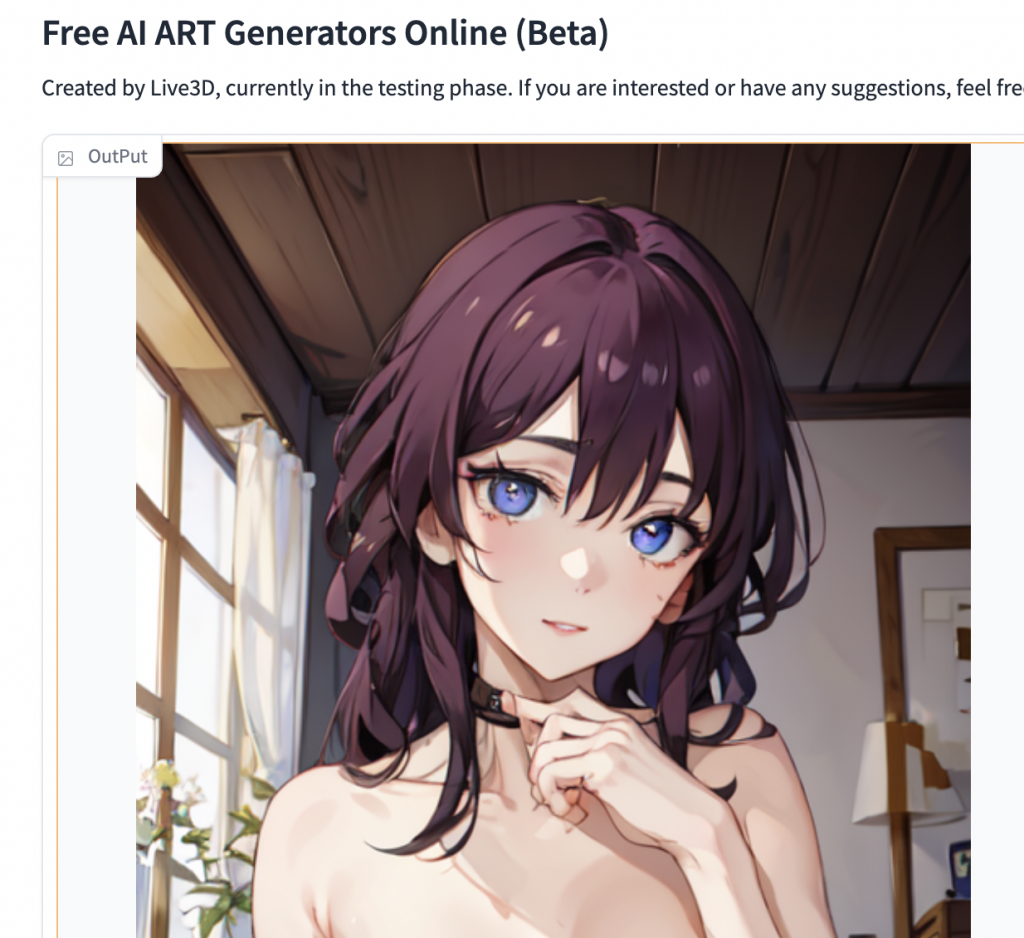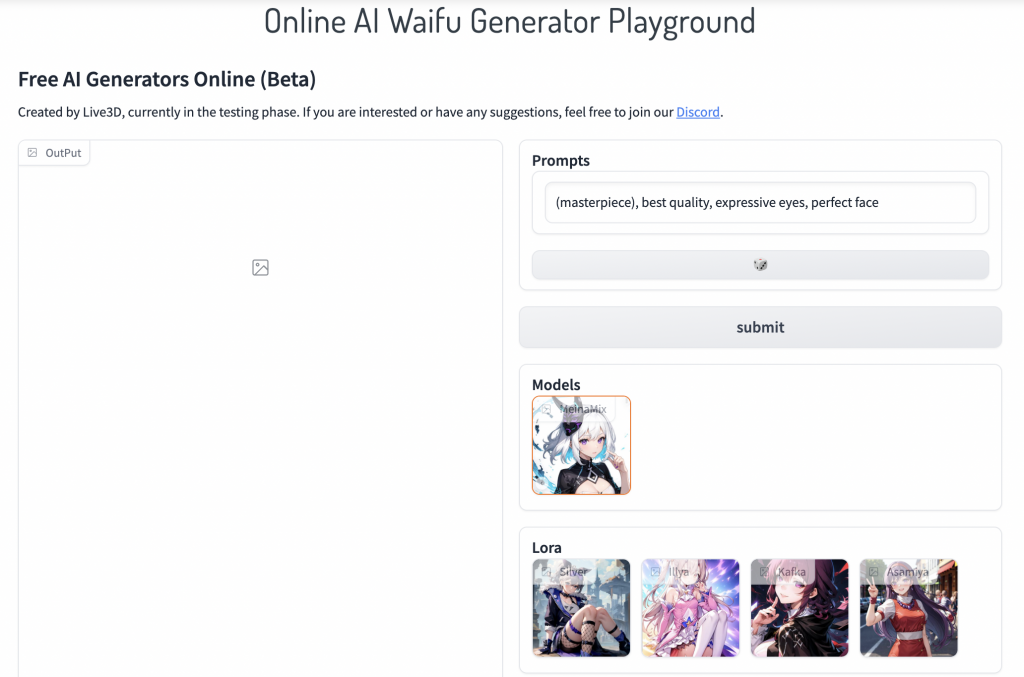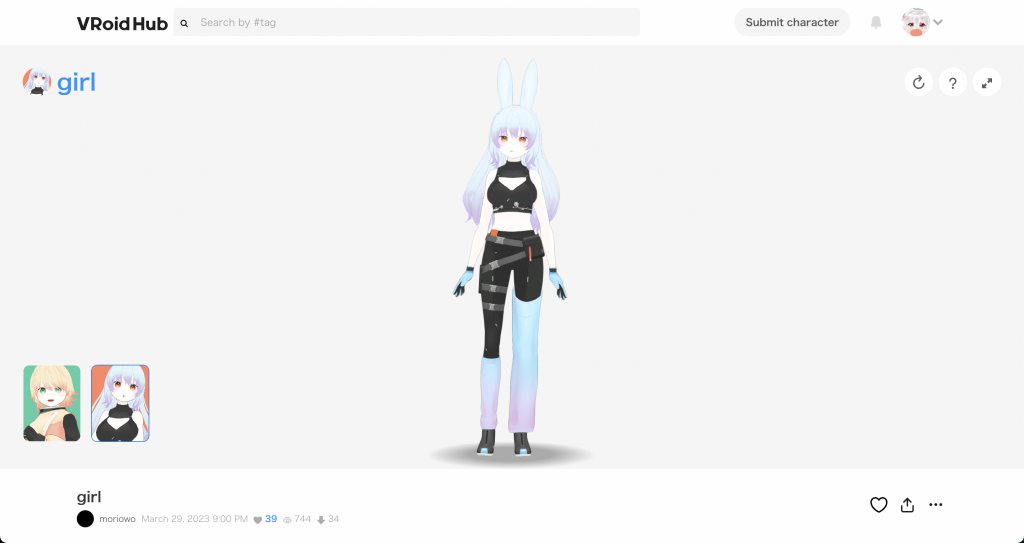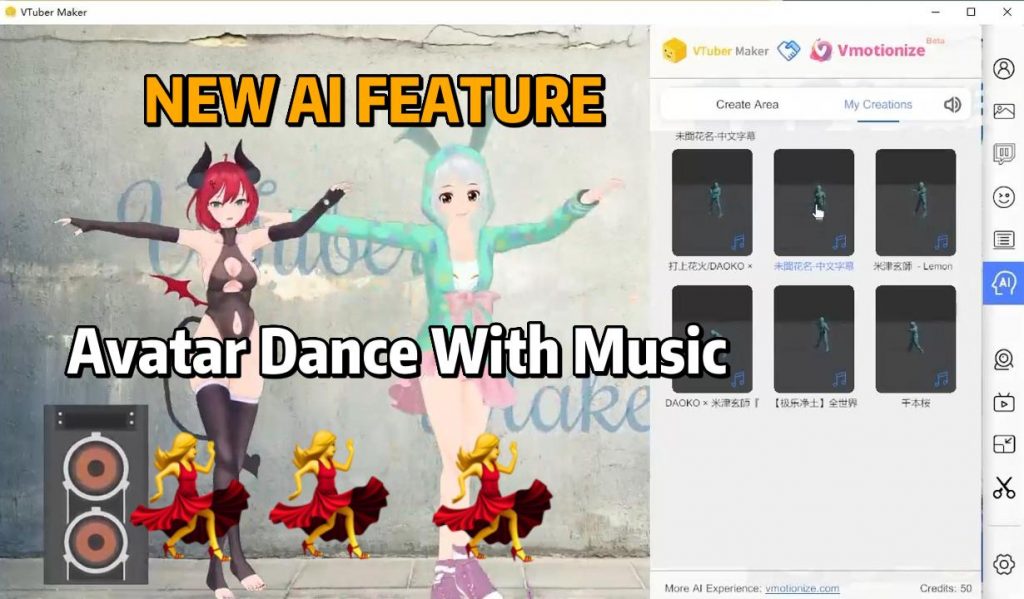How to Use Live3D AI Tool to Generate NSFW AI Art
1. Go to Live3D nsfw AI art generator page
Page link: https://live3d.io/ai_nude_generator
Click the 'get started for free' button and go to online nsfw AI art playground.
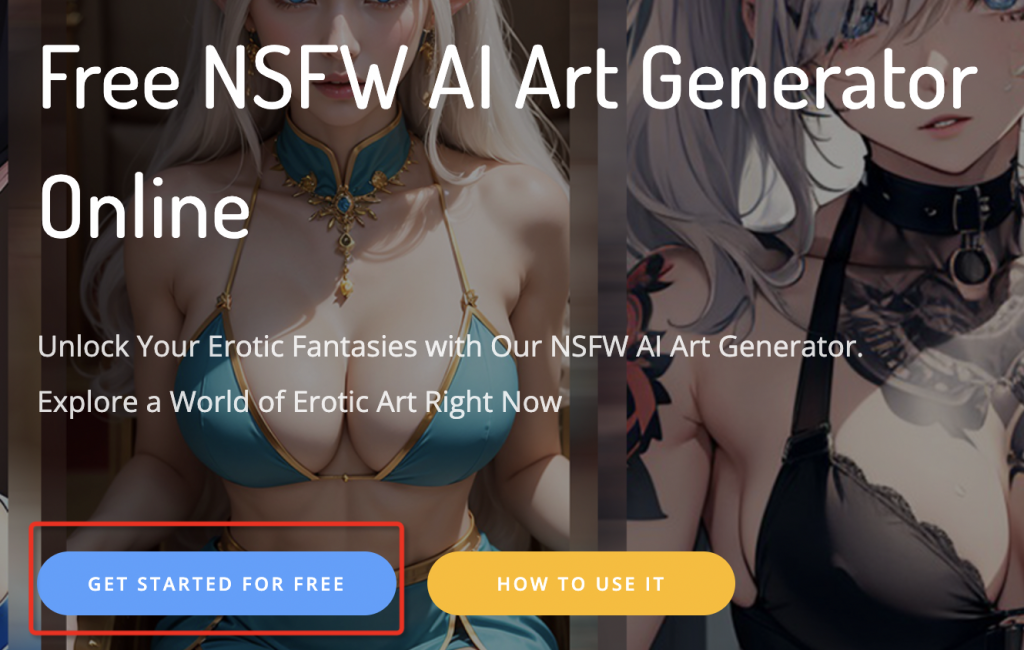
You need to wait a few seconds to load the AI nude generator tool. If you have successfully completed the loading, then you will get an AI tool as shown below
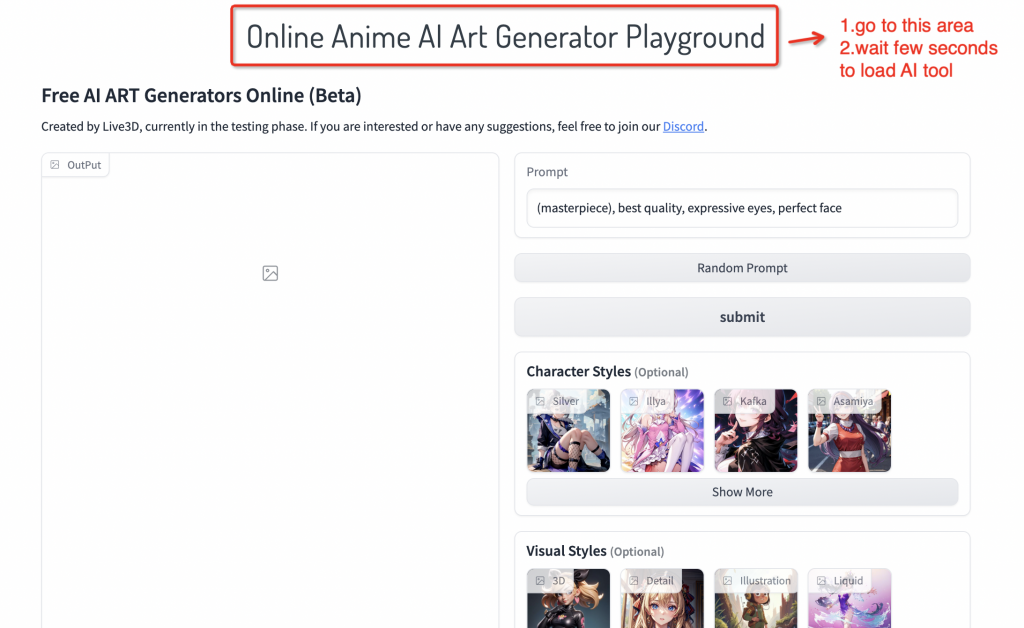
2. Describe the character you wish to generate in the prompt
Describe the generated nsfw picture you want in the prompt word, AI will generate nsfw content for you according to your description. You can also use some bolder nsfw words.
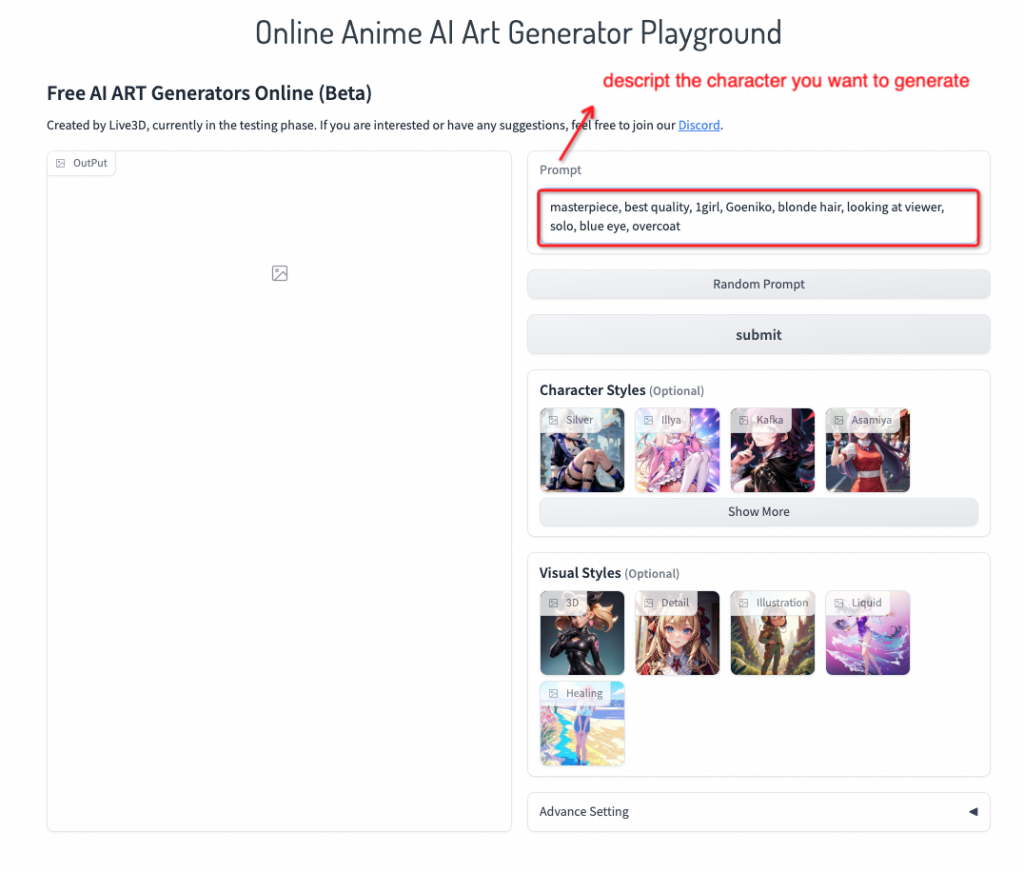
If you still don't know how to write the prompt word, you can use [Random Prompt] to automatically generate a reference prompt word first. Then imitate the prompt words generated by AI to modify them.
3. Example: Use 'Nude' in prompt to generate nsfw content
For example, type the word 'nude' in the prompt and you'll get a naked anime women.
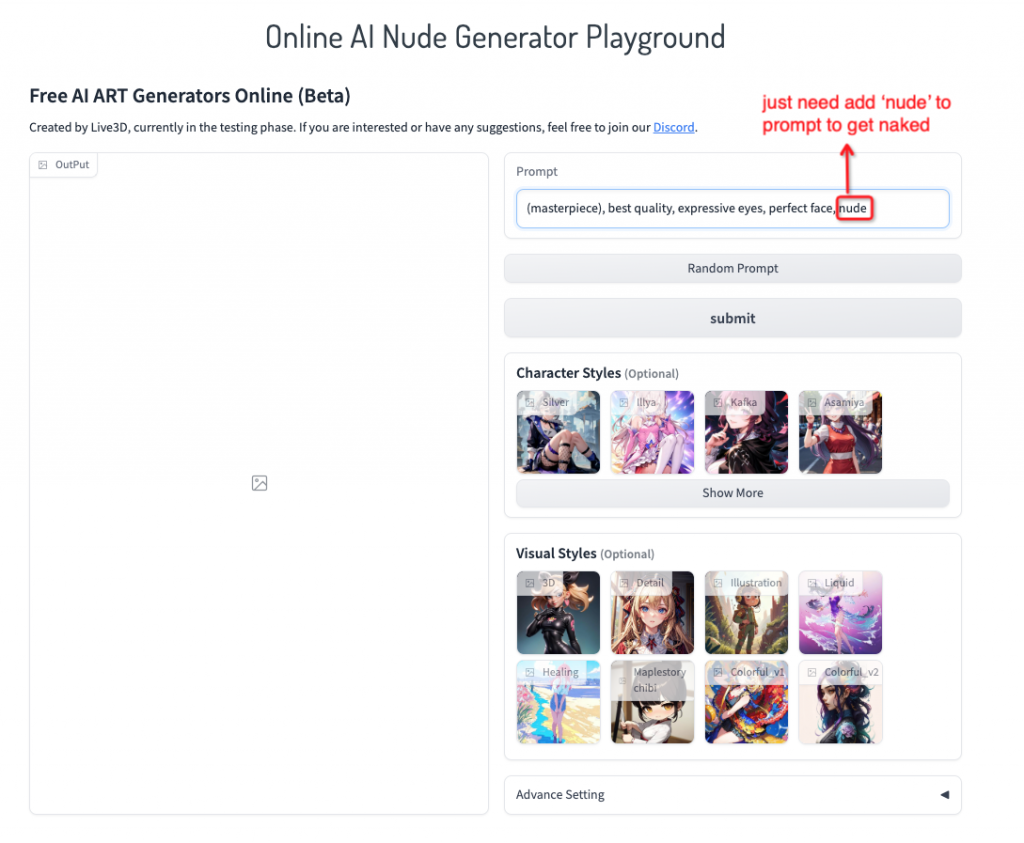
The resulting nude image is shown below left image (I have mosaiced the nude parts), and the right is not naked.


4. Choose the 'character style' or 'visual style' (optional)
Select your favorite 'character style' and 'visual styles'
click on 'show more' to view more models
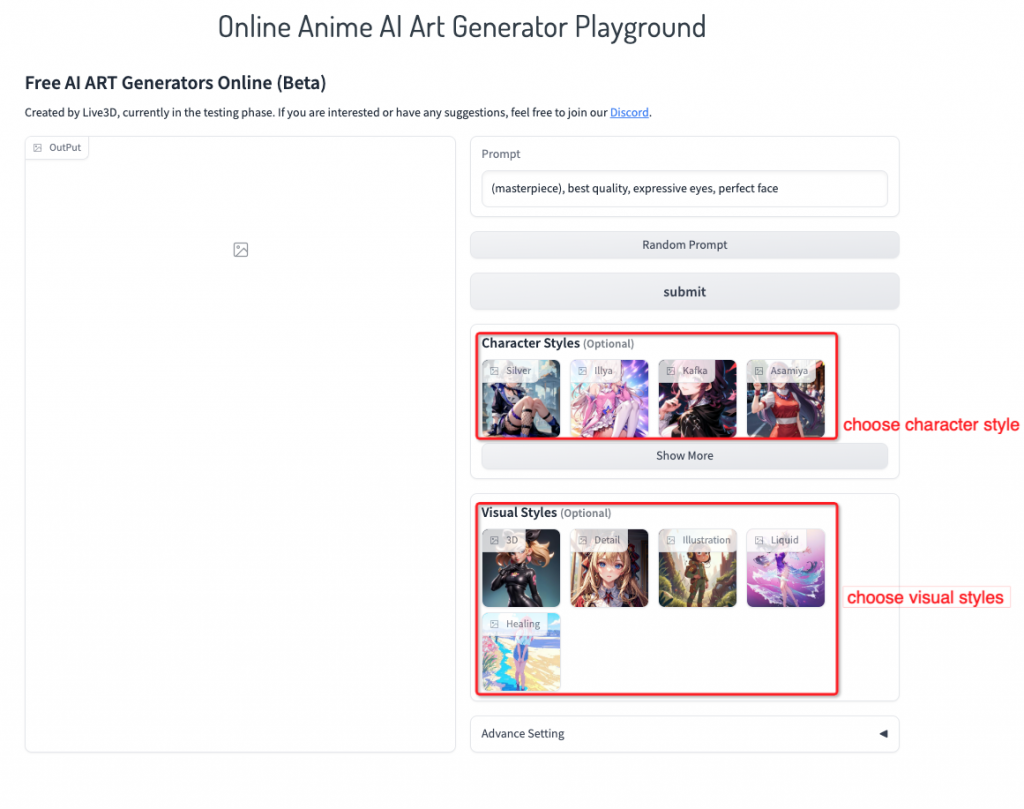
5. Submit and wait few seconds
Click submit and wait for AI to create anime images
The system will tell you how many people are waiting in the current generation queue and the time required to complete your task
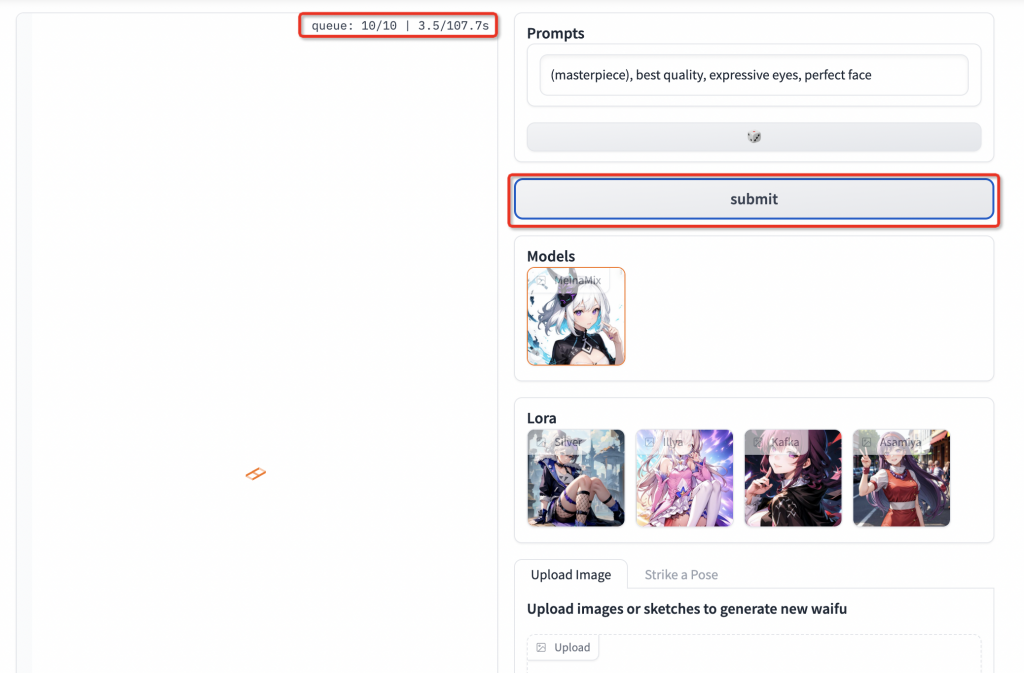
If the system say 'this application is too busy', it means that many people are using this service. Please wait for a while before trying again
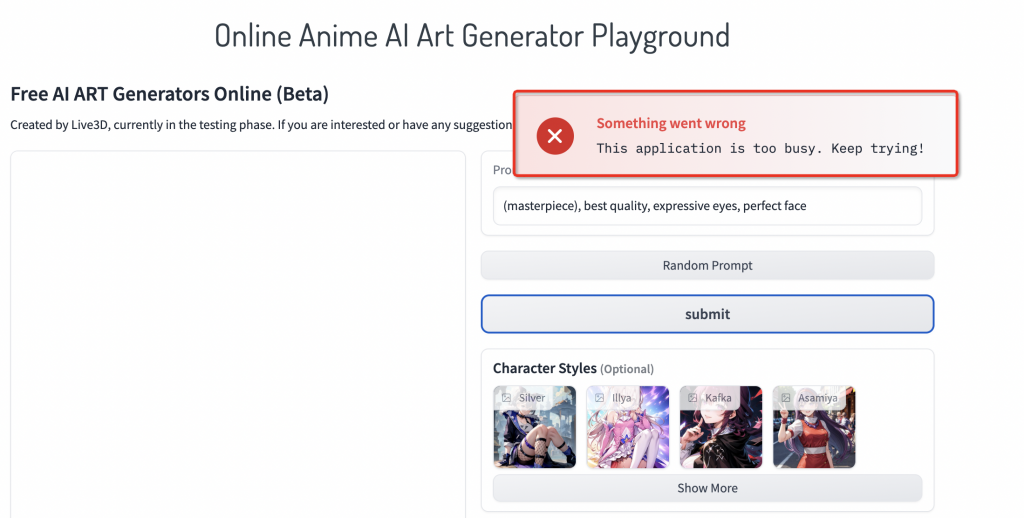
6. Task completed
After the task is completed, the system will automatically display the image generated for you
You can click on the icon in the upper right corner to download this image