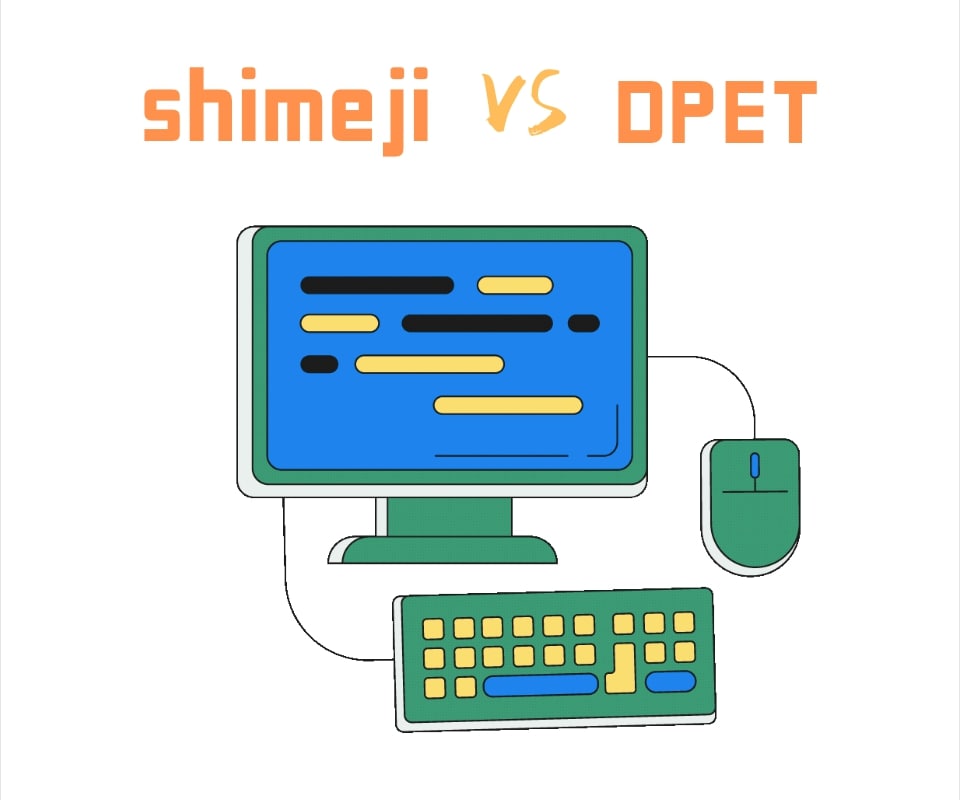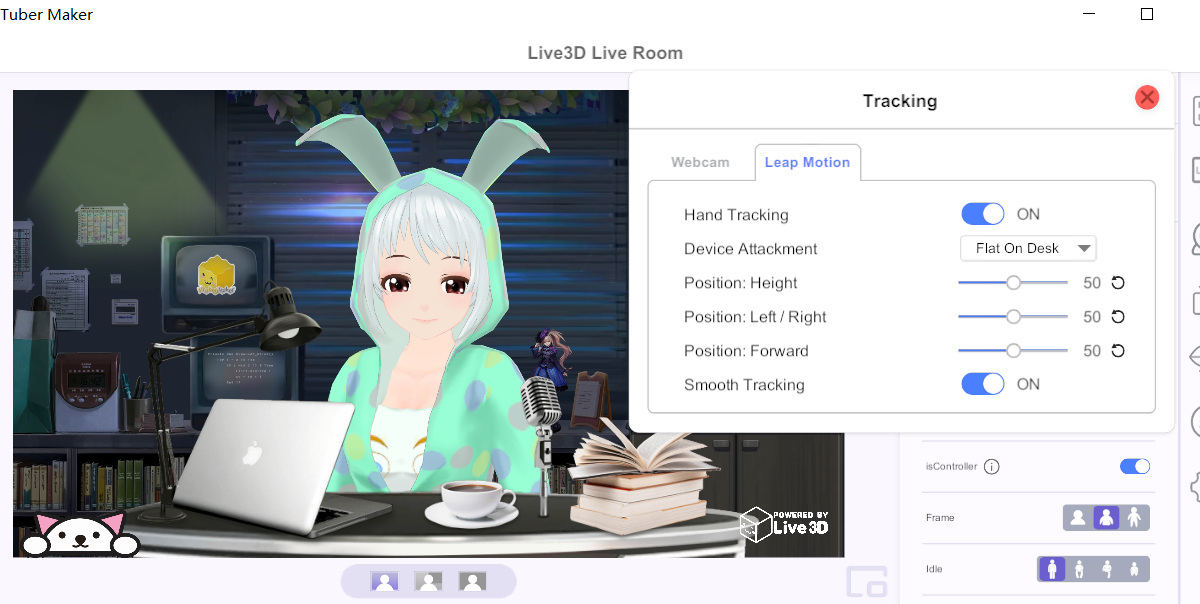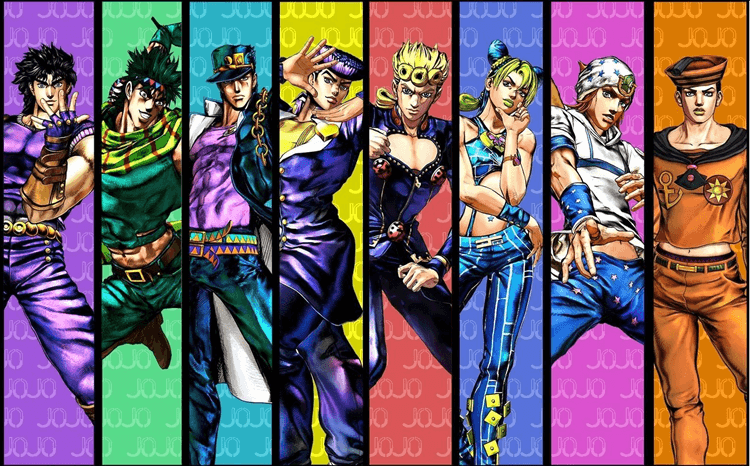How to Make a VTuber Model with the Simplest Way 2023

Virtual artists, also known as VTubers, have become very popular in recent years, which may have a lot to do with the ease of obtaining VTuber models now.
1. What is the Vtuber Model
VTuber models are dynamic models made with 2D or 3D software. Most Vtubers imitate anime style or game characters when making models.
Before making a Vtuber model, you need to determine your preference. Is it 2D or 3D? Is it the usual anime style or game style or something else?

2. The Difference Between 2D Vtuber and 3D Vtuber
2D models are generally produced using ps and live2d, and can be used in software such as Vtuber Studio for live broadcasting; 3D model production is more complicated, and the software used is more selective, and the cost of the corresponding 3D model will also increase. It is higher than 2D and can be used in software such as Facerig and vtuber maker.
The traditional 3D model is more realistic, like "Avatar"; while the 2D can be anime-style, like "My Name". But at present, most 3DVTubers use 2D shaders, which makes 3DVTuber more inclined to 2D, and the animation style is also strong, but it is more three-dimensional, vivid and natural than 2D.
This article mainly introduces the production tools and methods of 3D VTuber.
3. Several Main Production Tools of 3DVtuber
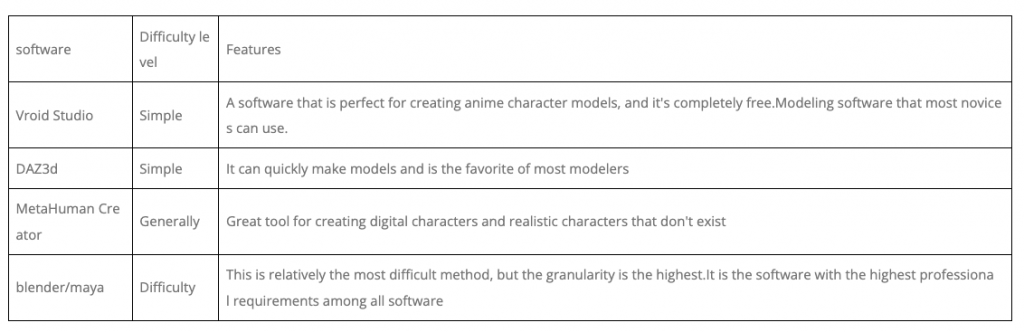
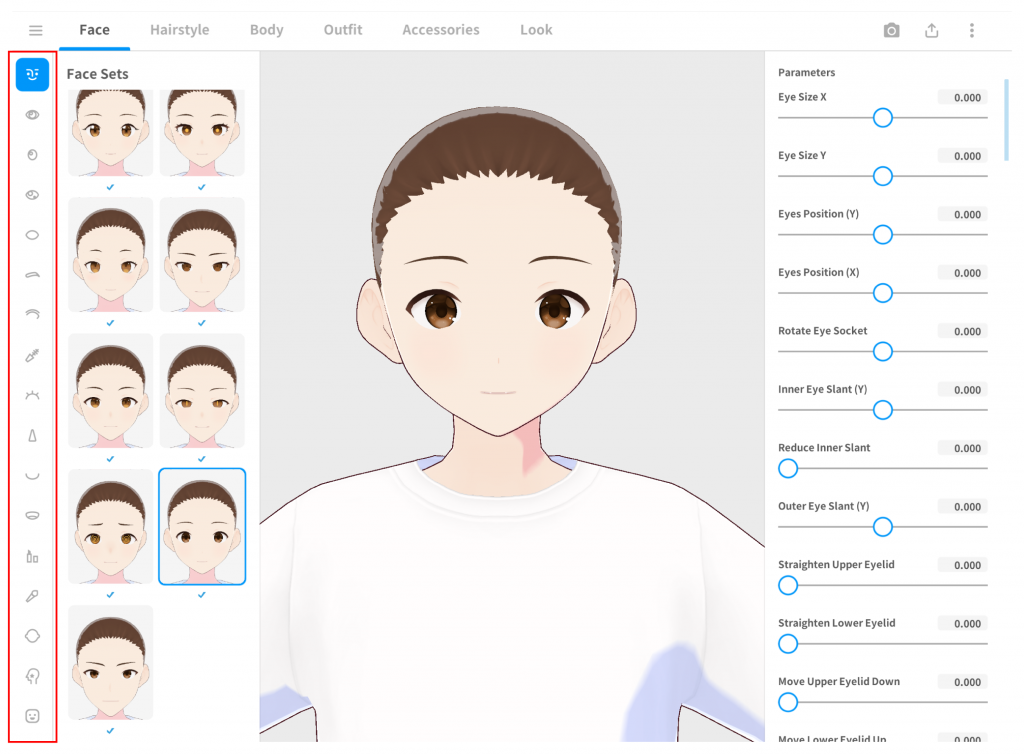

Next I will mainly introduce VRoid Studio, a software that most people can get started without making 3D characters.
4. Modeling Step in Vroid Studio
4.1 Download and Open the Software.
Download the software on steam, enter the interface above to create your own character, and below is the character that comes with the software.
4.2 Choose Base Model
Enter the new model interface, there will be male and female basic models for you to choose. In fact, there is not much difference. After entering the software, there are parameters to adjust, such as gender and height.
4.3 Model Adjustment
Face
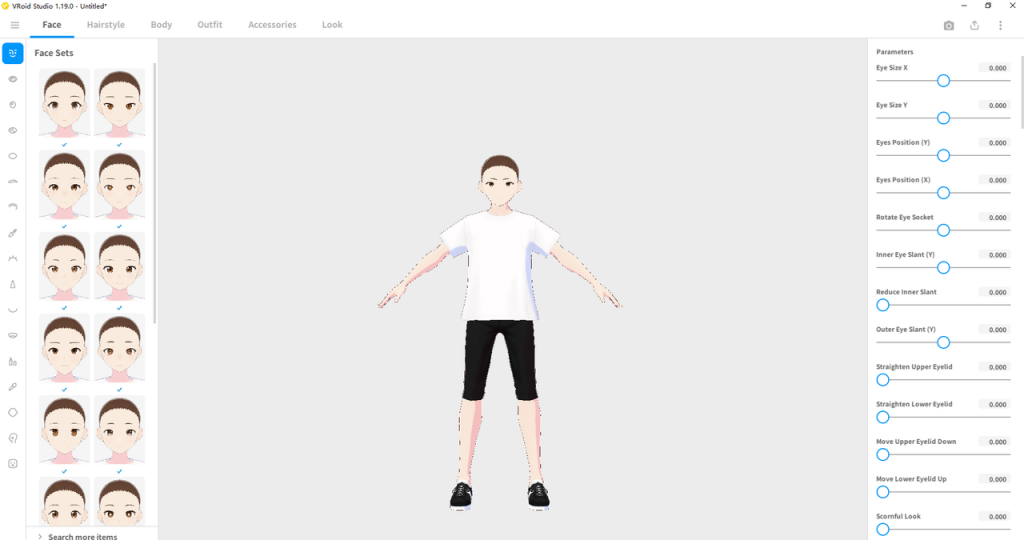
The Face menu bar corresponds to each part of the face. There are a variety of preset basic models, and each part can be adjusted individually; don't worry that the preset ones are not what you want, and they have high flexibility .
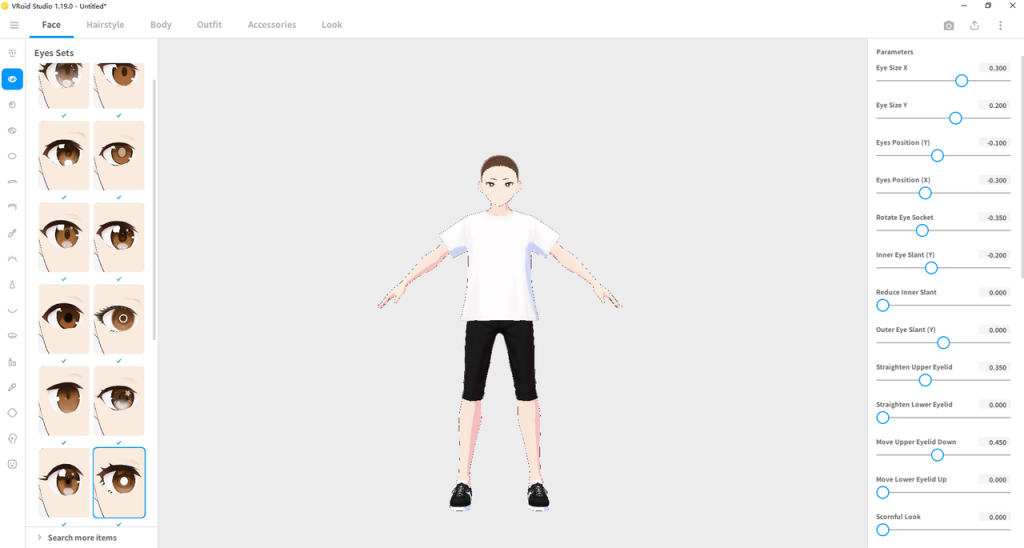
Body
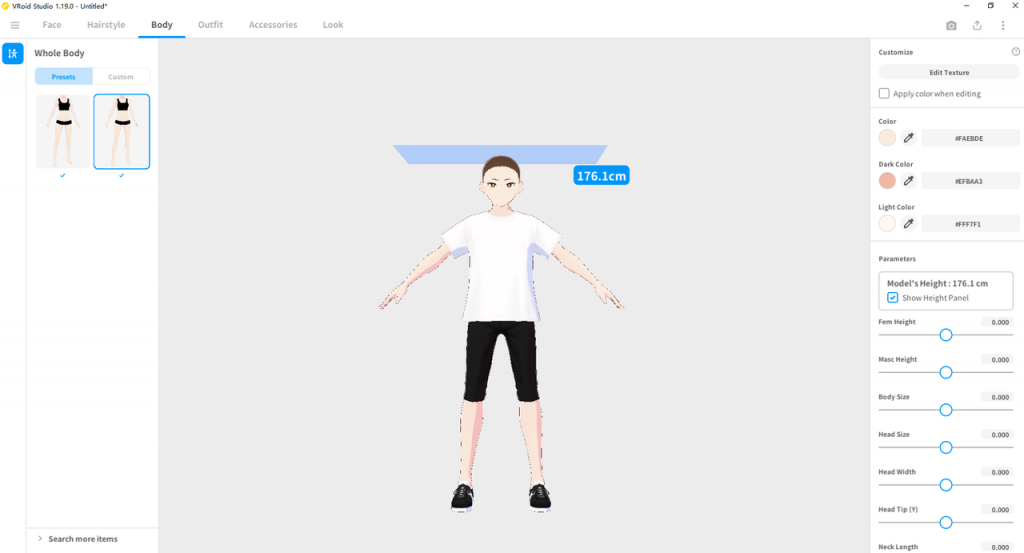
Even if the character's gender changes after entering the software, don't worry, you can modify it in the body menu bar. The menu bar on the right has the specific adjustment for each part of the body. It is also very helpful for adjusting the model of clothes later.
Texture Modification
The most important difference between this software and other traditional 3D modeling software is that it uses painting to model characters, so its textures and models can be clearly distinguished without distinction. There is no need to follow the traditional modeling method to complete the model and then draw the texture. Here, you can modify the texture while adjusting the model, and there is no clear sequence.
Making clothes is largely about drawing. First select a suitable basic model, and then modify the texture on a large basis to modify the model. It can be modified in software, or you can modify the texture in painting software such as ps with uv and texture everywhere.
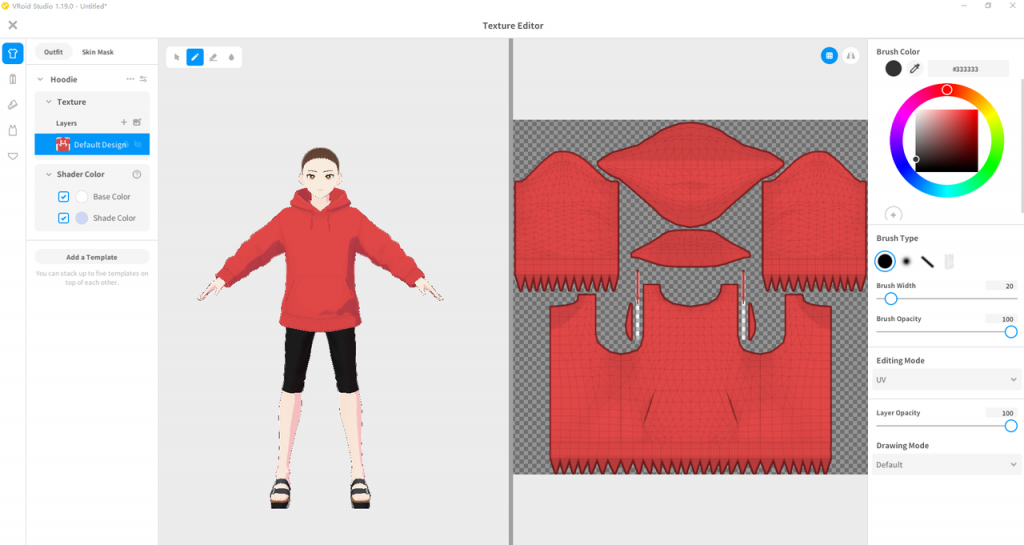
Hairstyle
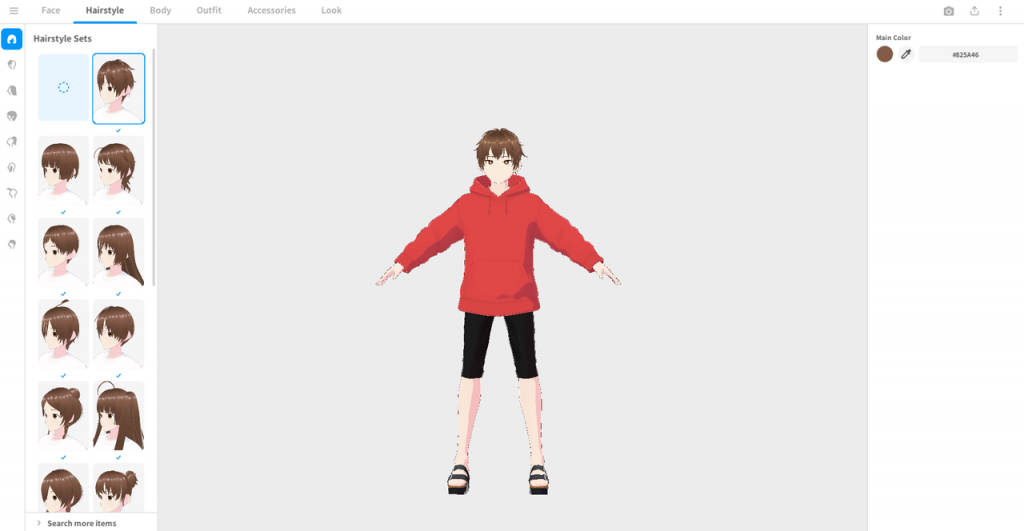
There are as many presets for hairstyles as there are for faces and clothing. If you have a special hairstyle, or there is no preset that can be used directly, you can find a similar shape to modify. The hair is divided into front and back, bangs, braids, top of the head, side hair and other parts, and each part can be adjusted individually.
The new feature _hairnet that appeared in hairstyles is also the core of hair and widget making.
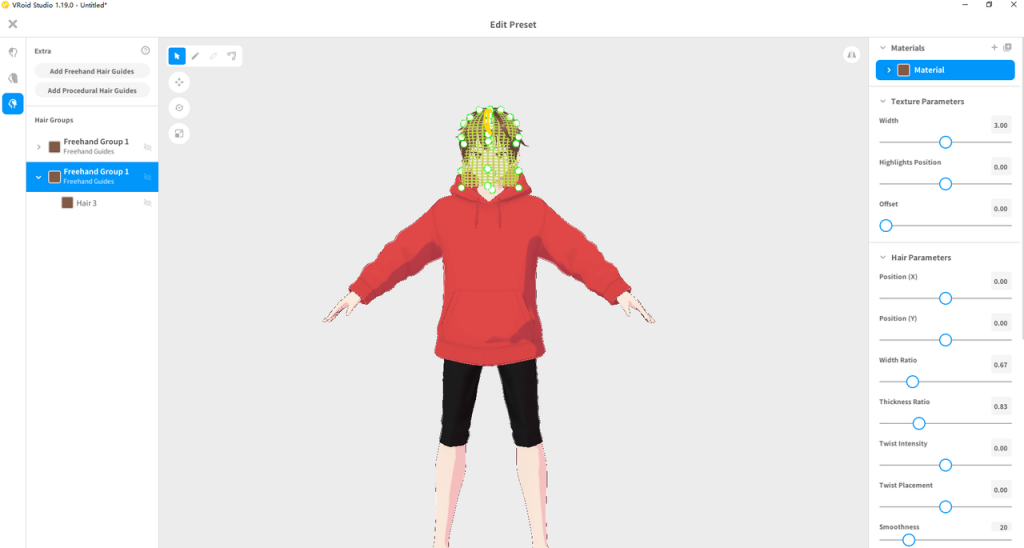
Each strand of hair has parameters such as length, thickness, and bend that can be adjusted; the mirror image can also be turned on when making hair, which can ensure that the left and right hairs are consistent.
Of course, no part of the hair will be in a large group alone, which is convenient for management, and it is also convenient for subsequent bone addition and weight distribution.
Bone Addition
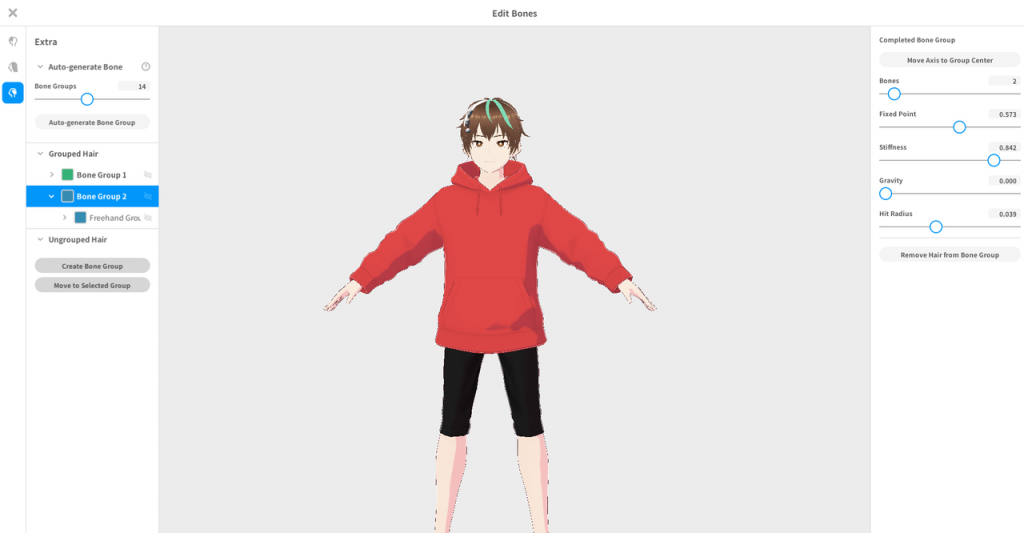
The hair involves a step that the other parts don't have, the addition of bones. Normal hair will sway as people walk. The addition of bones is to make the hair move and make the Vtuber approach more naturally.
Bones are added at the hair group level, so grouping is critical when making hair. Of course, the present hair has already added bones, so you don't need to add it manually.
Small Parts
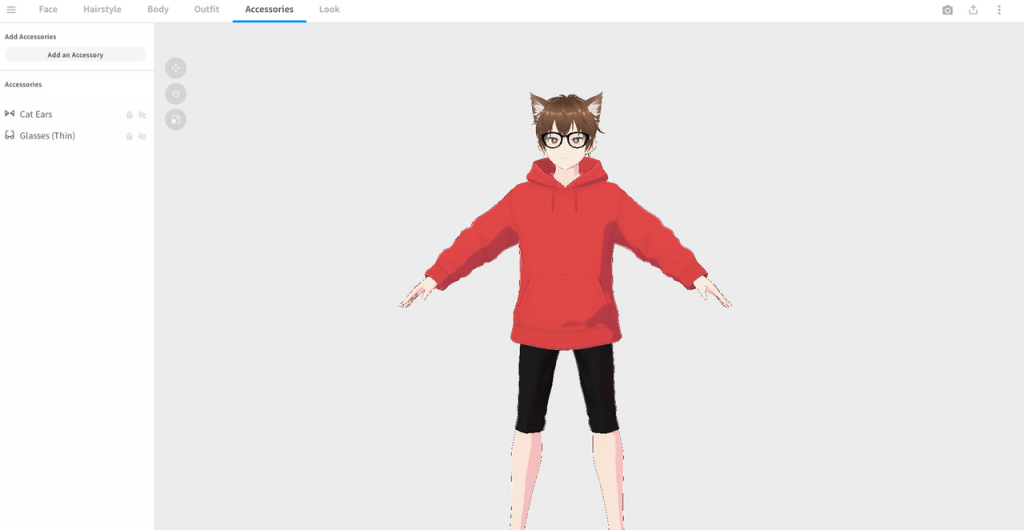
Ears and glasses can also be added to increase the multi-element of the character. Of course, the widgets can also be adjusted.
Check and Save Your Vtuber
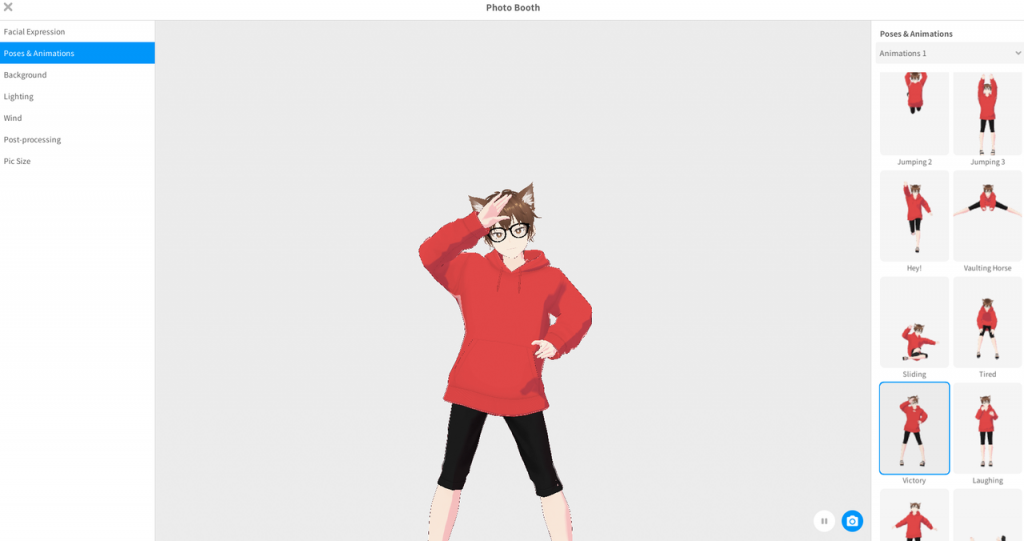
So far, the production of the model is roughly complete. Save and export your model for use in other products.
To add refinement to the model, checks are performed on the model prior to export. Mainly checking the wearing and movement of the model's expression is the wearing of clothes. The software provides expression channels and actions to check the model for us.
5. Use Of VTuber Models
After the model is completed, it can not only be displayed, but also be used as an avatar on the network platform.
Animaze, VSeeface, VTuber Maker and other products can make your own VTuber broadcast live on platforms such as Twitch or YouTube.
5.1 VTuber Maker
This product is more anime style. Not only can you upload your own VTuber, but also a variety of built-in VTubers with different styles can be used.
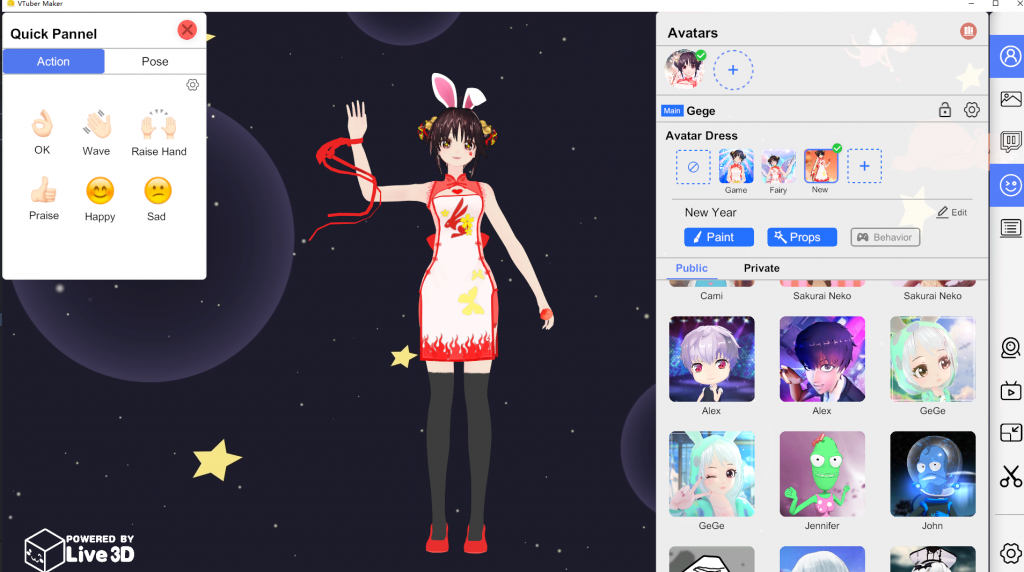
5.2 Animaze
This product is more towards realistic style. A large number of non-human style models are built in.
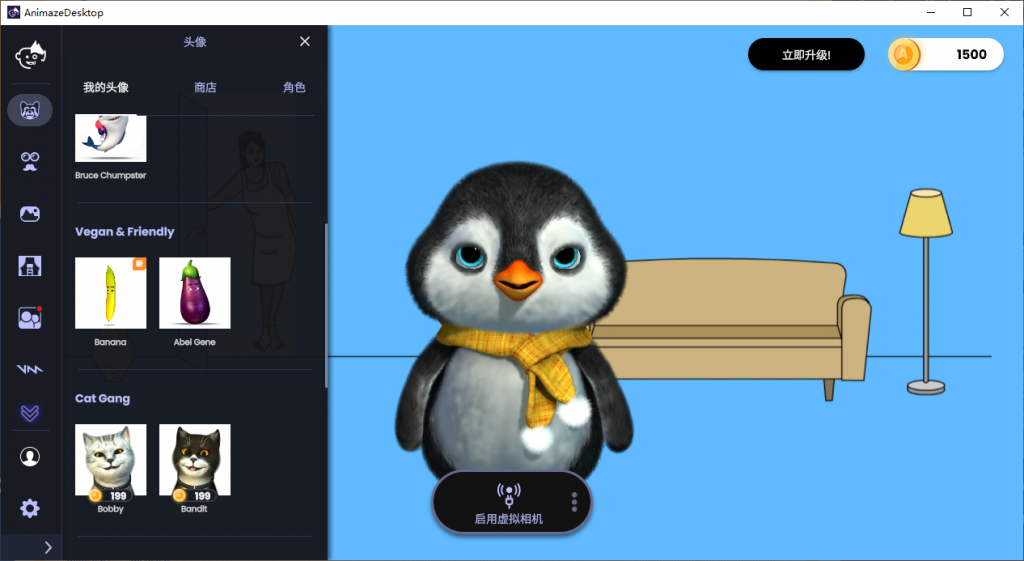
5.3 VSeeface
The model of the vroid software can be directly imported into the product.

Are you eager to make your own VTuber now? Act quickly! We can't wait to see your creation!