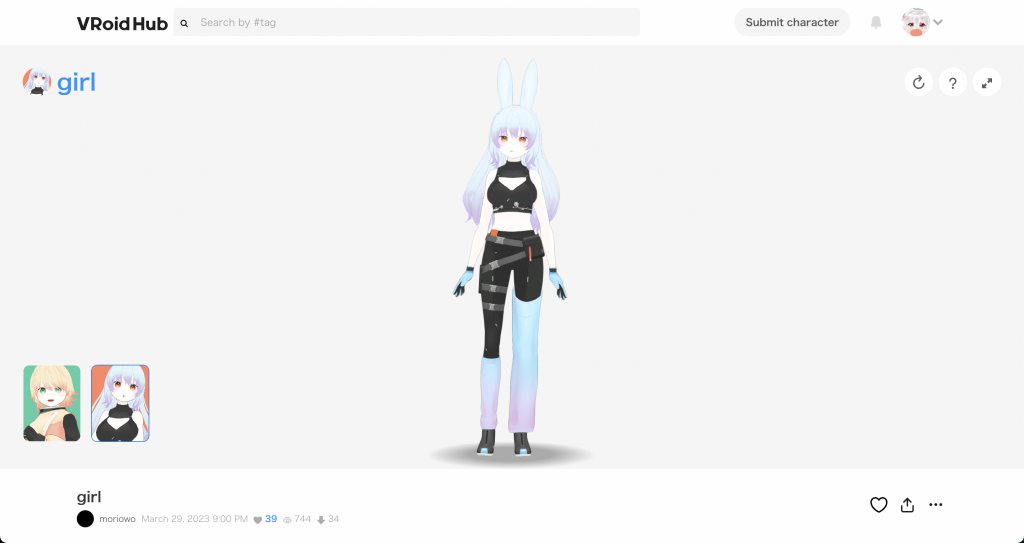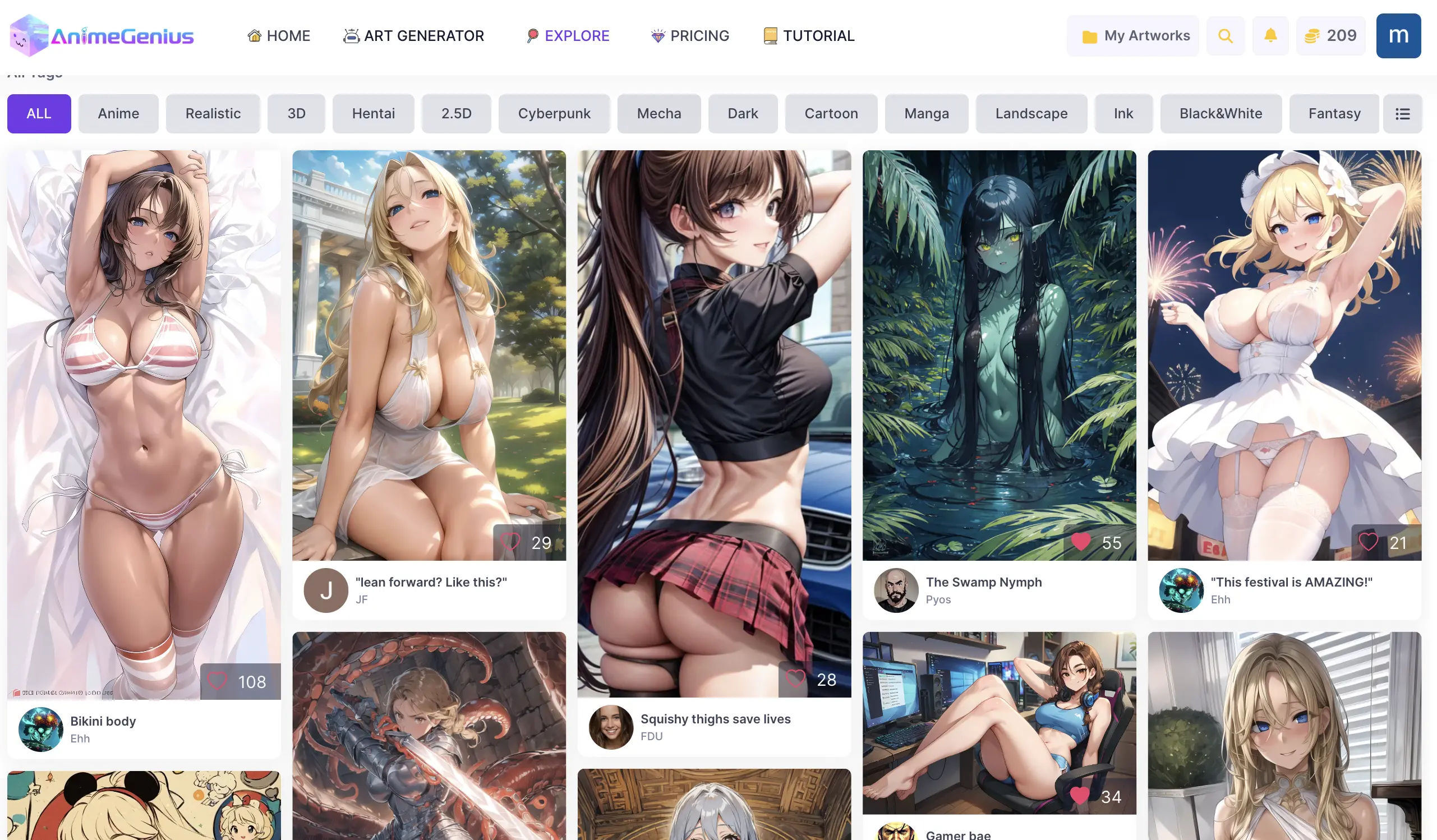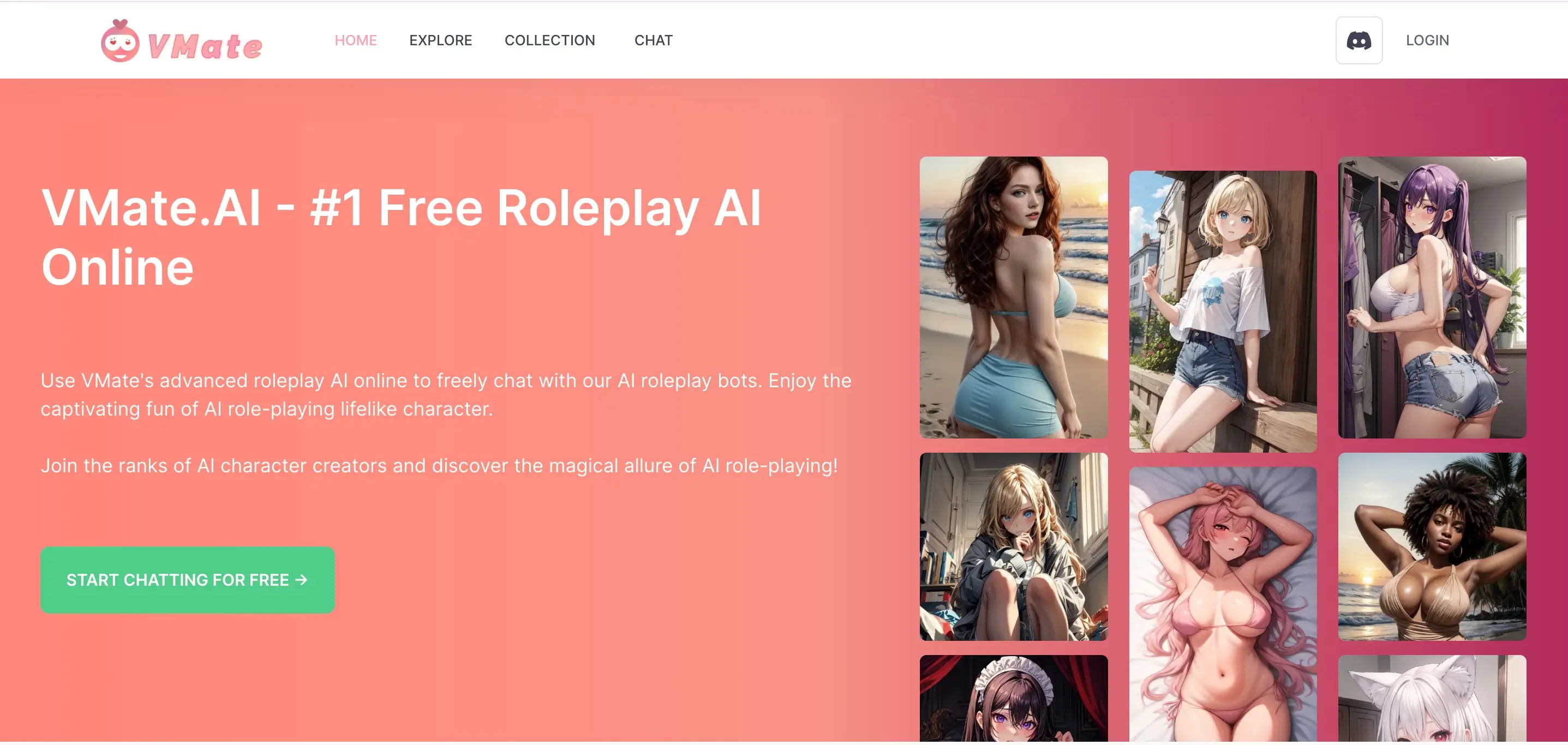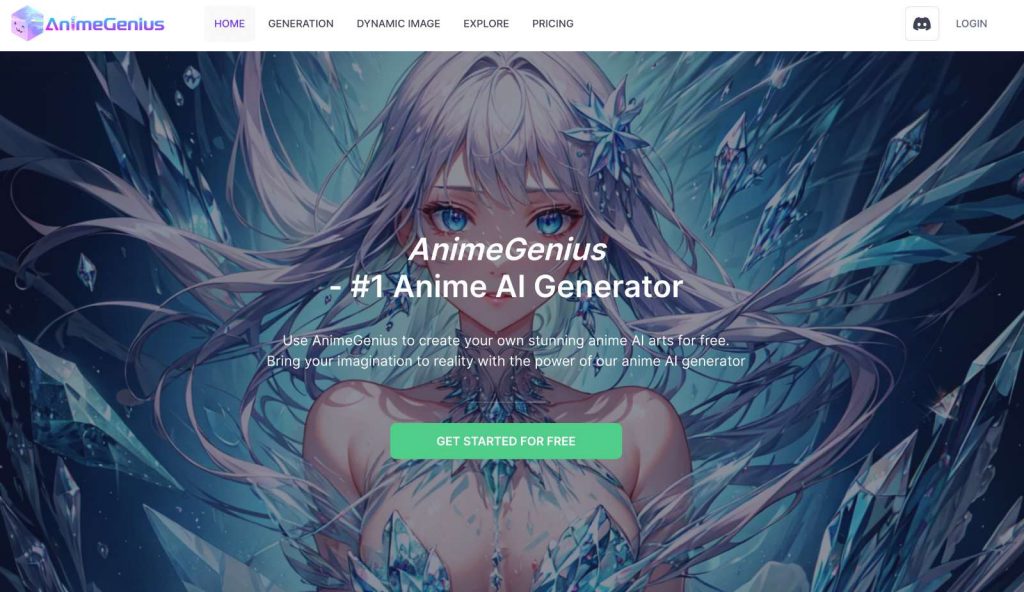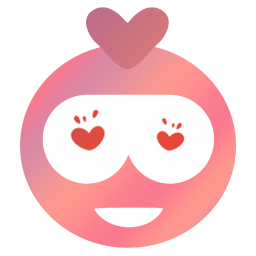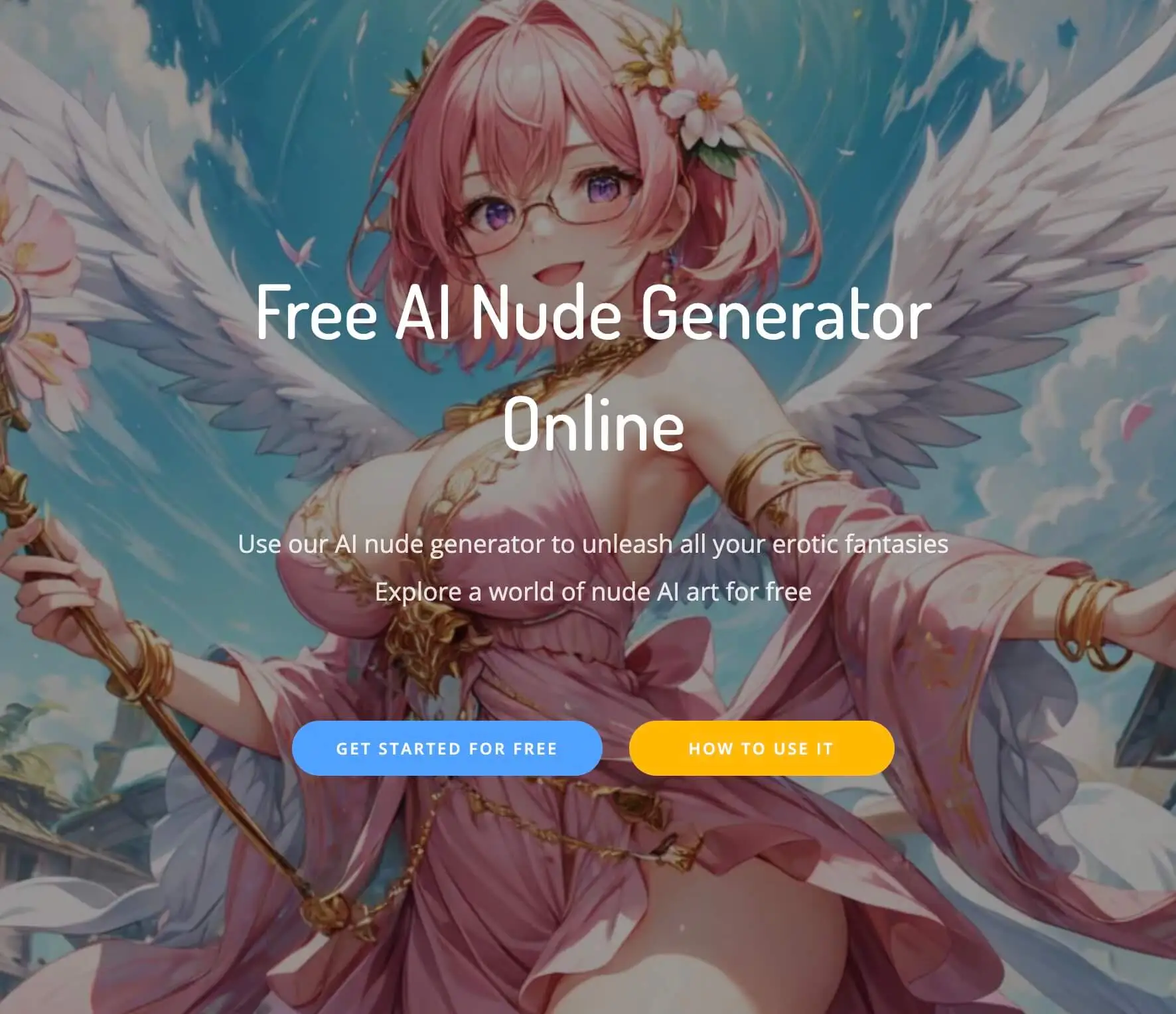10 Best AI Face Swap Tools Honest Review(Tested & Compared)
Spoofing celebrities and swapping faces with them has become more and more popular with young people nowadays. There are varies of tools to swap faces available that allow you to easily switch faces in images and videos. This article will present the most optimal face swap AI you can choose.
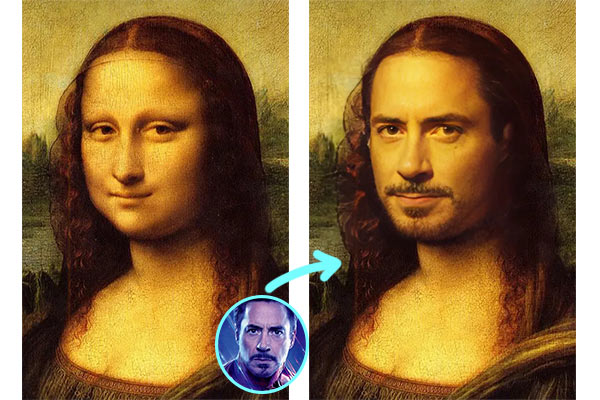
10 Best AI Face Swap Tools -Comparison
The section compares 10 best AI Face Swap Tools you can choose, focusing on their pros and cons,which will help to find out the most suitable one for you. You can also check out the AI face swap feature review on the most professional AI reviewer website —— AI Otaku Lab.
| AI Tools | Pros | Cons | Time | Pricing |
| aifaceswap.io | ● Totally free ● Clear layout |
● Insufficient templates | 10s (single) 15s (multiple) |
Free |
| AKOOL | ● Popup Tutorial Guide ● Re-Age |
● Long loading time ● results not directly visible |
3s(single) 5s(Multiple) |
Basic--Free Starts at$21/M、$30/Y |
| PixNova AI | ● Totally free ● No log-in |
● Limited face swap features | 5s (single) | Free |
| Wefaceswap | ● Multiple language ● Upgrade Swap |
● Unclear UI ● Detected Failed |
10s(single) | Basic Free Starts at $19.99/M、$14.99/Y |
| BasedLabs | ● Contrast | ● No multiple face swap ● compact layout |
5s (single) | Free |
| Remaker AI | ● batch face swap ● Refund for failed outputs |
● Time limitation ● High price |
10s (single) 20s (multiple) |
$2.99 for 150 credits |
| Artguru AI | ● Cheap annual subscription | ● No template ● Unclear layout |
20s (single) 50s (multiple) |
Free for 3 times Starts at $9.9/M、$3.34/Y |
| Anime Genius | ● Rich templates ● Clear layout |
Few times for free | 5s (single) 10s (multiple) |
Free for 3 times Starts at $9/M、$7.5/Y |
| PIXLR | ● Sufficient templates ● video tutorial |
No Multiple & Video Face Swap | 10s | Starts at $0.99/M |
| Face Swapper AI | ● GIF ● My Creation |
● No Mutiple face swap ● additional confirmation step |
20s (single) 40s (GIF) |
Free Plan Starter Plan $6.9/M$2.42/Y |
1.aifaceswap.io
aifaceswap is a totally free tools that allows users to swap faces in images, you even don't need to sign up. By using it, you also can try to generate amusing memes or transform into anyone you desire.
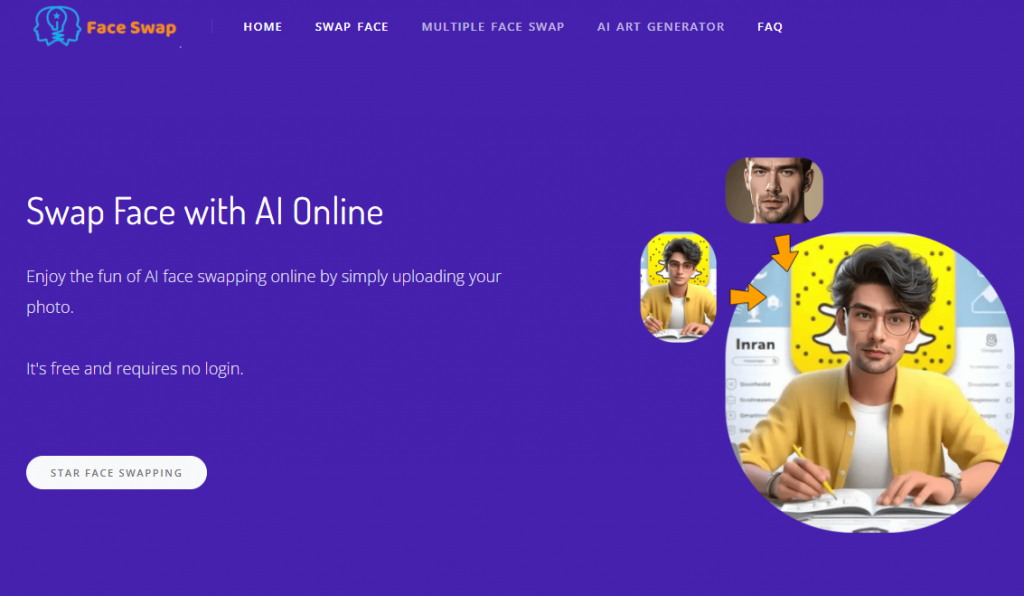
Pros
- Totally free: Indeed, all the features mentioned above are free and you even don't need to sign up.
- Clear layout: Its layout is clear, which means you can easily use it without tutorial page.
Cons
- Insufficient templates: The provided templates is insufficient, so your option is limited.
Pricing
free
2.AKOOL
Face Swap by Akool lets you easily swap faces in photos and videos online in seconds, which means that whether it's a single or multiple face swap, you'll only have to wait a few seconds. What's more, for your basic needs to swap face, it is free, you can generate as many as you want.
Pros
- Popup Tutorial Guide: If you're a newbie, when you first go into AKOOL, it will pop up a pop-up tutorial that will give you step-by-step instructions on how to do the face-swapping operation. It is really friendly to newbies.
- ReAge: You can change the age of the person whose face you are changing at will, and by doing so, there are many possibilities for the images you generate.
Cons
- Long loading time: Although the generation time of AKOOL is very short, but when you upload the image, the waiting time is a bit long.
- results not directly visible: This is the biggest drawback of AKOOL, when the face swap is done, you can't see the result between on the generated page, but you need to see it on your personal page.
Pricing
- Basic----Free
- Month:$30 for Professional/ $500 for Max
- Year: $ 21 for Profession/ $ 350 for Max
3.PixNova AI
PixNova AI is an all-in-one website where you can access all features for free without logging in. Currently, PixNova AI supports both photo face swap and video face swap. More face swap features are under development.
Pros
- 100% free: You can try photo face swap and video face swap completely free of charge, with no limitations.
- No login: Very convenient, allowing you to try out the features on PixNova AI directly without logging in.
Cons
- Limited face swap features: Since PixNova AI is not specifically focused on face swap features, the available face swap options are limited. Currently, it only supports photo face swap and video face swap.
Pricing
- Totally free
4.Wefaceswap
Wefaceswap is a cloud-based faceswap service, where you can effortlessly transform photos, videos, and GIFs with just a few clicks. What's more, you could refer it to a friend to get more credits!
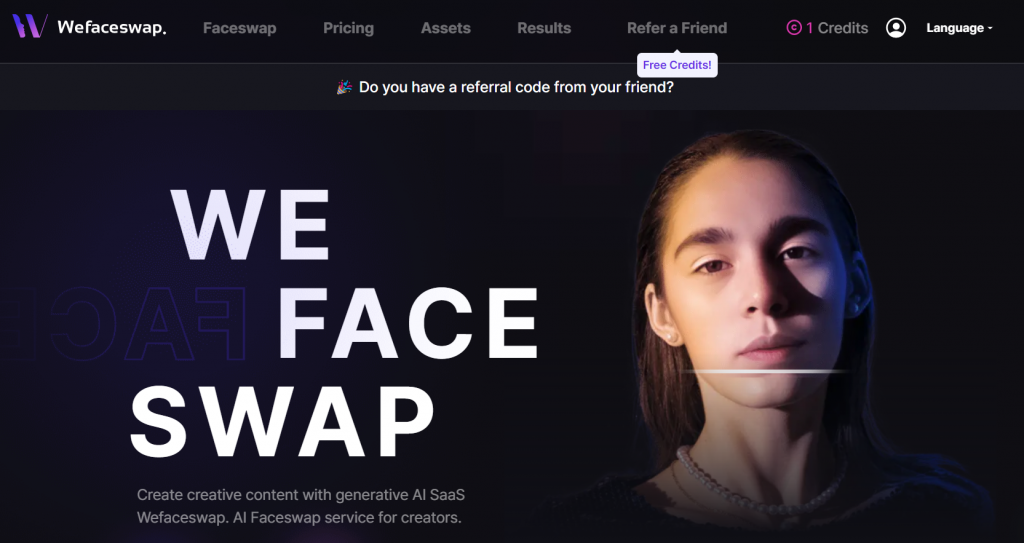
Pros
- Multiple language: Support 16 languages switching, to meet the needs of people in different countries
- Upgrade Swap: When you have finished generating, Wefaeswap supports the Upgrade function to make secondary touch-ups to your generated images.
Cons
- Unclear UI: The layout of the page is not reasonable, the uploaded image occupies too small a position, but also can not see the generated image directly, you need to jump to the page to see.
- Detected Failed: After you have uploaded an image, Wefaceswap will detect your image and recognize the face, but many times it will fail to do so.
Pricing
- Basic Free
- Month:$19.99 for Creator/ $49.99 for Creator Pro
- Year: $14.99 for Creator/ $37.49 for Creator Pro
4.BasedLabs
BasedLabs AI Face Swap offers a completely free online face swapping experience without any hidden costs. Your face information is never stored, ensuring your privacy and security while you enjoy unlimited fun with our AI-powered tool.
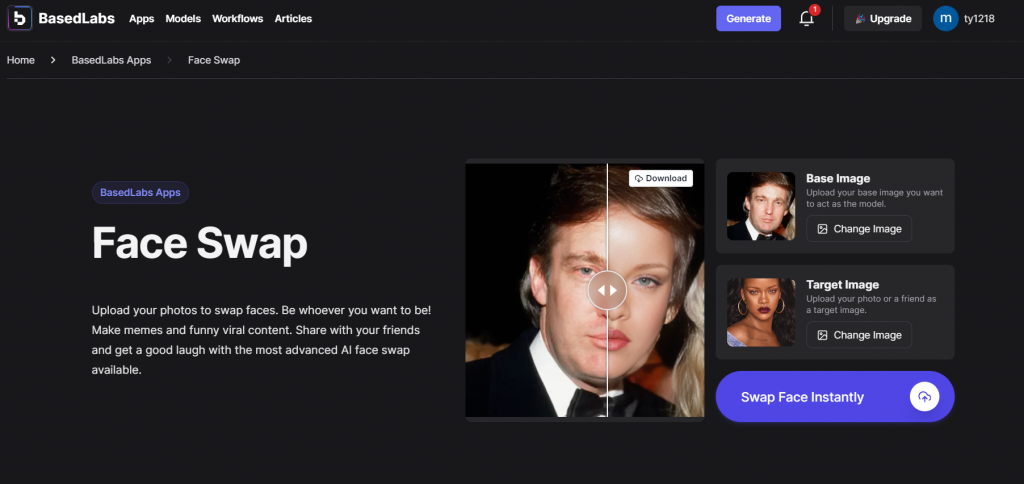
Pros
- Contrast: You can carefully compare the effect of the face swap by moving the dividing line.
Cons
- No multiple face swap
- compact layout: Its layout is too compact, words and features and output are all in the same page.
Pricing
- Free
6.Remaker AI
Remaker AI has the most advantages among 10 face swap tools. This portal allows batch face swap and multiple language. You can also sharpen blurry pictures and manipulate the backgrounds for better outputs.
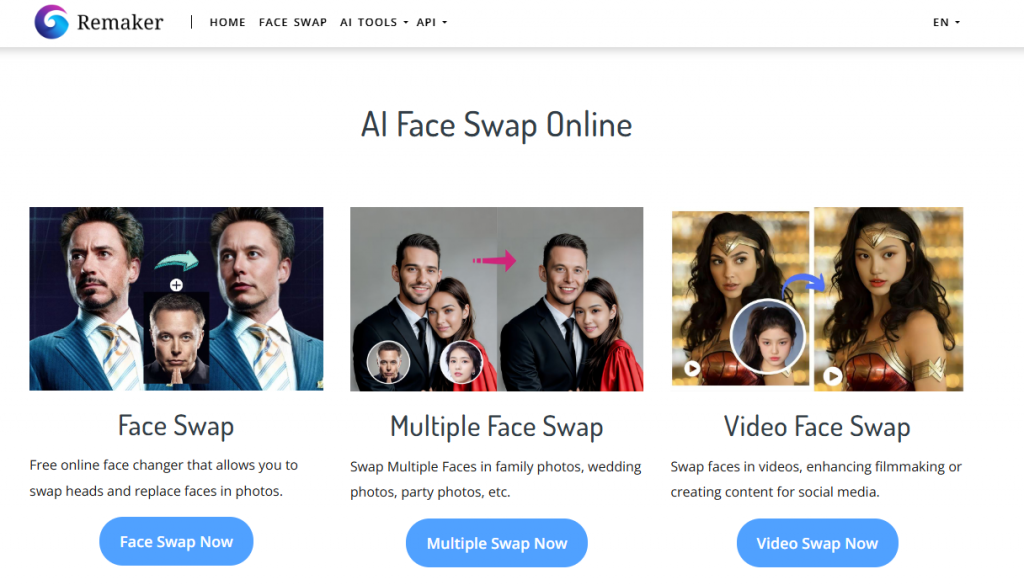
Pros
- batch face swap:This feature allows one photo to swap multiple face, which is something that many face-changing tools don't have
- Refund for failed outputs: If it doesn't recognize your uploaded photos, it will refound your credits, which is nice for users.
Cons
- Time limitation :There is a time limitation for video and GIF face swap. It allows 30 seconds video at most.
- High price:It does't offer monthly subscription, it starts st $2.99 for 150 credits, you have to buy as long as your credits is run out.
Pricing
- $2.99--150 credits
- $19.99--1100 credits
- $49.99--3000 credits
7.Artguru AI
Artguru AI is a web-based tool provided rich templates and video face swap. It has a simple UI that allows users to upload photos for detecting faces.
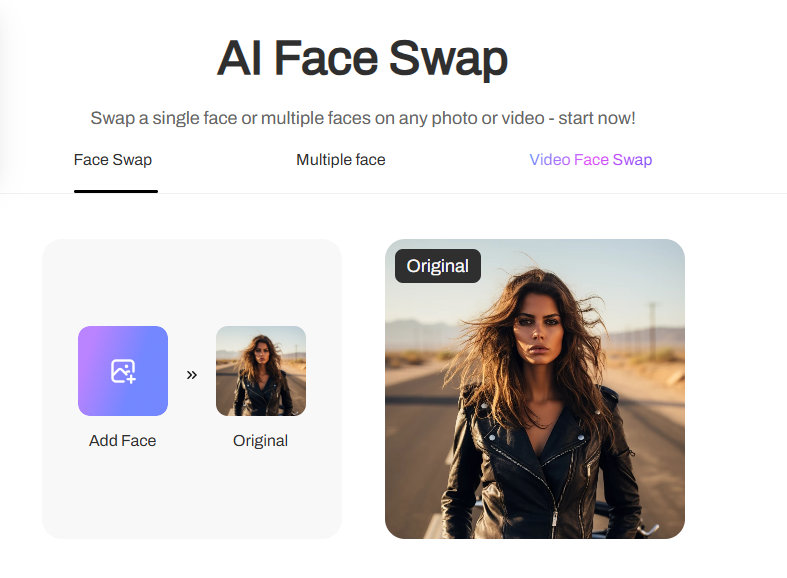
Pros
- Cheap annual subscription: Its annual subscription costs $3.34/month, and provides 12000 credits.
Cons
- No template for Source face&Mutiple face: It doesn't provide any templates for source face or multiple face, but there are few templates to reface.
- Unclear layout: Its layout is not that clear, so users may don't know whether the templates is uesd for source face or refacing.
Pricing
- Three times for free
- Month: $9.9
- Year: $3.34
8.Anime Genius
Anime Genius is known for its rich models and templates. It mainly provides six features for users to meet their different needs. Therefore, it is a mature tool to swap face.
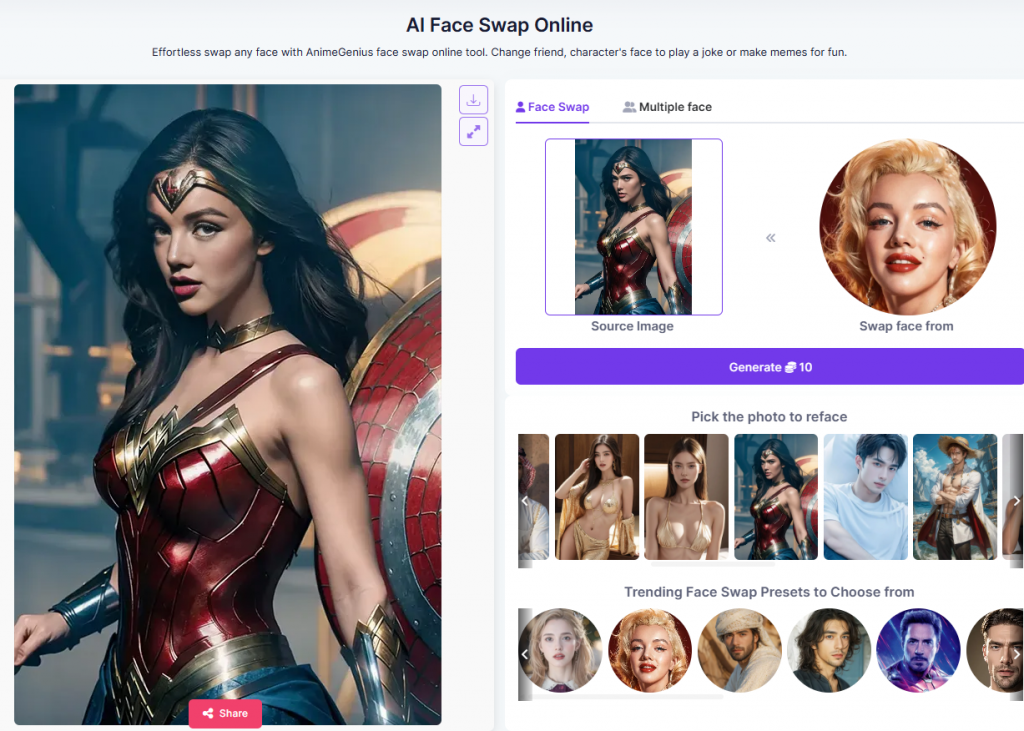
Pros
- Rich templates: It provides a plenty of models and templates that you can choose whether you swap single or multiple face.
- Clear layout: It has clear layout that you can directly understand how to use.
Cons
Few times for free
Pricing
- Three times for free
- Month: $9 for basic/$29 for plus/ $59 for pro
- Year: $7.5 for basic/ $24 for plus/ $49 for pro
9.PIXLR
Pixlr is a free online photo editor similar to Photoshop. With a diverse range of photo editing tools, Pixlr allows you to swiftly edit and improve your photos.
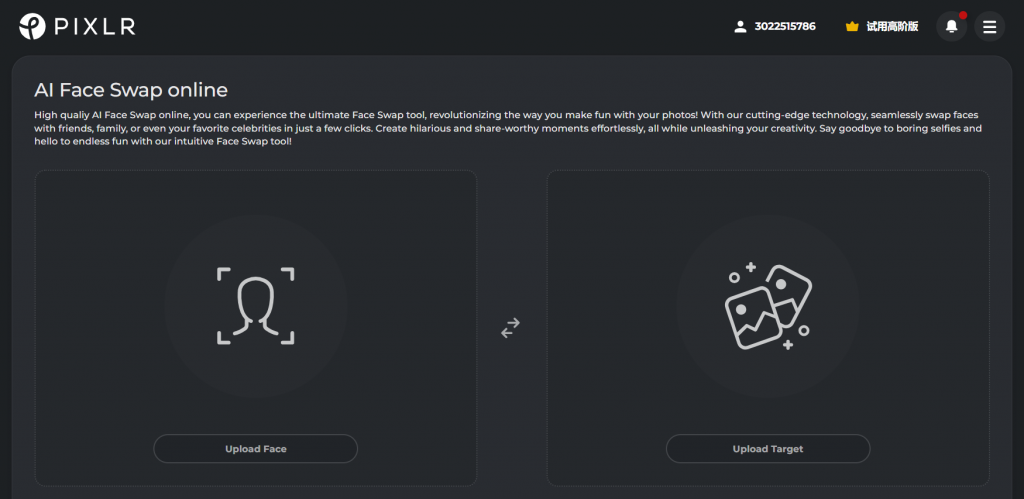
Pros
- Sufficient templates: PIXLR provides rich templates so that users has varies of options.
- video tutorial: Compared to words tutorial,users are more willing to watch videos.
Cons
- No Multiple & Video Face Swap
Pricing
- Month: $1.99 for Plus/ $7.99 for Premium/ $12.99 for Team
- Year: $0.99 for Plus/ $4.90 for Premium/ $9.91 for Team
10.Face Swapper AI
Face Swapper AI is one of the Best Free AI Face Swap Tools you can access online. Meanwhile, there is no need to set up an account, but if you sign up, you will get 10 credits everyday. In addition to simple face swap, it also provides video face swap and GIF Creation.
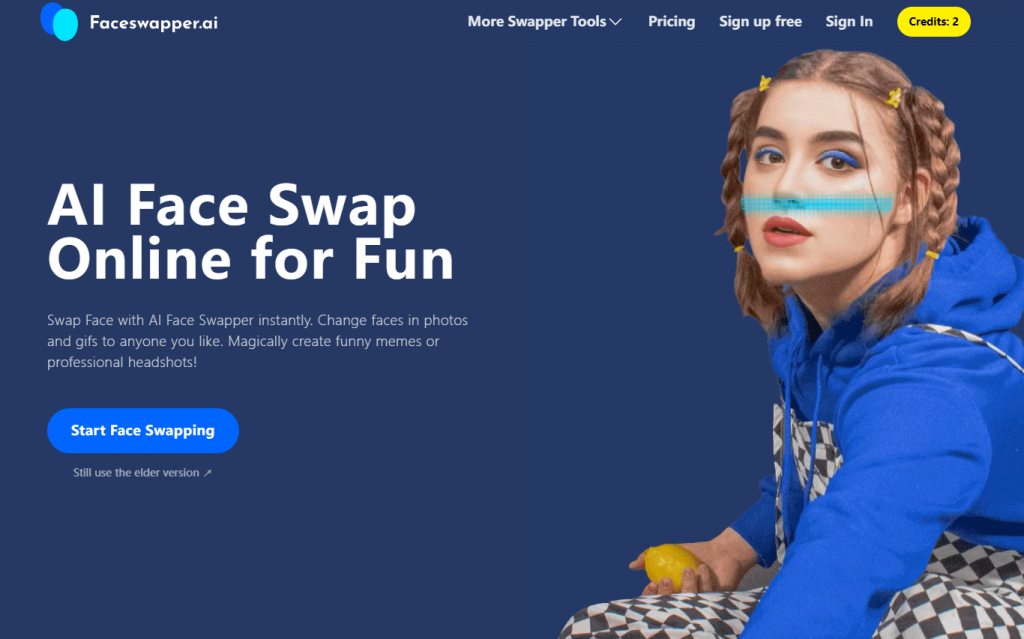
Pros
- GIF: It is an amazing feature that many face swap tools don't provide.
- My Creation: You don't need to view past works on the personal homepage like other face swap tools. Just a quick check on the output page.
Cons
- No support for Mutiple face
- additional confirmation step: When you upload the images, and then it has a additional confirmation step, which is redundant.
Pricing
- Free Plan
- Month: $6.9 for Starter/ $9.9 for Premium plan/ $19 for Advanced plan
- Year(Total): $29 for Starter/ $49 for Premium plan/ $69 for Advanced plan